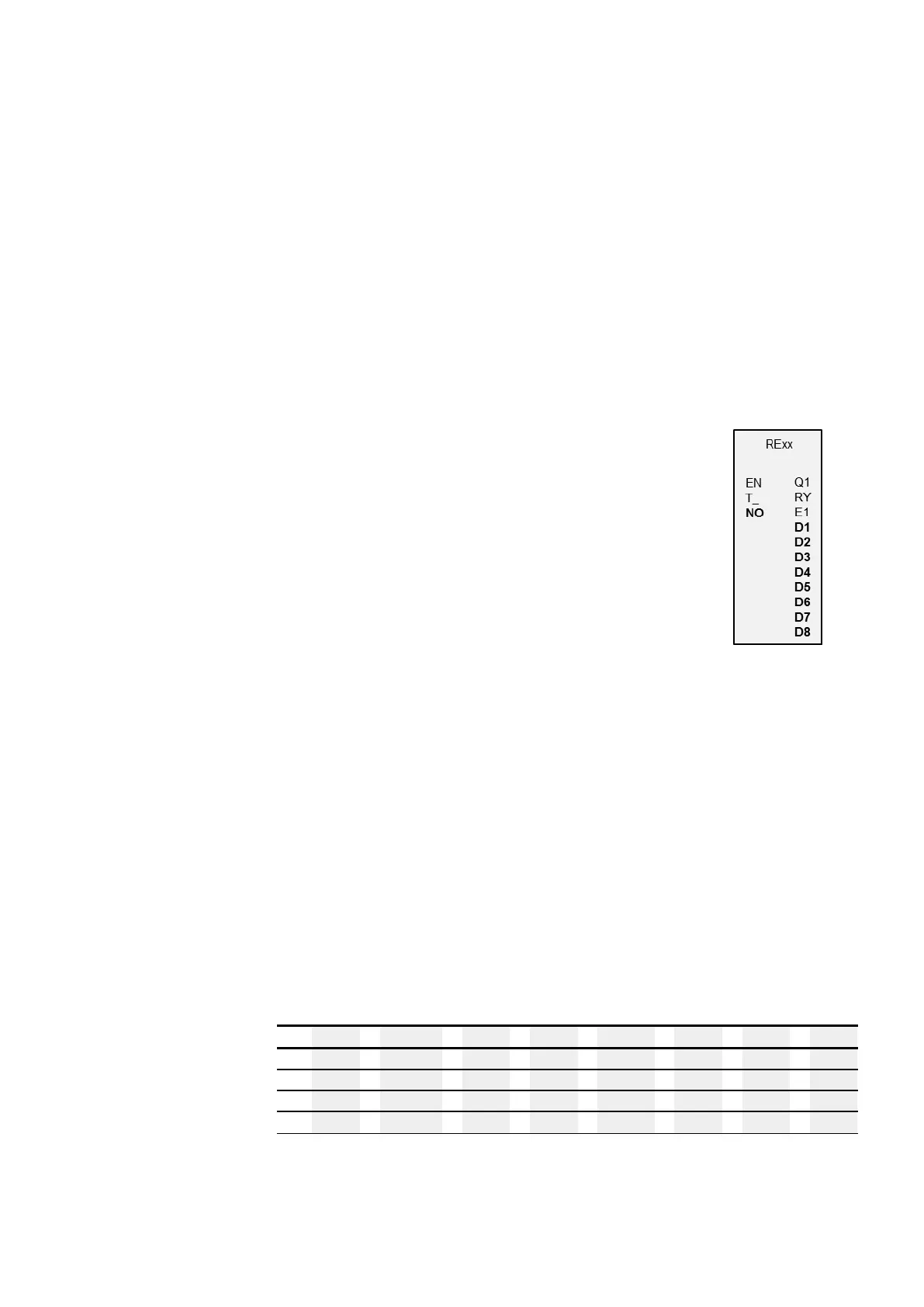6. Function blocks
6.1 Manufacturer function blocks
6.1.5.5 RE - Recipe records
Only available on easySoft Version 7.10 or higher.
If this function block is not being shown in the leftmost pane in easySoft 8, make sure
that you are using firmware version 1.10 or higher for the project.
General
easyE4 base devices provide 8 recipes RE01…RE08.
Normally, the word "recipe" is used to refer to a combination of
ingredients with quantities, temperatures, and times that is used
to make a product – especially a food dish. In manufacturing, a
Recipe usually refers to a specific product model or a specific
method. and describes a group of various parameters for the rel-
evant product or method type. These parameters are in turn filled
with concrete values, which results in one or more data records.
In real-life applications, recipes are used to make it possible to
quickly switch between production processes in production sys-
tems. The selection is made by the corresponding device oper-
ator on the device screen, and, if necessary, it is also possible to
enable the operator to edit parameters for a production process.
Recipes cannot be edited at runtime. Neither the recipe para-
meters nor the values in the records can be changed.
Operating principle
When there is a rising edge at T_, the value at function block input NO will be read.
NO determines which record (i.e., which recipe) will be read in the function block
and output at function block outputs D1 through D8. A maximum of one recipe with a
maximum of 32 records can be output per function block instance at outputs D1
through D8. Each record (recipe) consists of eight values.
If there is no value at function block input NO, or if there is a value that addresses a
record that does not exist and the value is applied with T=1, the function block will
signal an error at E1. This error at E1 will then be cleared as soon as there is a cor-
rect value at NO. Please note that the values in a record can only be edited in
easySoft 8.
NO Data1 Data2 Data3 Data4 Data5 Data6
Data7
Data8
1
1
2
4500
3572
1564389
0967 5447 79
2
100
250
455
3478
34
46 3 44
3
2200
1750
-333
45
55
1750 255 266
4
-6000
21474836
-74836
0
647
232 78 -32999
easyE402/24 MN050009ENEaton.com
433