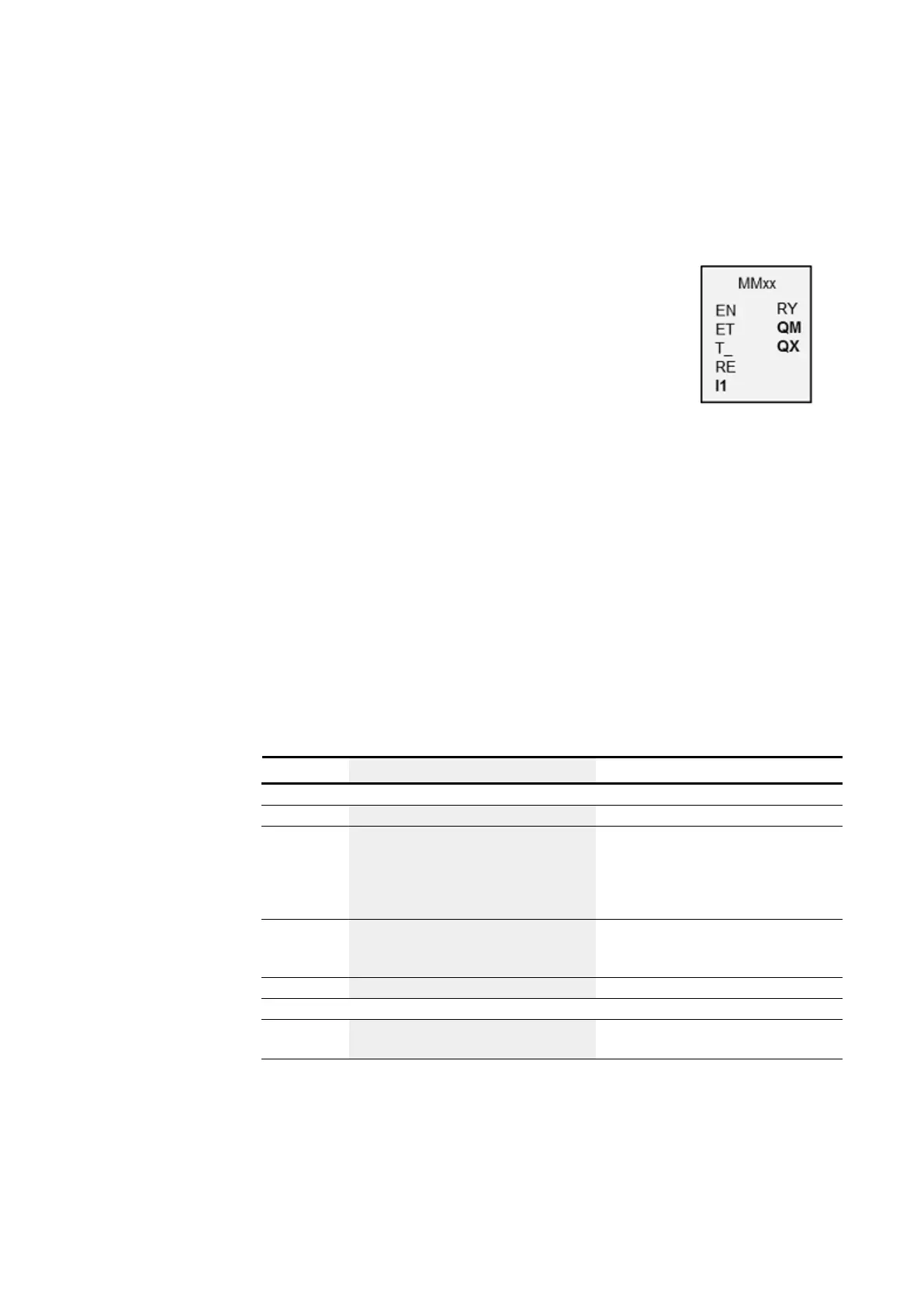6. Function blocks
6.1 Manufacturer function blocks
6.1.3.6 MM - Min-/Max function
General
easyE4 base devices provide 32 Min-/Max function blocks,
MM01 through MM32.
These function blocks can be used to determine the maximum
value and the minimum value of a changing analog value. This
makes it, for example, easy to conveniently determine the mag-
nitude of the pressure fluctuations inside a system.
Operating principle
If the function block is enabled, the current value at function block input I1 will be
compared with the existing minimum value and maximum value. If the current value
falls below or exceeds these values respectively, it will accordingly be set as the
new minimum value or maximum value. Only one minimum value and one maximum
value will be stored in the function block at any one time.
Both values will be zero when the measurement starts. Moreover, they can be reset
to zero using the RE input.
You can run the calculation cyclically or only when there are rising edges at function
block input T_. The typical application is monitoring a process value cyclically.
The function block and its parameters
Function block inputs
Description Note
(bit)
EN
1: Activates the function block.
ET
Enable trigger
0: Calculates Min/Max every time the function
block is called; trigger input T_ is deactivated
1: Calculates Min/Max only when there is a
rising edge at T_; trigger input T_ is activated
Typically, an ET = 0 automatic trigger con-
figuration is used
T_
Trigger input
Min/Max are calculated when there is a rising
edge at T_, provided that ET = 1
The fastest this can be done is every
second cycle, since a switch from 0 to 1 is
required at T_.
RE
1: Sets the internal Min/Max values to 0
(DWord)
I1
Analog value used for the Min/Max com-
parison
Integer value range:
-2,147,483,648 to +2,147,483,647
Assigning operands
You can assign the following operands to the function block inputs that are numeric
inputs.
358
easyE402/24 MN050009ENEaton.com