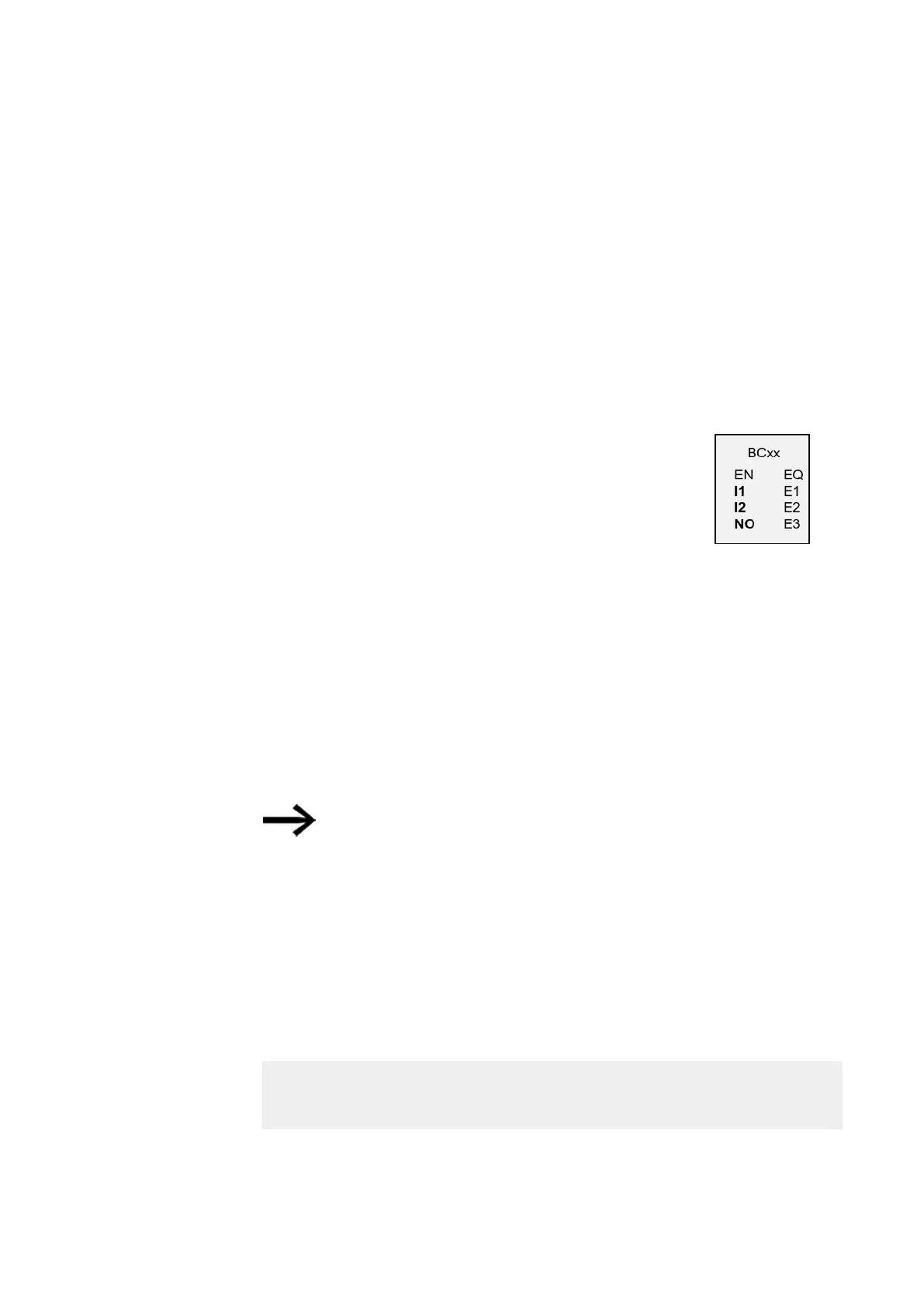6. Function blocks
6.1 Manufacturer function blocks
6.1.5 Data and register function blocks
6.1.5.1 BC - Block comparison
The data block comparator (BC = Block Compare) function block compares two con-
tiguous marker ranges. For this you define the number of bytes to be compared. The
comparison is carried out in byte format for marker types MB, MW and MD.
General
easyE4 base devices provide 32 block comparison function
blocks,
BC01 through BC32. This function block compares values from
two contiguous marker ranges. Moreover, this comparison can
be carried out within the entire marker range (1024 bytes).
Addresses are byte-based, including the range that can only be
addressed with words or double words (MB513 through MB1024,
refer to section → Section "Organizing marker ranges", page 234.
Operating principle
The reference data block starts at the source address specified at input I1. This data
block will be compared with the data block that starts at the destination address spe-
cified at I2. You can use constants or operands, in which case the data value of the
operand at runtime will be used as the corresponding address.
The NO input is used to specify the size of the data block (number of elements) in
bytes. In order to ensure that the marker ranges being compared do not overlap, the
selected value should not exceed 512 for NO (number of elements).
The marker ranges being compared must not overlap!
If the comparison of two data blocks finds that there is no difference between them,
the Boolean output EQ will be set to 1.
The following operands can be used:
l
Constant NU
l
ACTUAL value ..QV.. of a function block
l
Analog input IA.. or analog output QA..
l
Timer constant
Example value 0
A value <0> at input I1 means that the reference data block for the comparison starts
at MB01. A value of <100> at I2 means that the target data block for the compare
operation begins at MB101.
410
easyE402/24 MN050009ENEaton.com