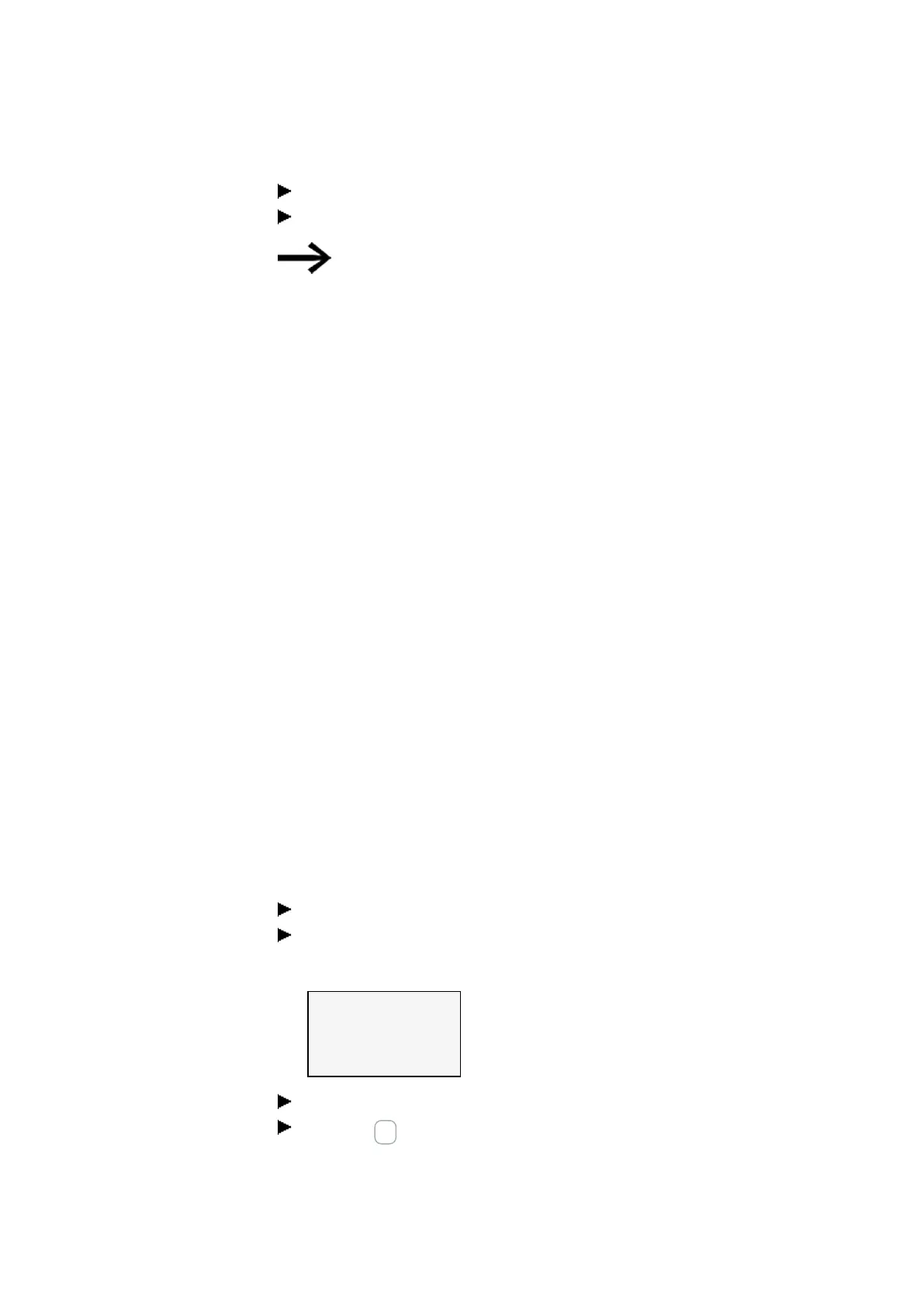3. Commissioning
3.8 Updating firmware
Switch off the supply voltage.
Remove the microSD memory card with the firmware from the device.
If the firmware transferred from the microSD memory card is older than
the firmware selected in the project, the project will not be able to start.
The project may contain functions that the firmware currently on the
device does not support.
The following applies when using bootloader version 1.01:
If you do not remove the microSD memory card, the parameters in the “e4update.ini”
configuration file will be read every time the device is turned on and, if applicable,
the firmware will be updated.
The following applies when using bootloader version 1.00:
If you do not remove the microSD memory card, the program will not start (when turn-
ing on the device) until after the firmware is transferred again from the microSD
memory card.
Update of base device from generation 08
The firmware update for easyE4 base devices EASY-E4-...-12...C1(P) from generation
08 can be booted from the device menu and also from the "e4settings.ini" con-
figuration file on the microSD memory card.
This requires the unpacked firmware file "E4_V2xx.FW" to be on the microSD memory
card.
You can reach the device menu through
l
a base device with display, or
l
in the communication view of the easySoft 8 under Display\Display + keys or
l
from a remote display with the web server.
An individual update needs to be conducted for each base device.
To update a base device with display, proceed as follows:
Go to the main menu.
Open the menu path SYSTEM OPTIONS\UPDATE\BASE DEVICE.
UPDATE
BASE DEVICE
COM MODULE ←
EXTENSION →
Tab. 15: System option-
s\Update
Select the corresponding firmware file.
Press the OK button to select.
A confirmation prompt is displayed.
easyE402/24 MN050009ENEaton.com
139