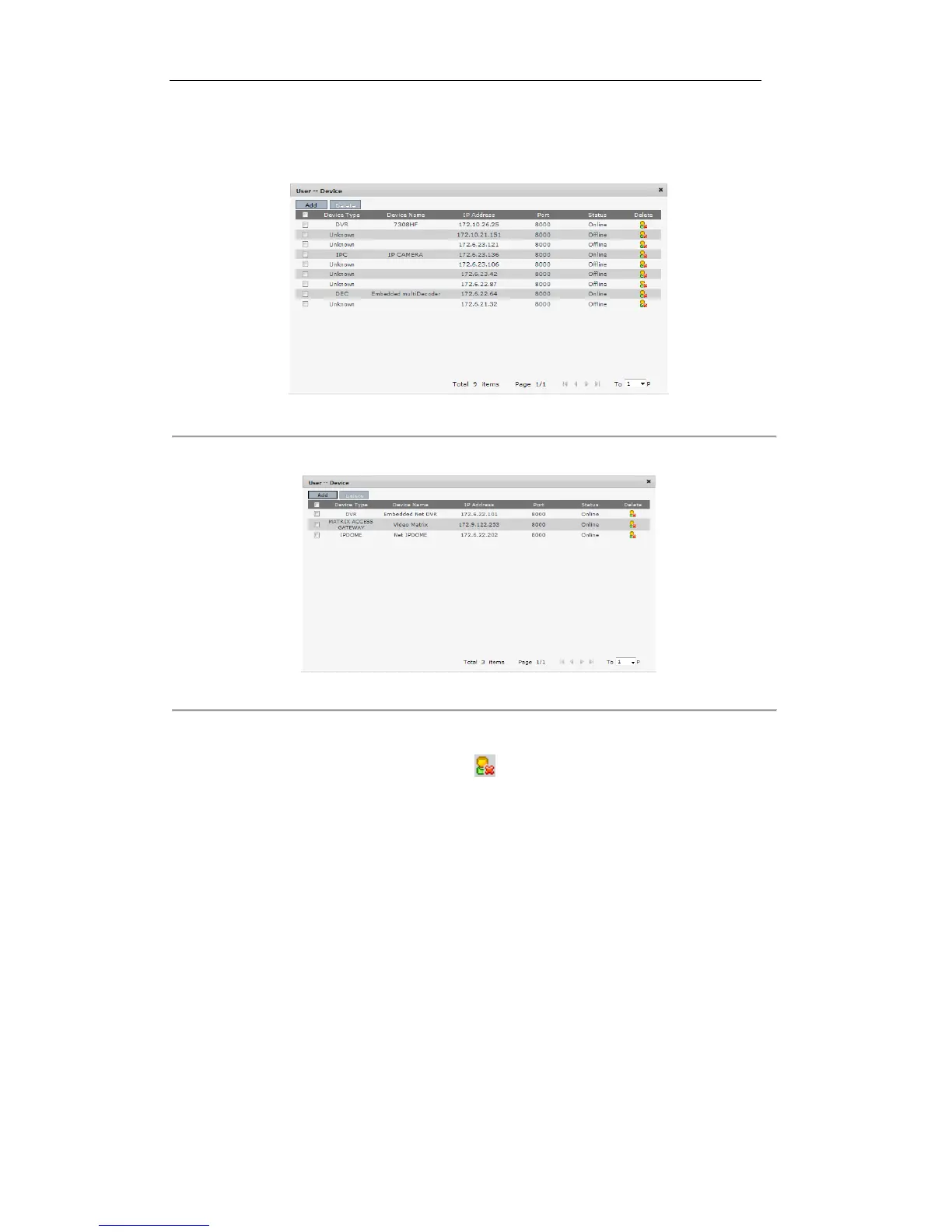On this interface, you can add device for the current user.
Click Add to enter the User-Add Device interface on which it displays all devices already added to the keyboard by
admin.
Figure 7. 9 User Device (1)
Select the device (s) from the list and then click Add button to finish the adding of device (s) for the current user.
Figure 7. 10 User Device (2)
On the User-Device interface, you can view the successfully added devices for the current user.
You can also select the device from the list and click the icon to delete it.
7.1.4 Device Management
Click Device on the left navigation bar to enter the Device management interface: