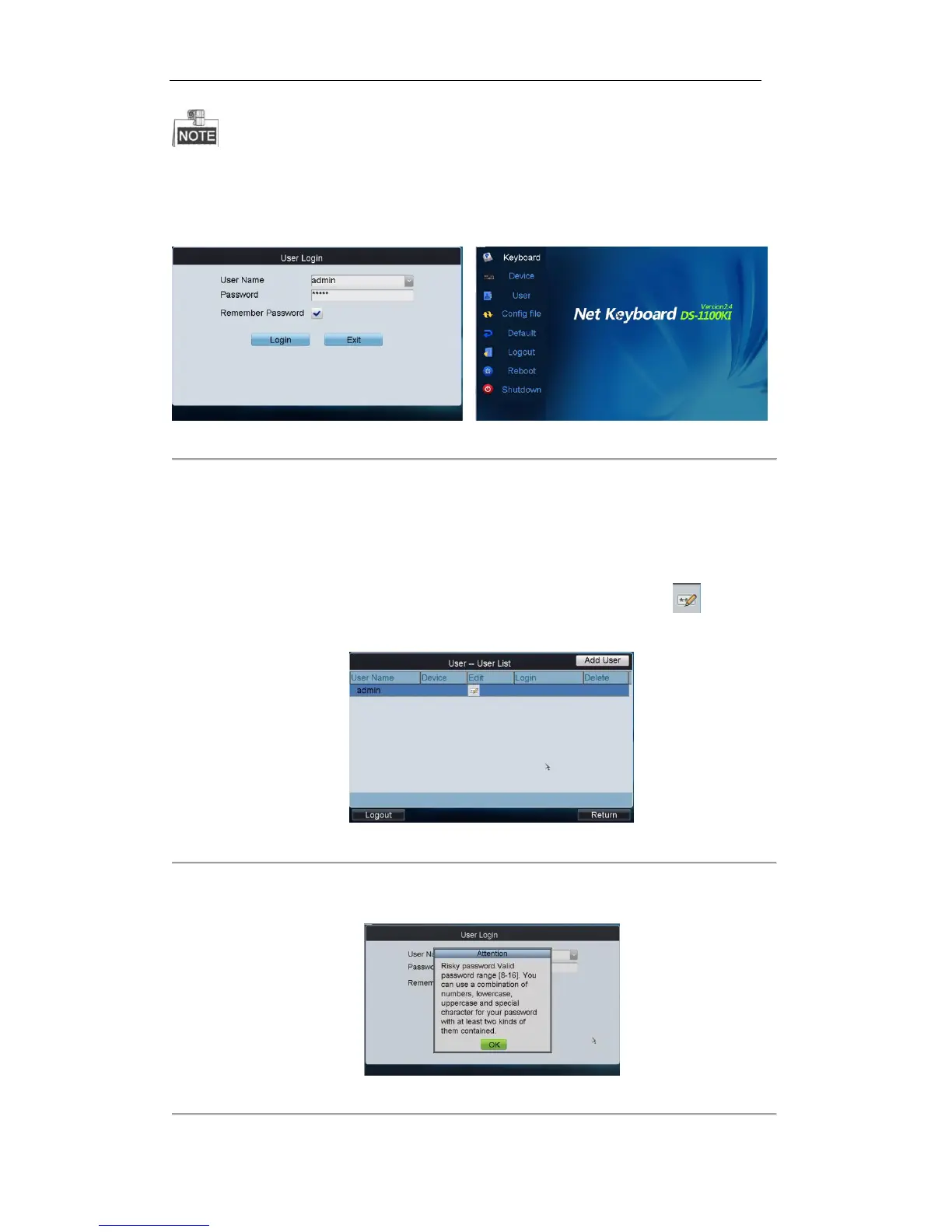If the admin inputs wrong password for 7 times, the password would be locked. If the operator inputs wrong
password for 5 times, the password would be locked. The times of inputting wrong password by two users in 3
minutes will be overlapped. The password will be unlocked automatically in 30 minutes after being locked.
5. Click Login to enter the admin main interface.
Figure 3. 2 Admin Main Interface
3.2 Changing Default Password
Steps:
1. After enter the main interface Click User to enter User——User List interface, click to change the
default password.
Figure 3. 3 User-User List
If the password you set is not strong enough, the message box like “Risky password” will pop out to remind
you the password is unsafe, and you have to reset the password.
Figure 3. 4 Message Box