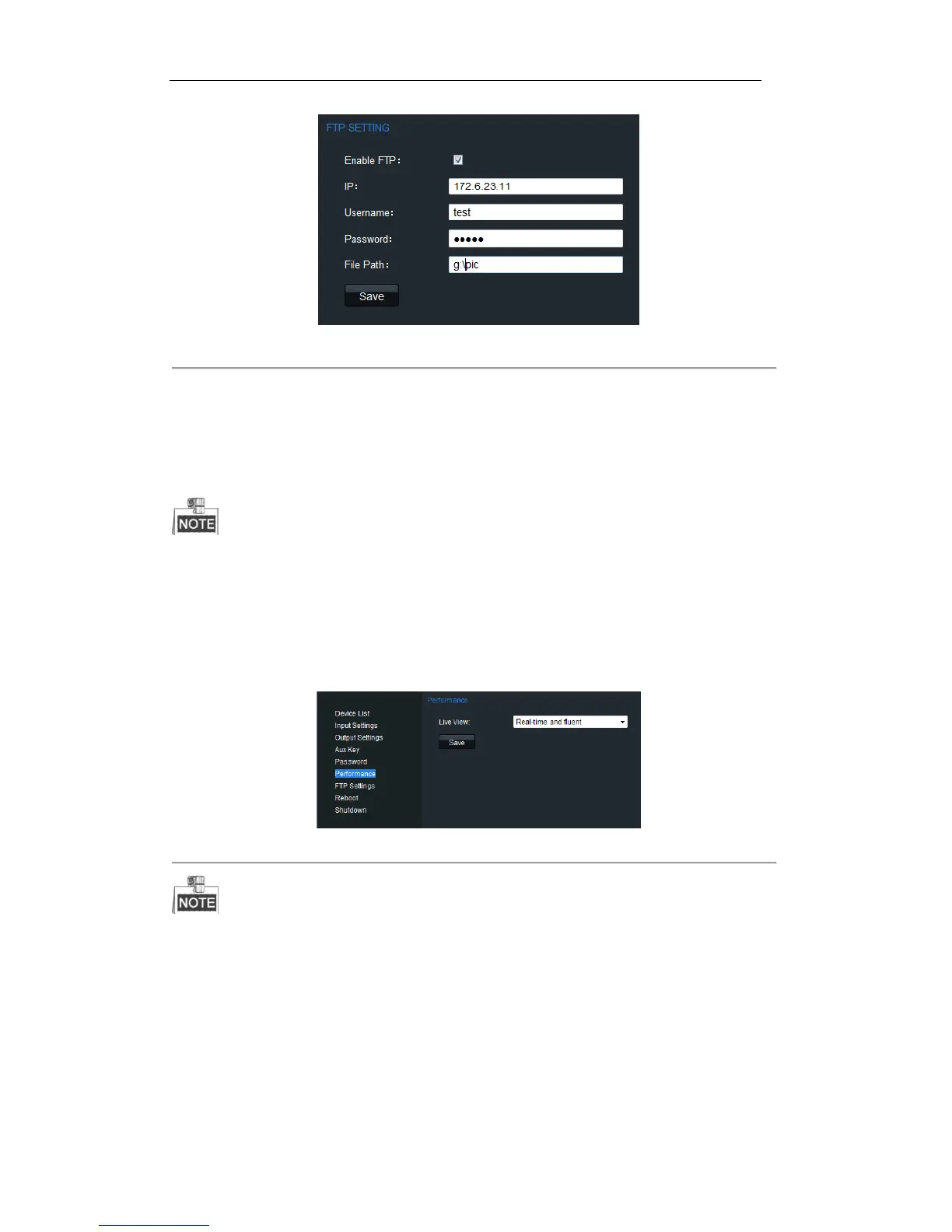Figure 7. 33 FTP Server Settings
8. Check the checkbox of Enable FTP.
9. Enter the IP address of the FTP server.
10. Enter the user name and password of login to the FTP server.
11. Enter the file path to which the video files and captured pictures are uploaded.
12. Click Save to save the settings.
1. The wrong file path will lead to capture failure.
2. After FTP configuration, recorded files and captured pictures will not be saved to USB flash disk.
7.2.7 Performance settings
Network transmission: Five modes can be selected.
Figure 7. 34 Performance settings
Network transmission performance only has relationship with keyboard local live view. It has no
relationship with decoded video stream on the video wall. The default network transmission mode is real-time and
fluency.
7.2.8 Live View and PTZ Speed Settings
Click Performance on the left navigation bar to enter the network performance and PTZ speed settings interface.
It allows you set the network performance of local live view on keyboard. Five levels are selectable.