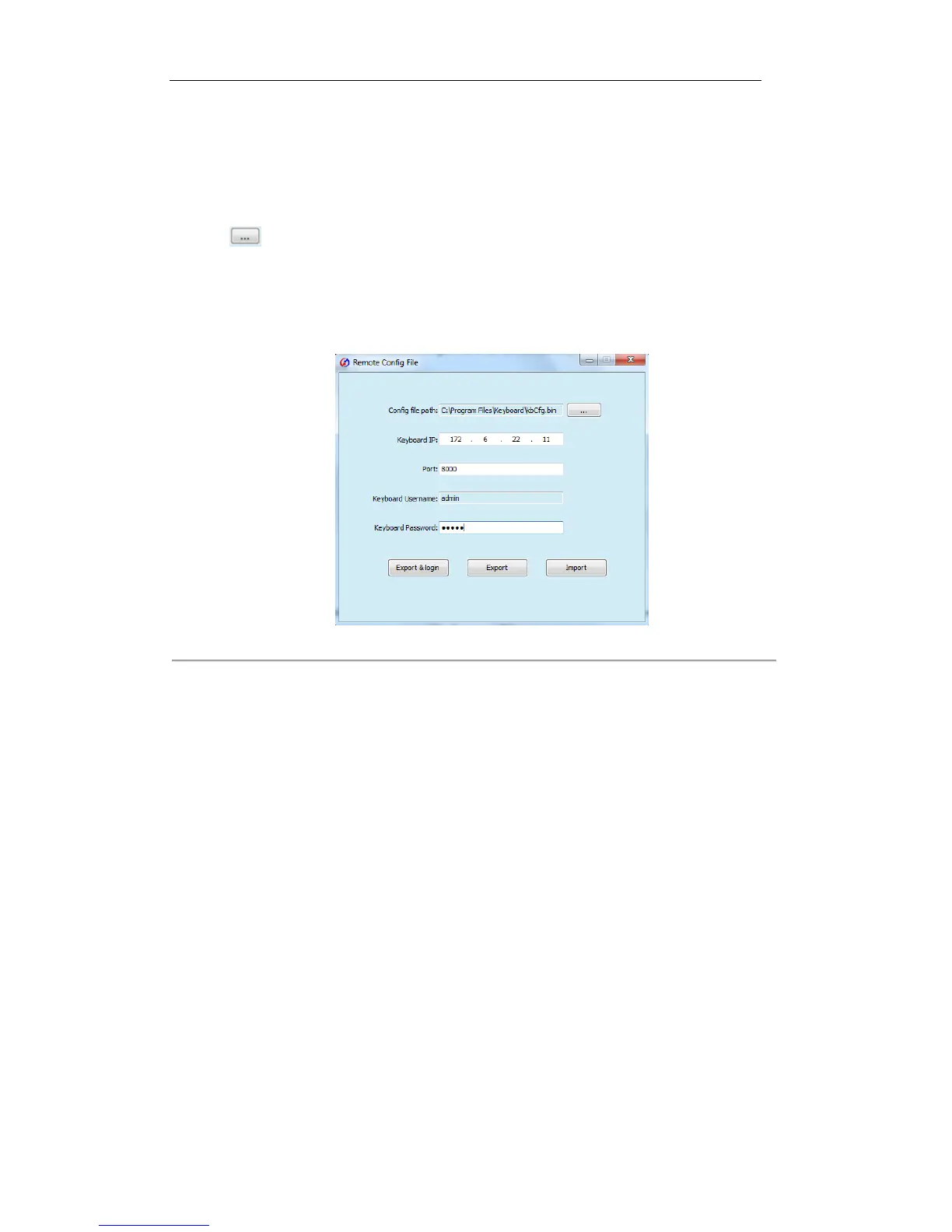DS-1100KI Network Keyboard User Manual
133
8.3.2 Export/Login by Remote Configuration File
Steps:
1. Click Remote Config File icon on the Mode Choose interface to enter the Config File interface.
2. Click to select the saving directory for the configure file.
3. Input the IP address and port number of the keyboard.
4. Input the user name and password for login to the keyboard.
5. Click Export to export the keyboard configure file to the defined directory, or click Export&login to export log
in the software.
Figure 8. 4 Export/Login by Remote Configuration File
6. On the Login interface, select the configure file directory, and input the user name and password for login.
Refer to Step2-4 in 6.3.1 .
7. After successful login, you will enter the main interface.
8.3.3 Remote Upgrade
Steps:
1. Click Upgrade Keyboard icon on the Mode Choose interface to enter the Remote Upgrade interface.