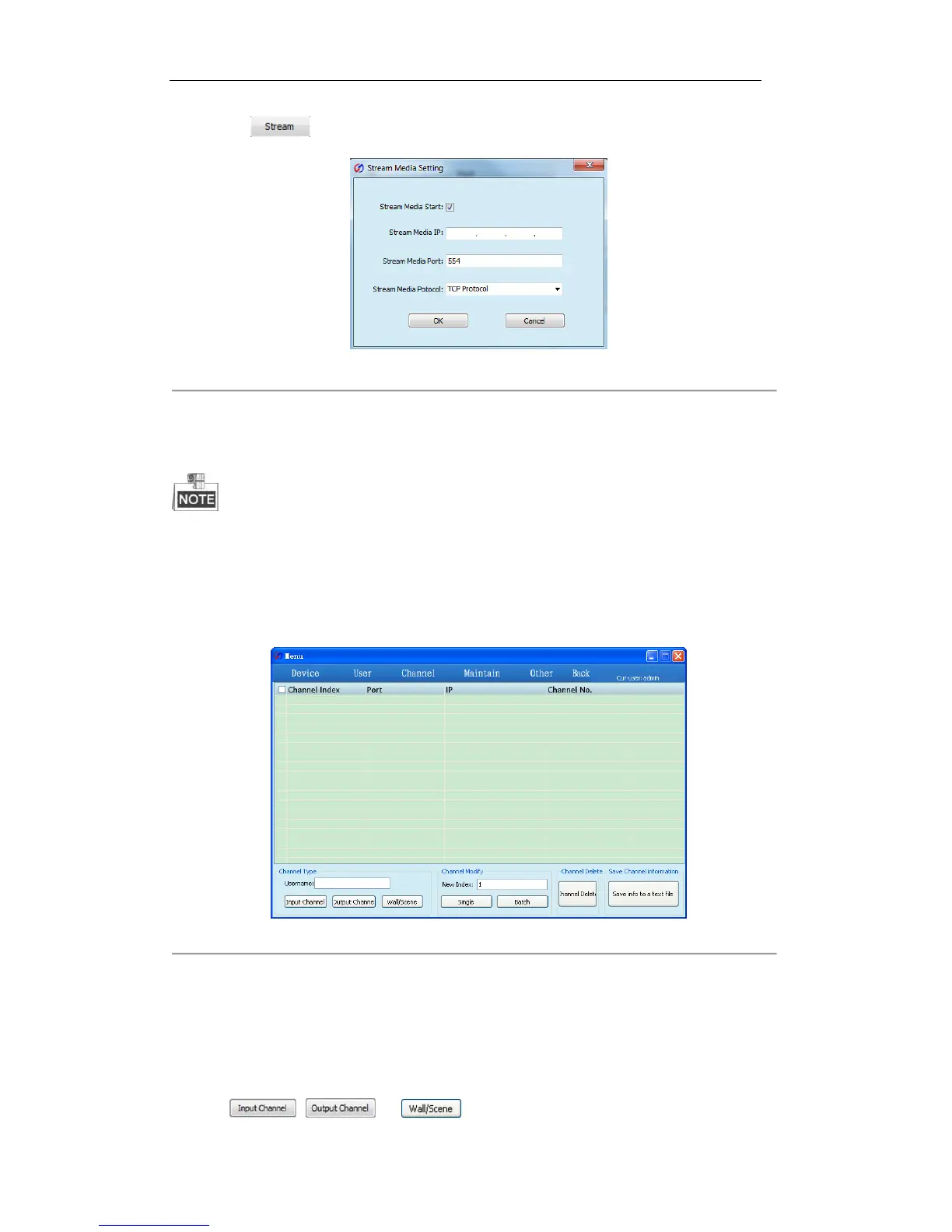DS-1100KI Network Keyboard User Manual
141
and click to enter the stream media server settings interface:
Figure 8. 21 Stream Media Settings
2. Check the checkbox of Stream Media Start to enable the stream.
3. Enter the Stream Media IP, Stream Media Port and the Stream Media Protocol (TCP/UDP).
4. Click OK to add the stream media server to the selected decoder(s).
You can uncheck the checkbox of Stream Media Start and click OK to disable the stream media server
for the device.
8.4.3 Managing Channel List
Click the Channel on the menu bar to enter the Channel Management interface:
Figure 8. 22 Managing Channel List
Modifying Channel Index by Single
1. Enter the username of operator in the Channel Type field. Only the operator user account has the permission
to operate channel management.
2. Click , or to get the channel list.