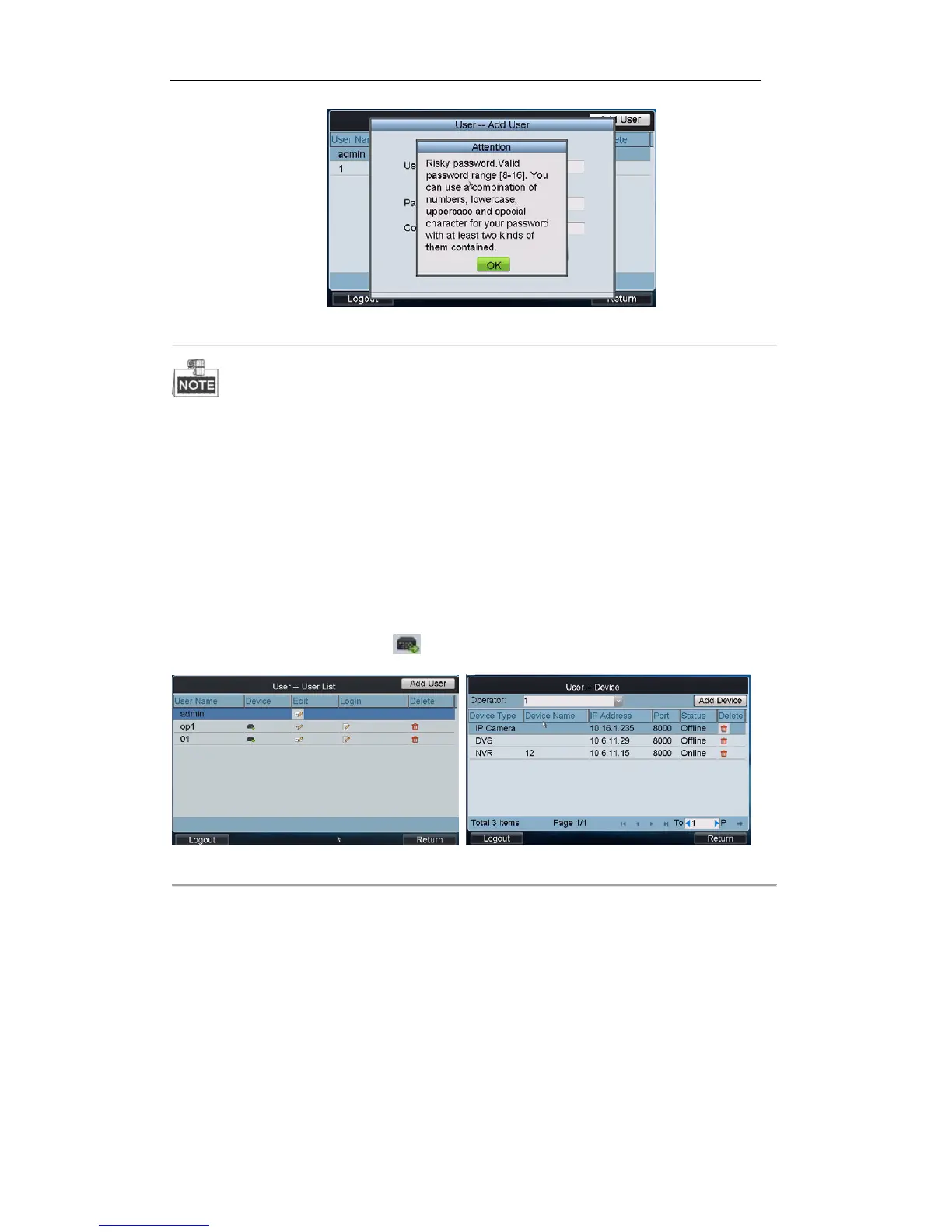DS-1100KI Network Keyboard User Manual
35
Figure 3. 24 Attention
Message boxes like “Weak password”, “Middle password” and “Strong password” pop out as well, when
setting corresponding passwords, and you are allowed to finish user adding.
3. Click Add to finish the user adding.
3.5.2 Setting the Related Device
Purpose:
To the added operators, they do not have the permission of adding devices. Perform the following procedures to
relate devices to the operators.
Steps:
1. In the User-User List interface, click to enter the User-Device interface.
Figure 3. 25 Adding User-Device
2. Click Add Device to enter the User-Add Device interface. Select the device by clicking the checkbox, and click
Add to add the device for the current user.