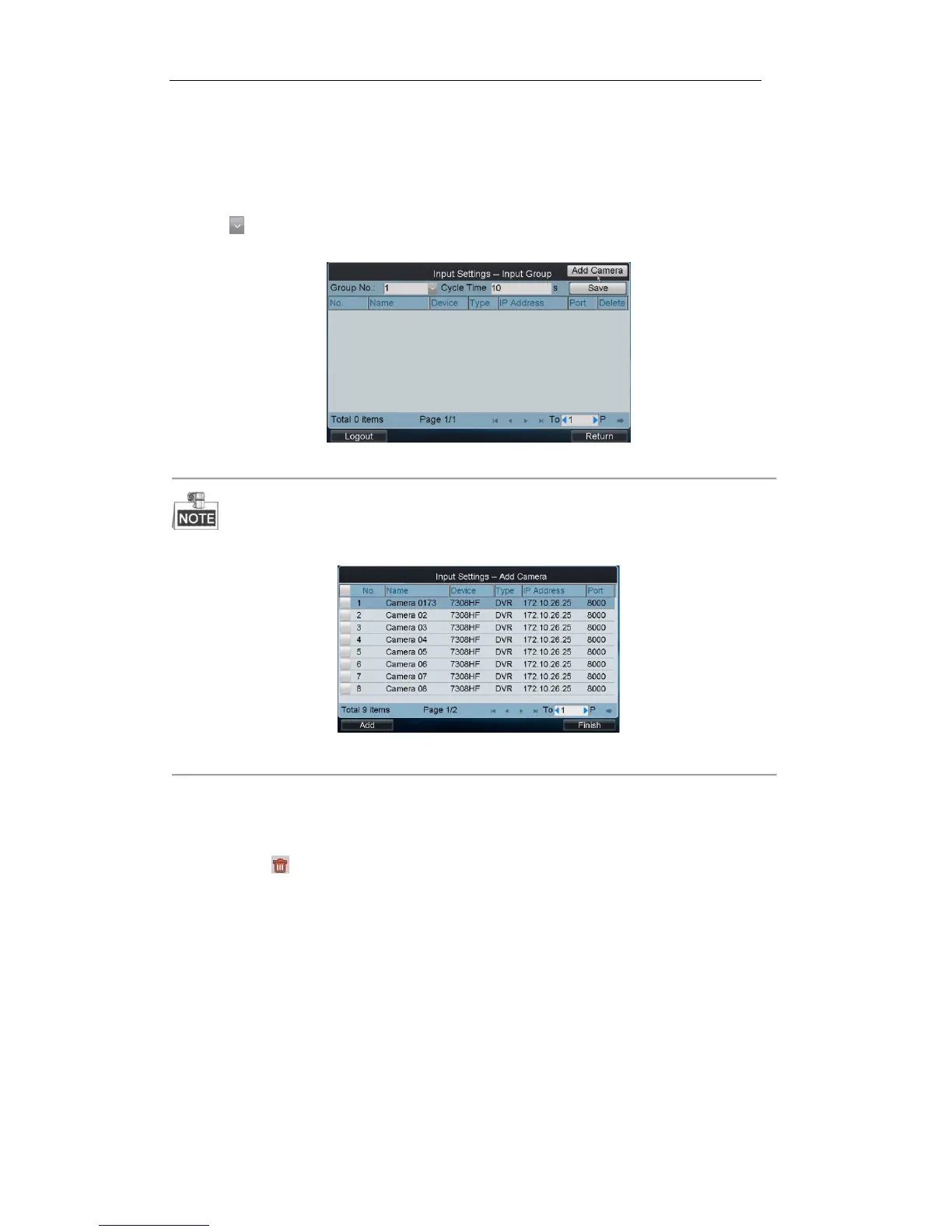4.3.4 Setting Input Group
Steps:
1. Click Input Group to enter the Input Settings-Input Group interface.
2. Click to select the group No. from the drop-down menu, set the cycle time for the group and click the
Save button.
Figure 4. 45 Input Group
Up to 16 camera groups can be added.
3. Click the Add Camera key to enter the Add Camera interface:
Figure 4. 46 Add Camera
4. Select the cameras from the list to be added to the group, and then click Add to finish the setting.
5. Click Finish to return to the Input Group interface, where you can view the successfully added cameras for
the current group.
You can click to delete the added camera.
4.4 Output Settings
Click Output on the main interface to enter the Output Settings interface.
Search by IP or domain is supported. Input the IP address or domain of the device in the text field and click the
Search button.
The list has displayed all output channels added to the current login user.