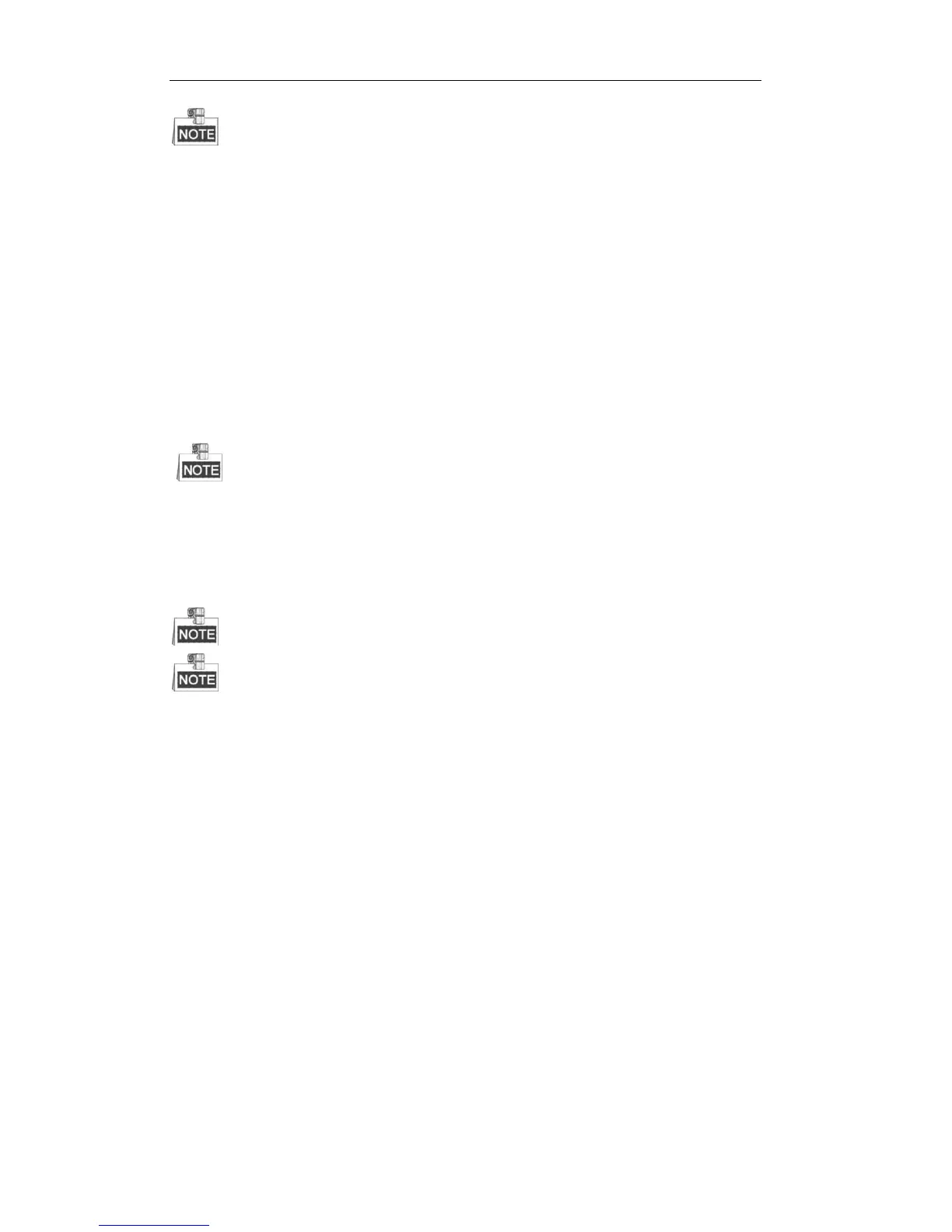Corresponding error message will appear on the screen when you perform wrong operation.
5.4.8 Calling Pan Scan
Select the output monitor or window and the keyboard is capable of automatically connecting with its
corresponding camera. Press the PATTERN key on the keyboard to call the pan-scan. You are also allowed to
directly select the camera by inputting Num + CAM keys and then press the PATTERN key to realize pan-scan
callup.
• Calling Pan-scan by Output Channel
Steps:
1. Press the Num + MON keys to select the output channel.
2. Press the Num + WIN keys to select the display window.
3. Press the PATTERN key to call the pan-scan.
4. Press the PATTERN key again to stop the pan-scan.
This operation is valid only when the pattern function is supported by the connected camera/dome.
• Calling Pan-scan by Input Channel
Steps:
1. Press the Num + CAM keys to select the input channel.
2. Press the PATTERN key to call the pan-scan.
3. Press the PATTERN key again to stop the pan-scan.
It is invalid to input the 0+CAM keys in the current operation mode.
Corresponding error message will appear on the screen when you perform wrong operation.