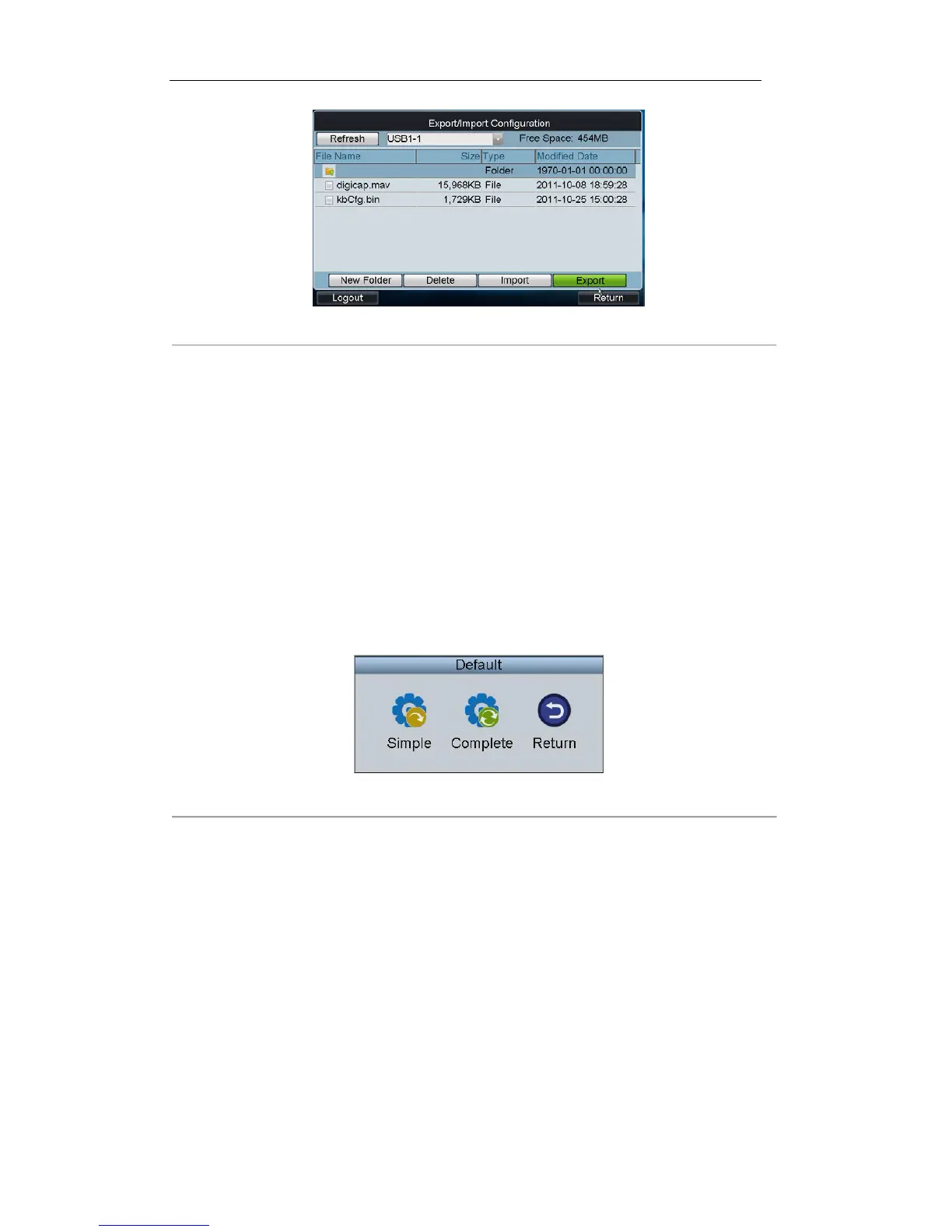Figure 3. 33 Exporting Configuration File
If the imported configuration file is incorrect, the message box “Importing file failed: file type mismatched” will
pop up.
3.6 Default
Purpose:
There are two types of restoring default supported: Simple and Complete.
Simple: Remain the password of admin and network parameters, and restore other parameters to default.
Complete: Restore all the parameters of the keyboard to factory defaults and return the device to inactive
state.
Steps:
1. Click Default on the admin main interface. And select default type in the pop-up box.
Figure 3. 34 Default
2. Click Yes to continue the operation, or No to cancel the operation.
3.7Logout
Click Logout on the admin main interface, and the message box “Logout now?” pops up.
Click Yes to confirm the logout, or No to cancel the operation.
After logout, the system returns to the User Login interface.
3.8 Reboot
Click Reboot on the admin main interface, the message box “Reboot now?” will pop up.