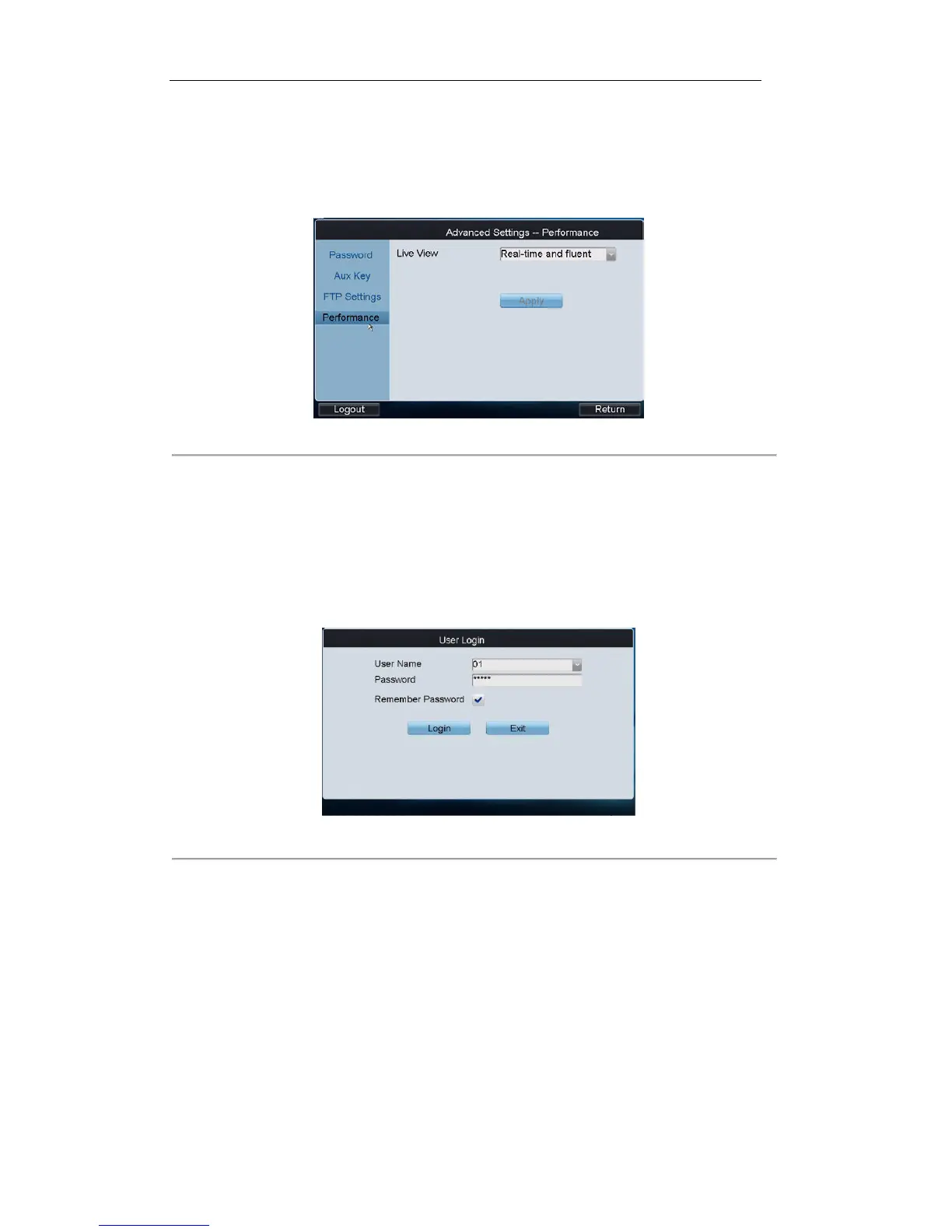4.7.4 Performance Settings
Click Performance on the Advanced Settings interface to enter the network performance.
It allows you to set the network performance of local live view on keyboard. Five levels are selectable.
Figure 4. 69 Performance Settings
4.8 Logout
Click Logout on the main interface, and the message box “Logout now?” will pop up. Click Yes to confirm the
logout, or No to cancel the operation.
After logout of current login user, the system will return to the User Login interface.
Figure 4. 70 User Login
4.9 Reboot
Click Reboot on the main interface, the message box “Reboot now?” will pop up.
Click Yes to confirm the reboot, or No to cancel the operation.
4.10 Shutdown
Click Shutdown on the main interface, the message box “Shut down now?” will pop up.
Click Yes to confirm the shutdown, or No to cancel the operation.