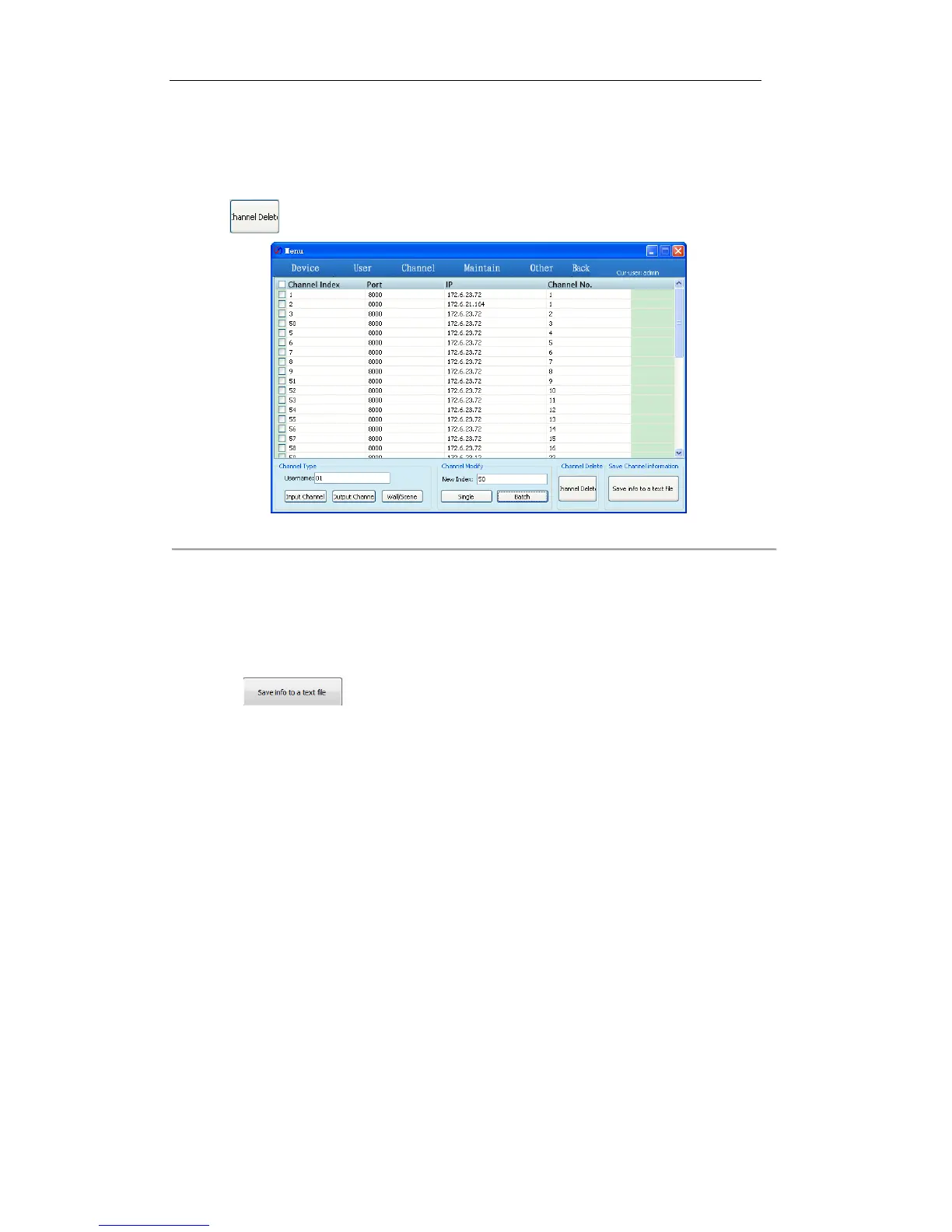DS-1100KI Network Keyboard User Manual
143
Deleting Channel(s)
1. Select the channel(s) from the list to be deleted.
2. Click to delete the selected channel(s).
Figure 8. 25 Deleting Channel (s)
Saving Channel(s)
1. On the Channel List interface, enter the username in the Channel Type field.
2. Click the to save the channel information file (.txt) of the current login user to the directory
where the configuration file is located.
8.4.4 Importing Configuration File
1. Click the Maintain on the menu bar to enter the Keyboard Maintenance interface.