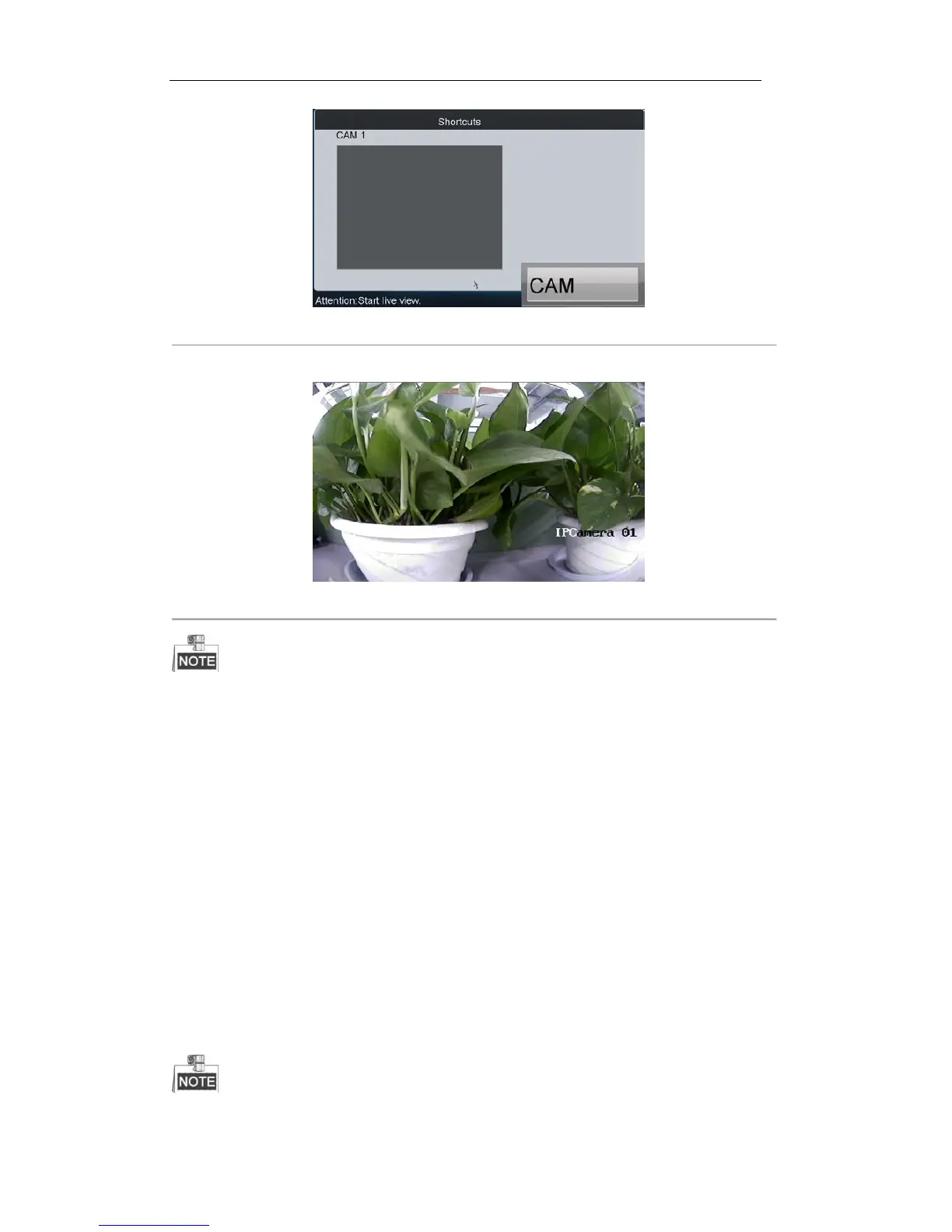Figure 5. 2 Local Live view
3. Press the ESC key on the keyboard to enter full-screen preview mode.
Figure 5. 3 Full Screen Preview Mode
Up to 1080P resolution is supported for local live view.
User can press the 0+CAM keys to stop the live view of the current window.
5.3 Display of Decoded Video on Monitor
5.3.1 Setting split-screen Display
You can select different split-screen display modes for the selected output channel. Currently,
1/2/4/6/8/9/12/16/25/32/36/64-division display modes are configurable, but it depends on whether the device supports
it or not.
Steps:
1. Press the Num + MON keys to select the monitor.
2. Press the Num + MULT keys to select the split screen display mode for the output channel.
3. Press the Num + MULT keys or use touch screen to select sub-screen.
In the local live view mode when you input 0+MON keys, the split screen display mode is not supported.
Error Warning: