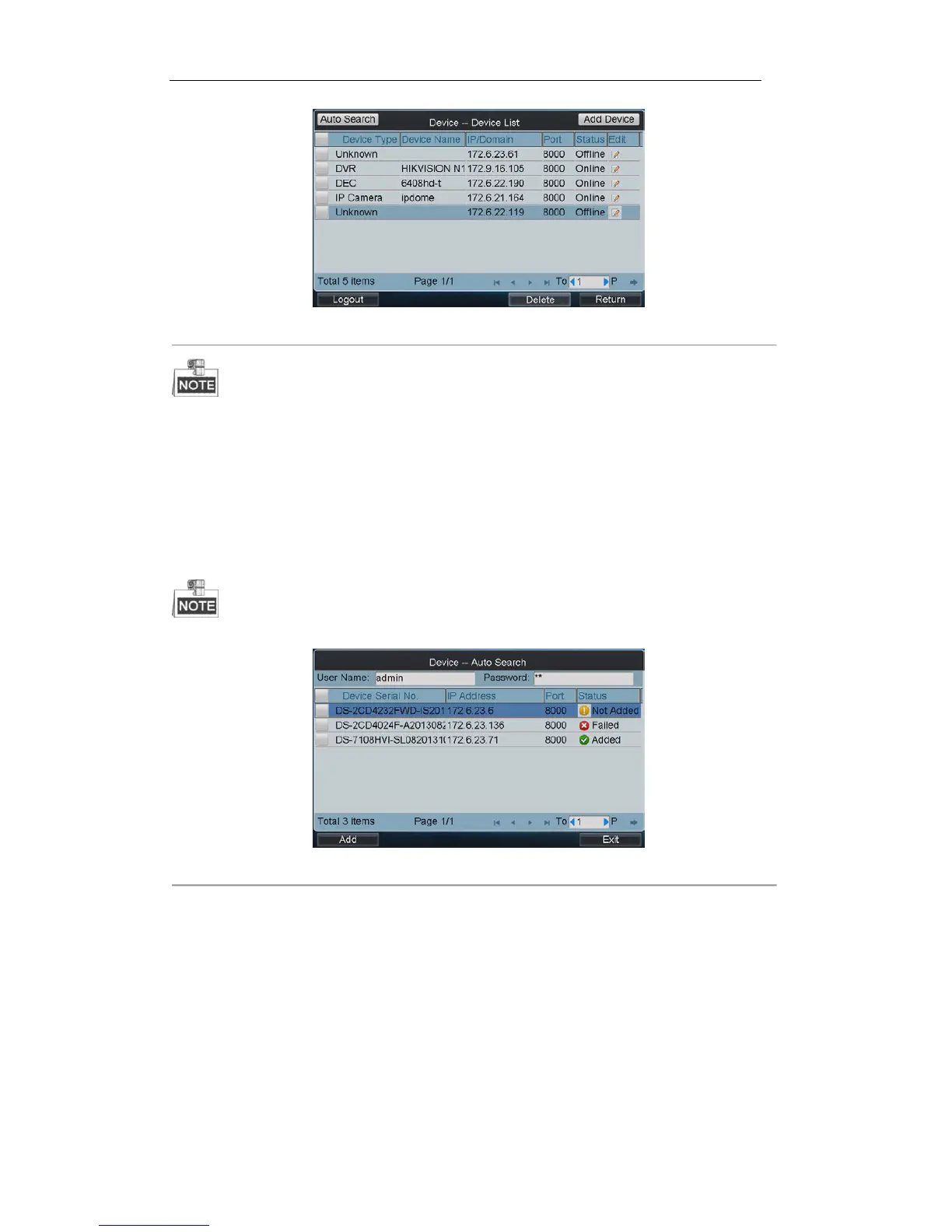Table 3. 1 Device-Device List
When adding B20 MVC/multi-screen controller/64-S decoder/64-T decoder, a default segment will be
specified according to the adding sequence. The segment is the integral multiple of 1000.
3.4.1 Adding a Device
Task1: Add Device by Auto Searching
Steps:
1. Click Auto Search button at the upper left corner to enter the Device-Auto Search interface.
Only the device that is in the same network segment with the keyboard can be searched out by the
keyboard.
Figure 3. 16 Device-Auto Search
2. After the searching is completed, all devices searched out and their information is displayed in the list below.
Select the device from the list, and then input the login user name and password. If the password you input is
not strong enough, a message box “Risky password” pops out to remind you the password is unsafe.