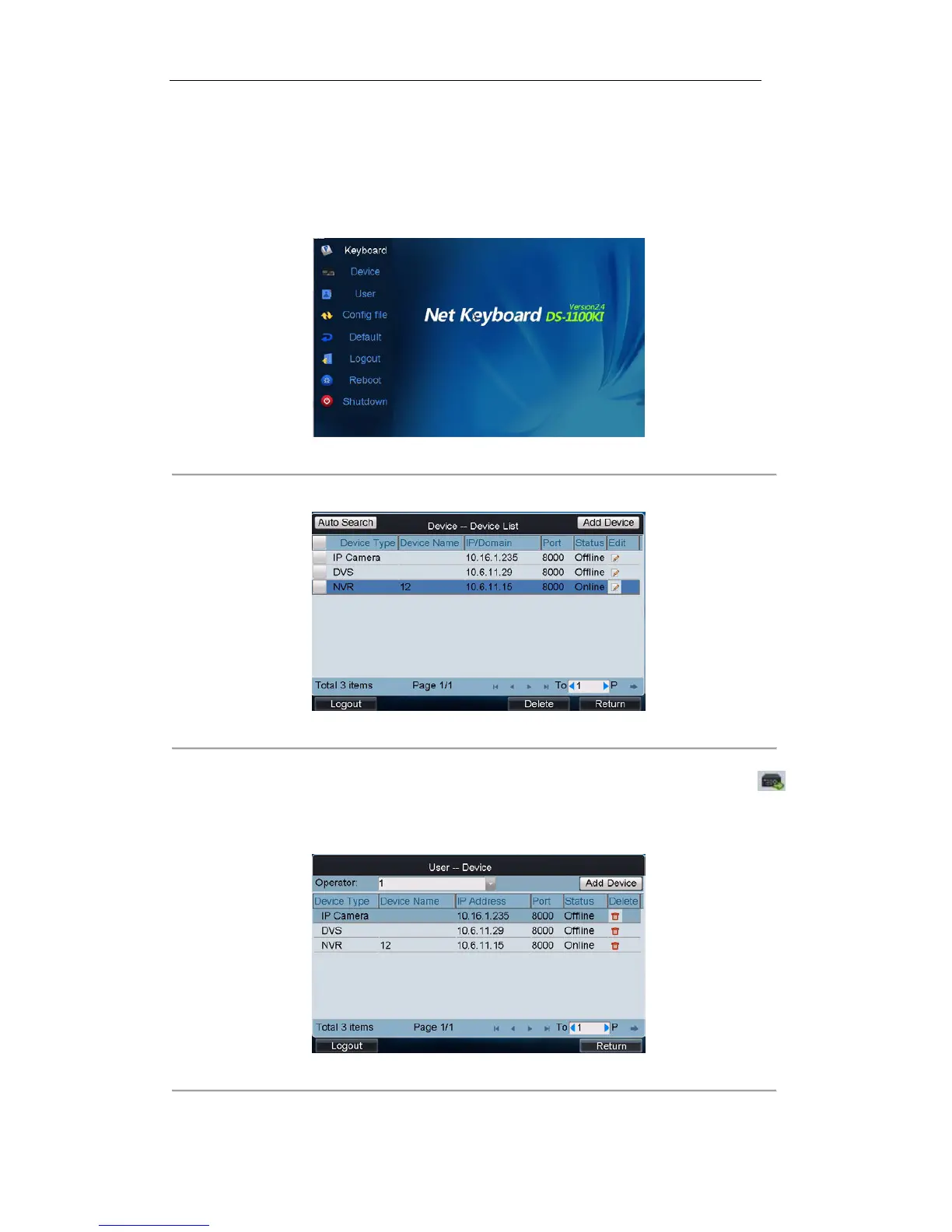5.6 256-ch NVR Access and Operation
Select admin on the login interface and then input the admin password to enter the admin main
interface.
Figure 5. 28 Admin Main interface
Click Device to enter the device interface and add the NVR.
Figure 5. 29 Device List
5. Click User in the admin main interface to enter the User-User list. In the User-User List interface, click
to enter the User-Device interface. Click Add Device to enter the User-Add Device interface. Select the device
by clicking the checkbox, and click Add to add the device for the operator.
Figure 5. 30 User Device