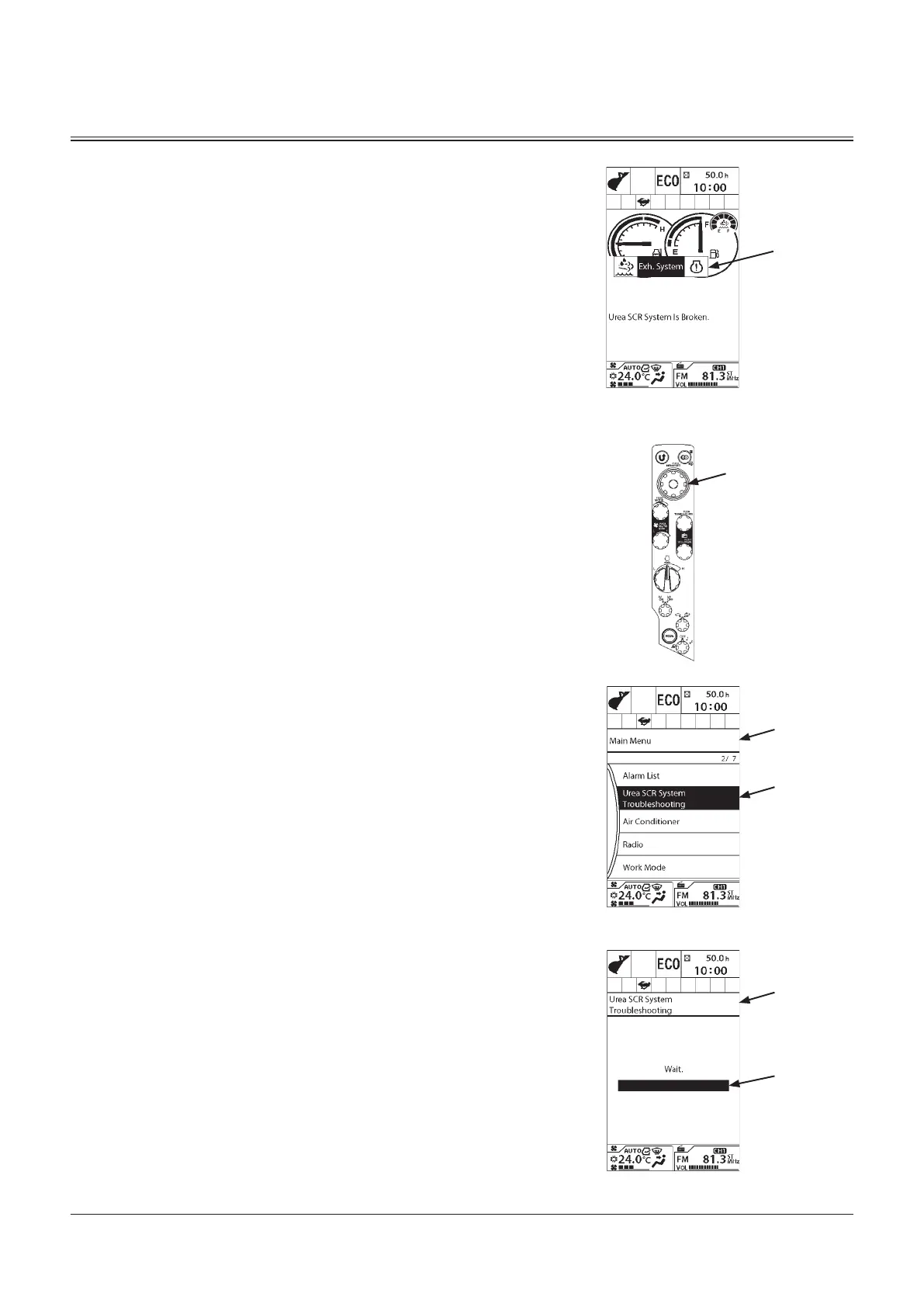OPERATOR'S STATION
1-32
Urea SCR System Troubleshooting
In case any abnormality occurs, alarm marks (1) are displayed
on the Basic Screen. Follow the procedure below to display
detailed information for an alarm.
1. Push selector knob (2) on the Basic Screen to display
Main Menu screen (3).
2. Rotate selector knob (2) to highlight Urea SCR System
Troubleshooting (4) and push selector knob (2).
3. Urea SCR System Troubleshooting screen (5) will be
displayed and Urea SCR System Troubleshooting starts.
Bar graph (6) on the screen indicates progress of the
troubleshooting process.
2
1
3
5
4
6
MDCD-01-026
MDC1-01-514EN
MDC1-01-515EN
MDC1-01-516EN
