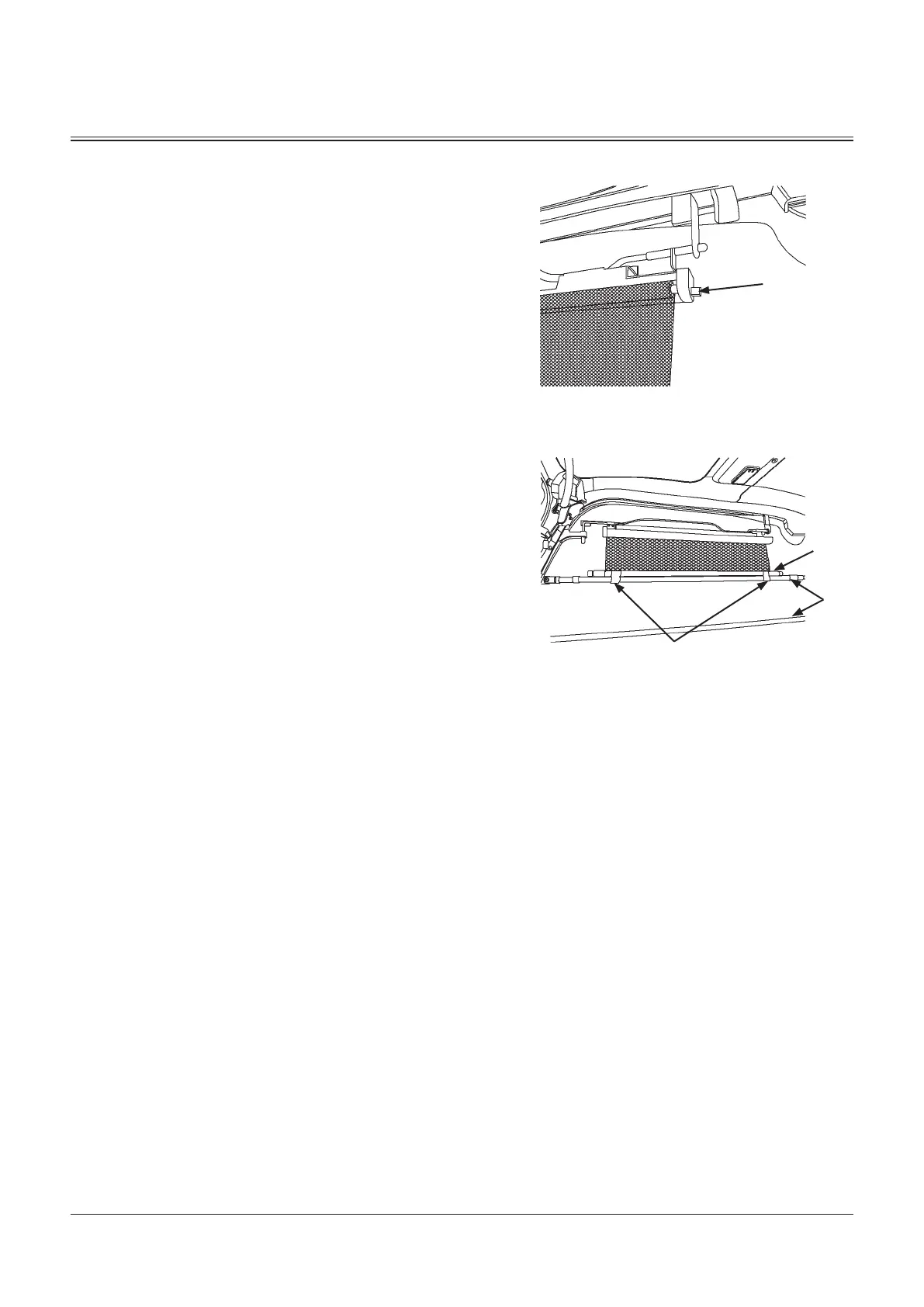OPERATOR'S STATION
1-140
How to Store on Right Window Side
When opening or closing the front window, store on the
right window side.
1. Perform the reverse of the procedure described in How
to Use on the Front Window and move to the right side.
2. While holding the center of bar (1), press switch (6) and
fully wind up the screen.
How to Use on Right Window Side
The screen can be installed on the right window side as
protection from the sun.
However, if other items are fittedfitted to pipe (10), use on
the right side may not be possible.
1. Secure bar (1) by pulling the screen down and attaching
screen fastener (9) to pipe (10).
If fastener (9) is word, it may not be able to secure the
screen. Fastener (9) can be easily replaced, and should be
replaced if it wears out.
How to clean the screen
When cleaning the screen, do not use detergents or other
cleaning fluids. Use a towel that has been moistened with
water and gently wrung and wipe the dirt off gently while
supporting the screen with a hand.
If detergent is used or water is applied directly, it may cause
the screen condition to deteriorate or wrinkle.
MDFY-01-073
MDFY-01-070
1
10
6
9
