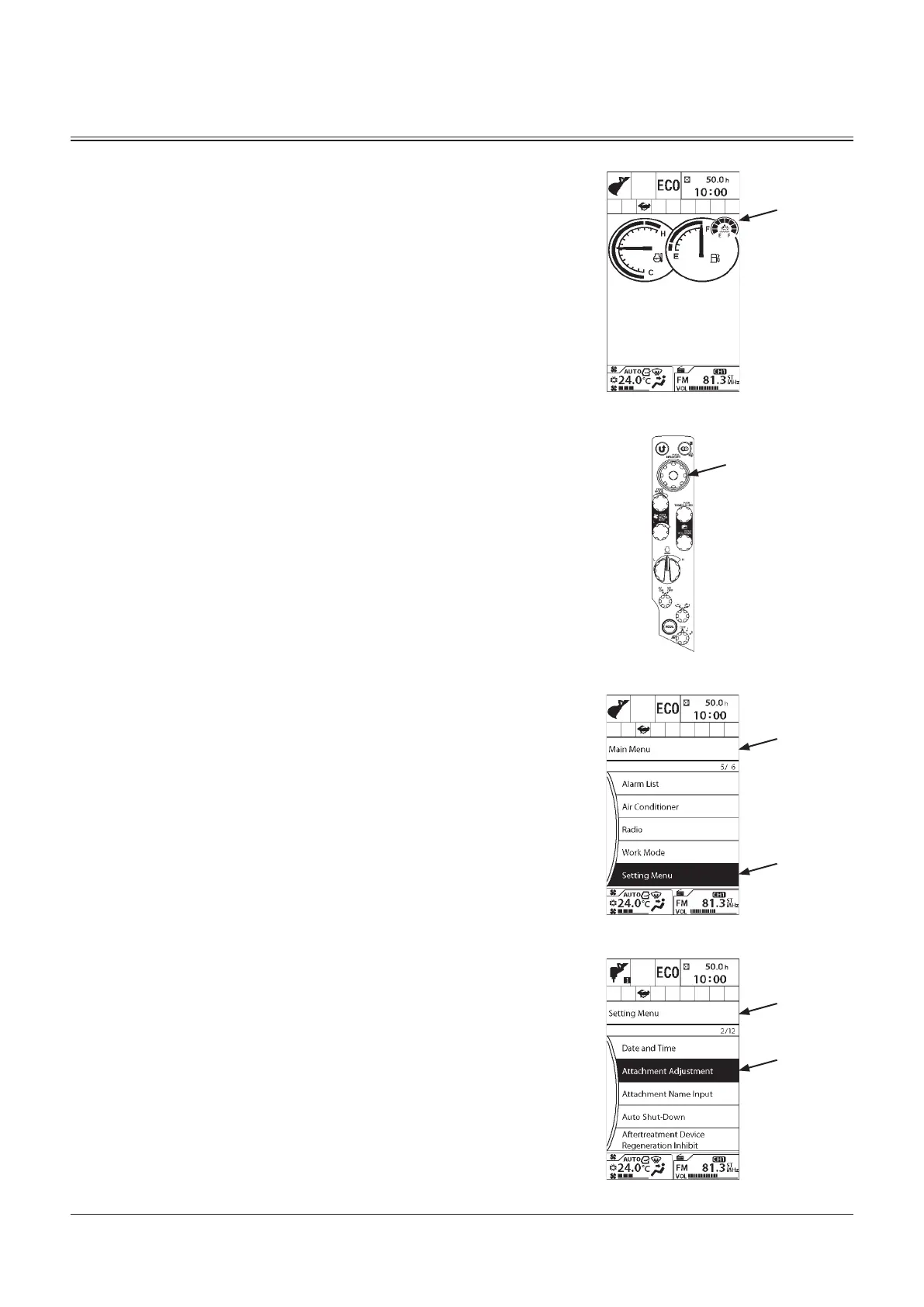OPERATOR'S STATION
1-46
Attachment Adjustment
On the Attachment Adjustment screen, the supply flow rate
to an attachment, the operational priority for combined
operation of an attachment, and arm roll-in/arm roll-out can
be adjusted.
Attachment adjustment can be done when the work mode is
set to an attachment other than bucket. Select an attachment
other than the bucket on the work mode screen. (Refer to
"Work Mode".)
Flow Rate Adjustment
1. Push selector knob (2) while displaying Basic Screen (1)
to display Main Menu screen (3).
2. Rotate selector knob (2) to highlight Setting Menu (4).
3. Push selector knob (2) to display Setting Menu screen
(5).
4. Rotate selector knob (2) to highlight Attachment
Adjustment (6).
1
3
4
5
6
2
MDAA-01-114EN
MDC1-01-128EN
MDC1-01-001
MDCD-01-026
