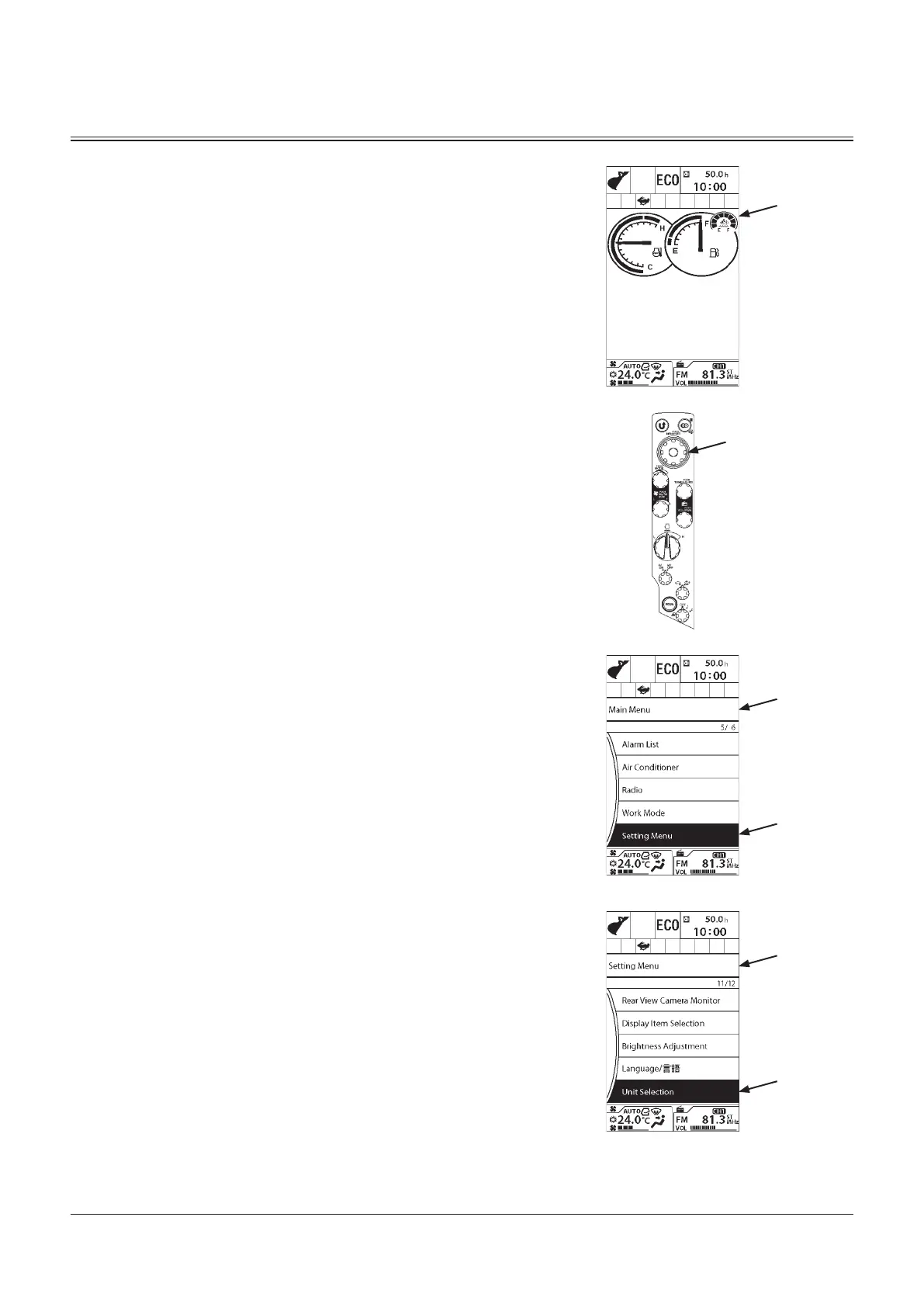OPERATOR'S STATION
1-69
Unit Selection
Unit system displayed on the monitor can be selected in this
screen.
1. Push selector knob (2) while displaying Basic Screen (1)
to display Main Menu screen (3).
2. Rotate selector knob (2) to highlight Setting Menu (4).
3. Push selector knob (2) to display Setting Menu screen
(5).
4. Rotate selector knob (2) to highlight Unit Selection (6).
1
3
4
5
6
MDAA-01-114EN
MDAA-01-181EN
2
MDCD-01-026
MDC1-01-001
