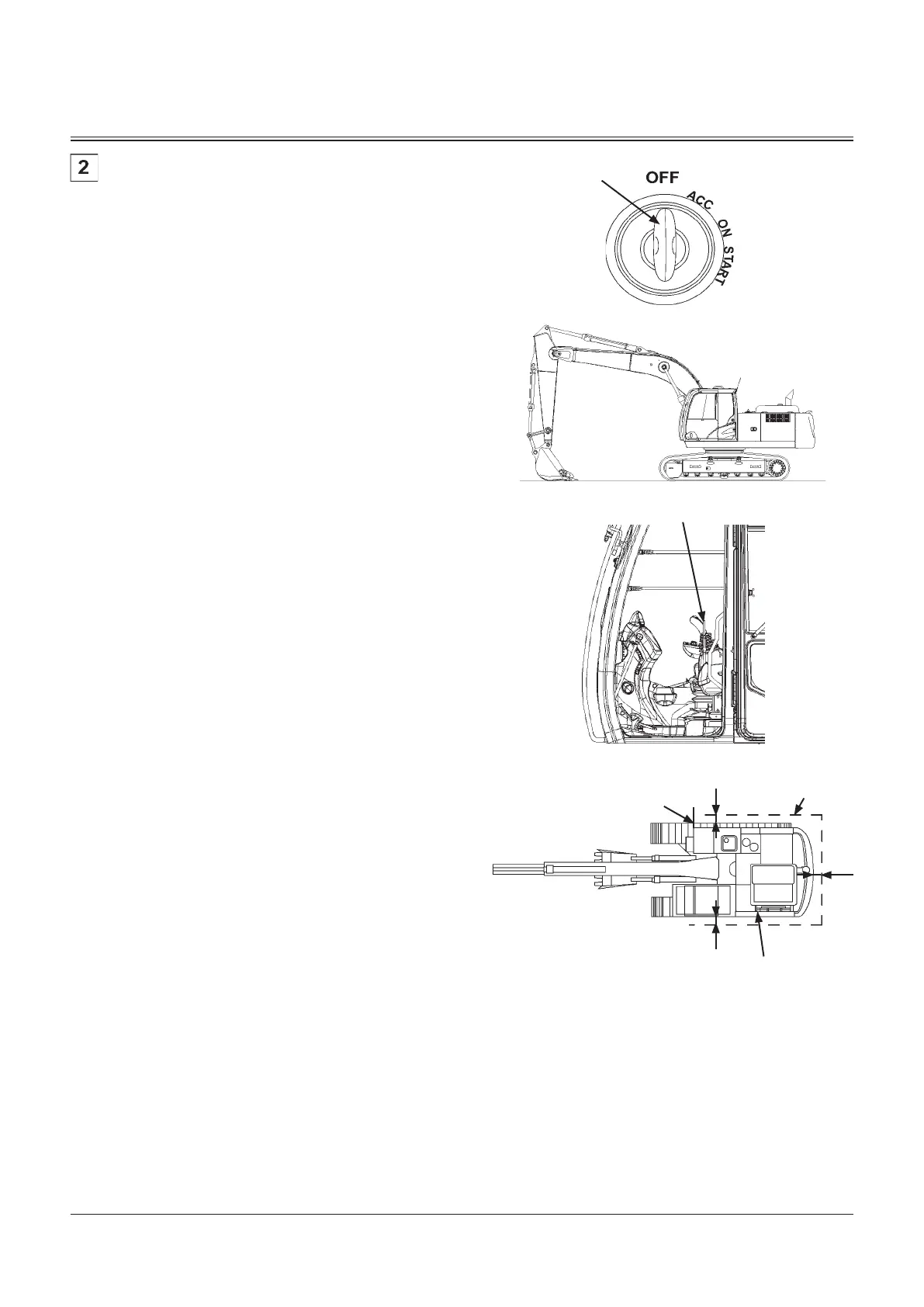MAINTENANCE
7-174
Checking Aerial Angle Camera Images
--- Whenever work that affects the camera
installation position is done
IMPORTANT: It may be necessary to reconfigure the
camera composition if work is done that affects camera
installation position (such as removing/installing
camera brackets, counterweights or replacing a
camera). Perform the following inspections to make
sure camera images are displayed properly.
Turn key switch (1) ON and make sure there are no problems in
the display of the image around the vehicle, as follows.
Preparations for Inspections
1. Choose a location with solid, level ground.
2. Make sure the area around the vehicle is 3 meters wide
or so.
3. This work requires either 2 people, one person (the
operator) checking the images inside the cab and a
pointer (person walking around the machine), or 3
people as needed; the 3rd person conveys instructions
from the operator to the pointer.
4. Meet and decide in advance how to work together, such
as how to signal.
5. Put the bucket on the ground and put pilot control shut-
off lever (2) in the LOCK position.
Method of Checking
1. Display the image around the machine.
2. The pointer walks around upperstructure (3) on a line 1
meter away from it.
3. The operator is in the cab and looks at the image on
the monitor to make sure the image of the pointer is
recognized correctly.
d
WARNING:
If there is a location where the pointer disappears,
the camera composition has to be reconfigured.
Consult your authorized dealer.
MDCK-OP3-026
Up to the Tool Box
Line
MDCK-OP3-030
MDCD-01-030
1
1 m
1 m
3
1 m
2
LOCK position
MDCN-01-008
