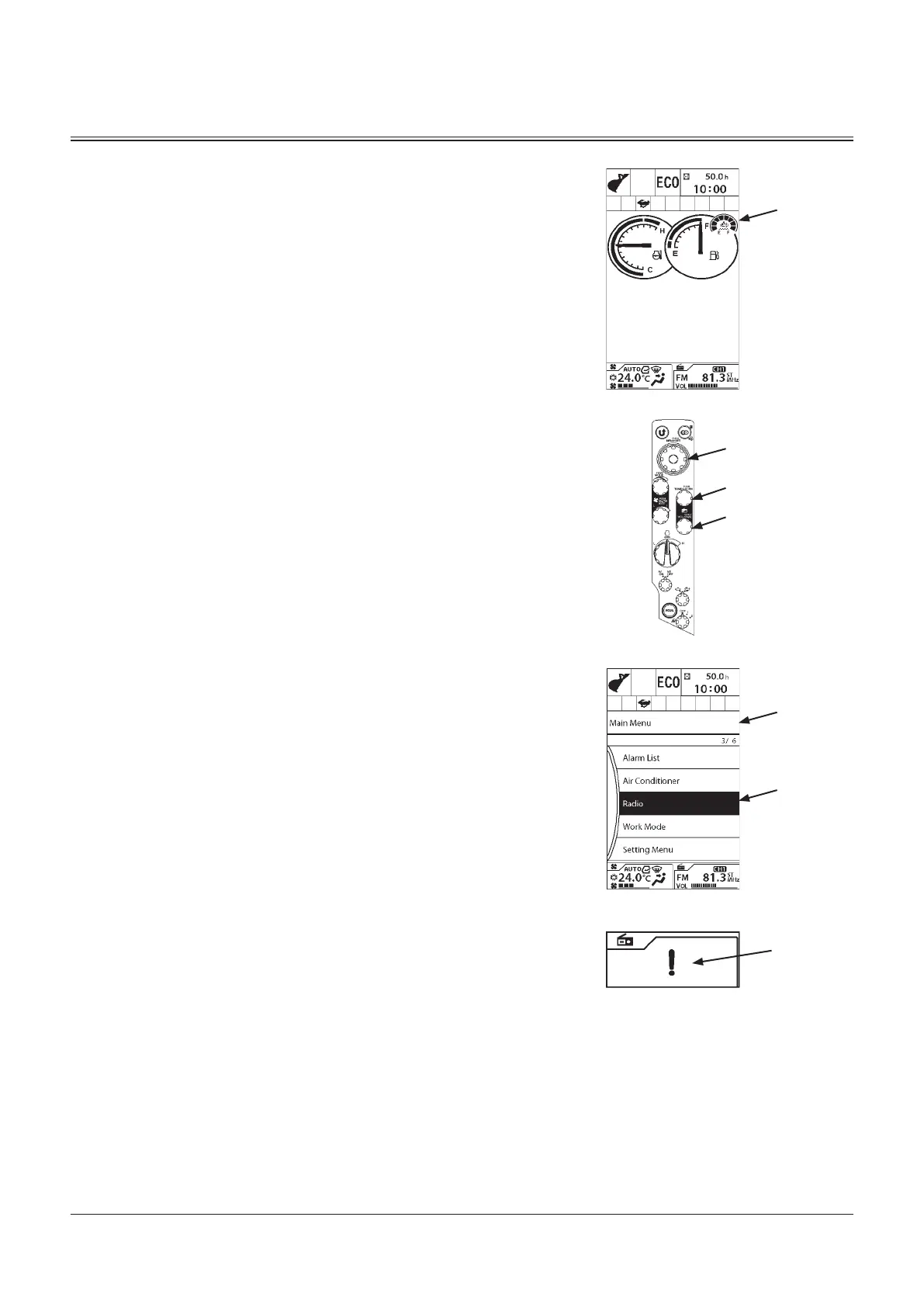OPERATOR'S STATION
1-35
Radio
Most radio functions are operated by using switches (3) and
(4), however memory channel setting, seek function, TONE
adjustment, and AUTO PRESET are done at the radio screen in
the main menu.
1. Push selector knob (2) while displaying Basic Screen (1)
to display Main Menu screen (5).
2. Rotate selector knob (2) to highlight Radio (6).
3. Push selector knob (2) to display the radio screen.
(Refer to the page 1-121)
IMPORTANT: If mark (7) is displayed on the radio display,
communication between the radio and the monitor is
abnormal. Consult your authorized dealer.
While the radio is ON, pressing the numeric keypad 1 to 8 will
change the radio station to the respective memorized channel.
(Refer to the page 1-99 and 1-122)
1
5
6
7
2
3
4
MDAA-01-092EN
MDAA-01-227
MDC1-01-001
MDCD-01-026
