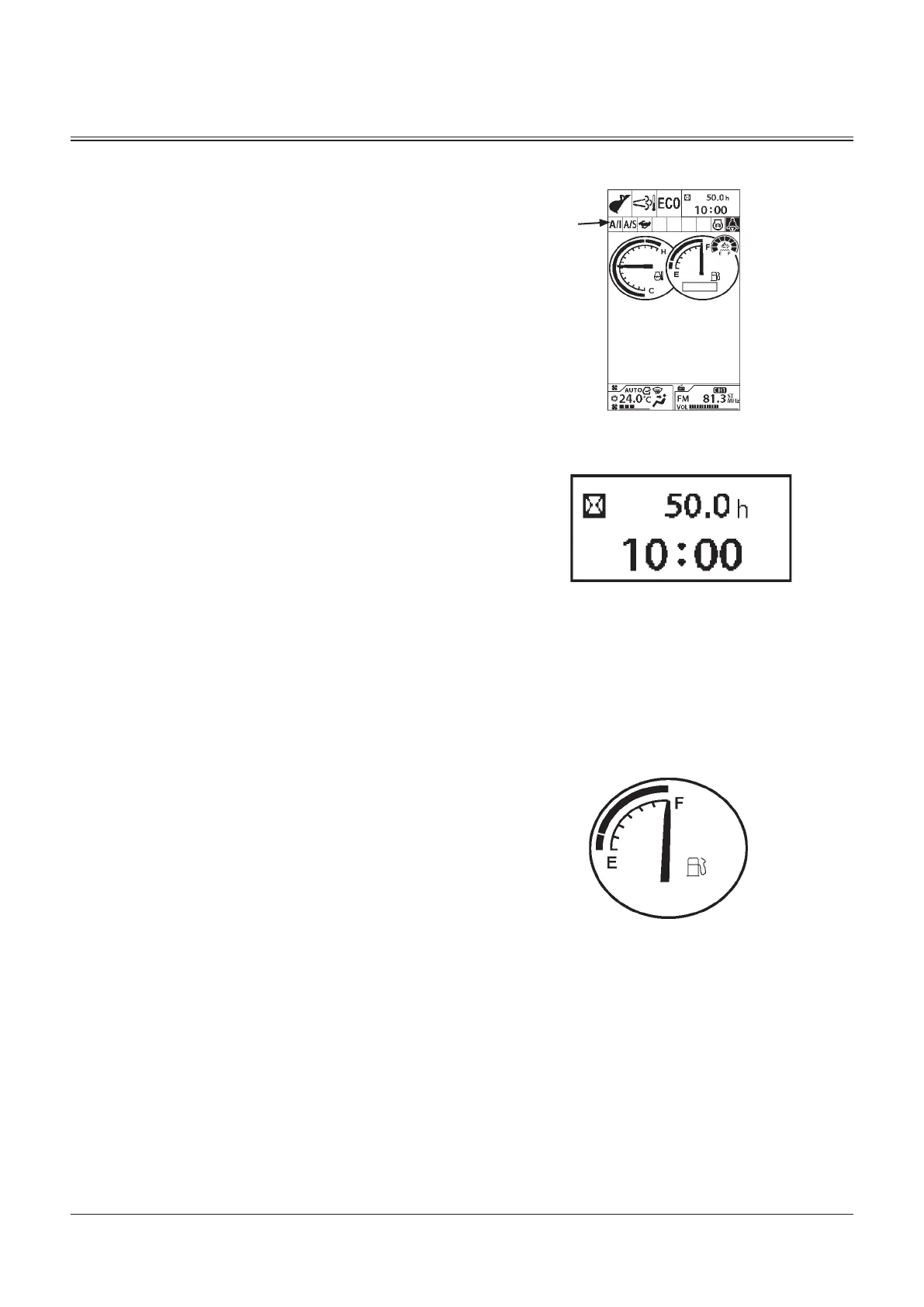OPERATOR'S STATION
1-14
Auto-Idle Display (18)
When the auto-idle is selected from the switch panel, auto-
idle display (18) displays.
When the key switch is turned ON while the auto-idle
switch is also ON, auto-idle display (18) blinks for 10
seconds.
Hour Meter
The total accumulated operating hours since the machine
started working, are displayed in hours (h).
One digit after the decimal point indicates tenths of an hour
(6 minutes).
Clock
Indicates the current time.
24-h/12-h display can be selected.
(Refer to "Date and Time" for switching the display mode.)
Fuel Gauge
The remaining fuel amount is indicated by the needle.
Refuel before the needle reaches "E".
18
MDAA-01-276
MDAA-01-021EN
MDC1-01-286
