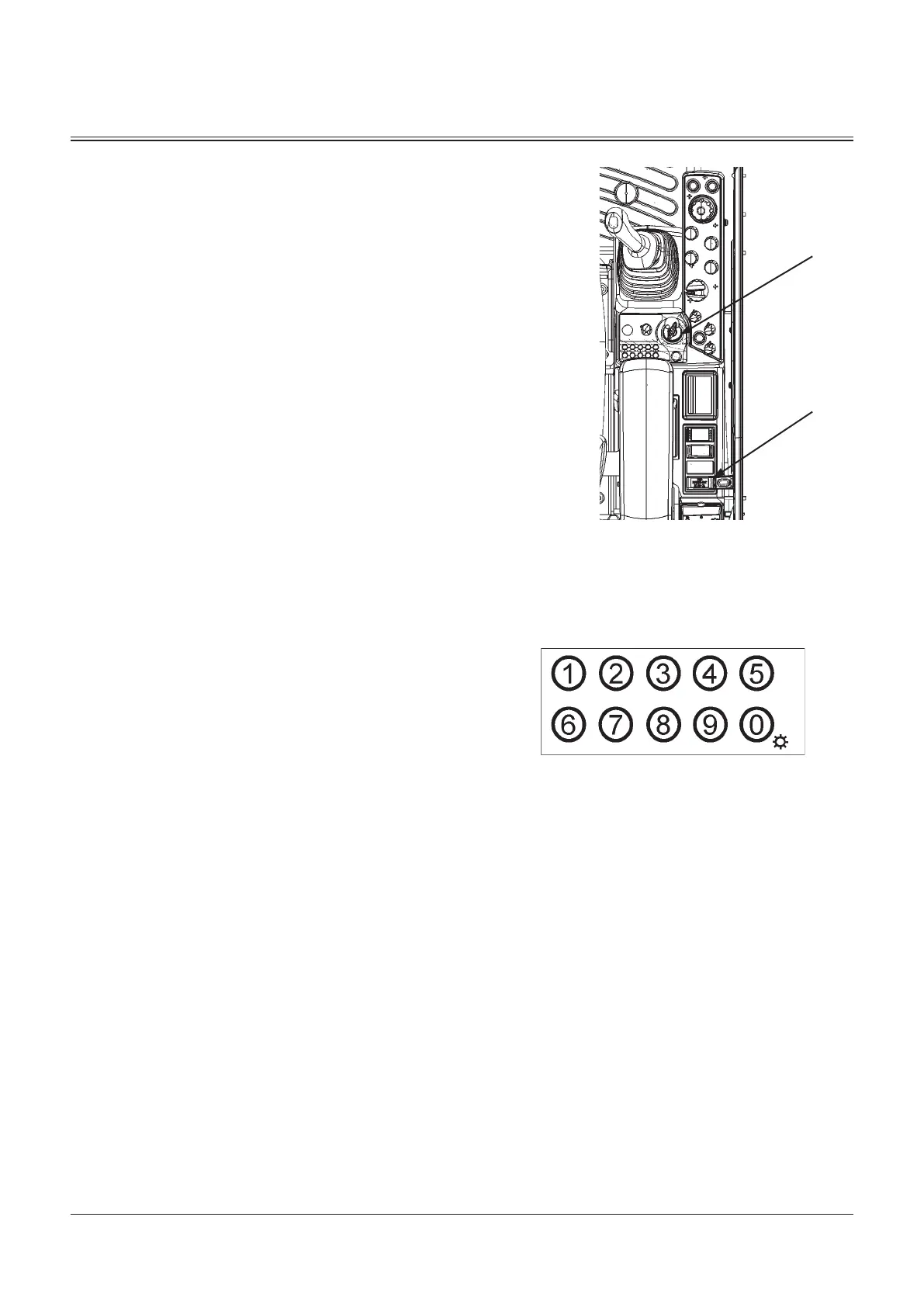OPERATOR'S STATION
1-99
1. Open the cap to the USB power supply Port (2).
2. Insert the USB terminal of your device.
3. Turn key switch (1) to the ACC or ON position. This allows
the USB power supply to be used.
4. After use, disconnect your device from the USB terminal
and close the cap of the USB power supply Port.
Numeric Keypad
Used for inputting password.
Push the numeric keypad of 1 to 8 while the radio is ON, the
radio station will switch to memorized channel of 1 to 8.
When the light is turned ON, the monitor changes to night
mode screen.
Even if the light is turned ON, you can activate the daytime
screen by pushing "0" on the numeric keypad.
MDC1-01-571
MDAA-01-018
1
2
