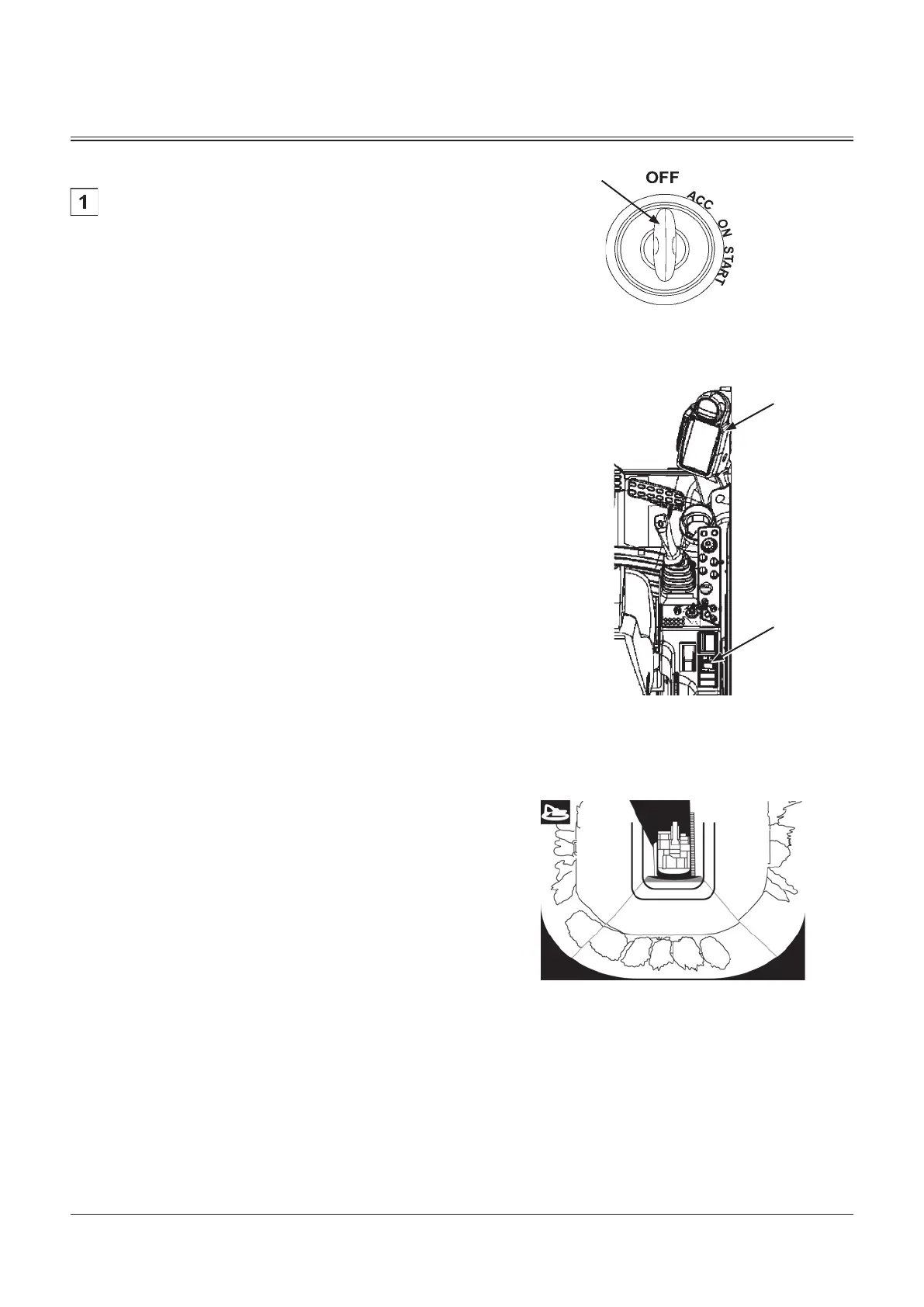MAINTENANCE
7-173
L. Aerial Angle
Daily Checks of Aerial Angle Camera Images
--- daily (Before Starting the Engine)
Method of Checking
1. Turn key switch (1) to the ON position.
2. Press screen changeover switch (3) and make sure the
image on main monitor (2) changes.
3. Bring up the image around the machine on main
monitor (2) and make sure that all the camera images are
depicted without any problems in terms of visibility.
d
WARNING:
If an image is difficult to see, clean the camera(s)
and/or monitor to make the image clearer. Always
ensure good footing when cleaning the cameras.
If the visibility fails to improve after cleaning the
camera lenses and monitor, or if there is a problem
like a missing image, consult your authorized dealer.
f
NOTE: The surfaces of monitor display (2) and the camera
lenses are made of plastic. When cleaning them, use a clean,
water-dampened cloth and wipe them gently. Never use an
organic solvent.
MDCD-01-030
1
Image Around Machine
MDC1-01-573
MDC1-01-584
2
3
