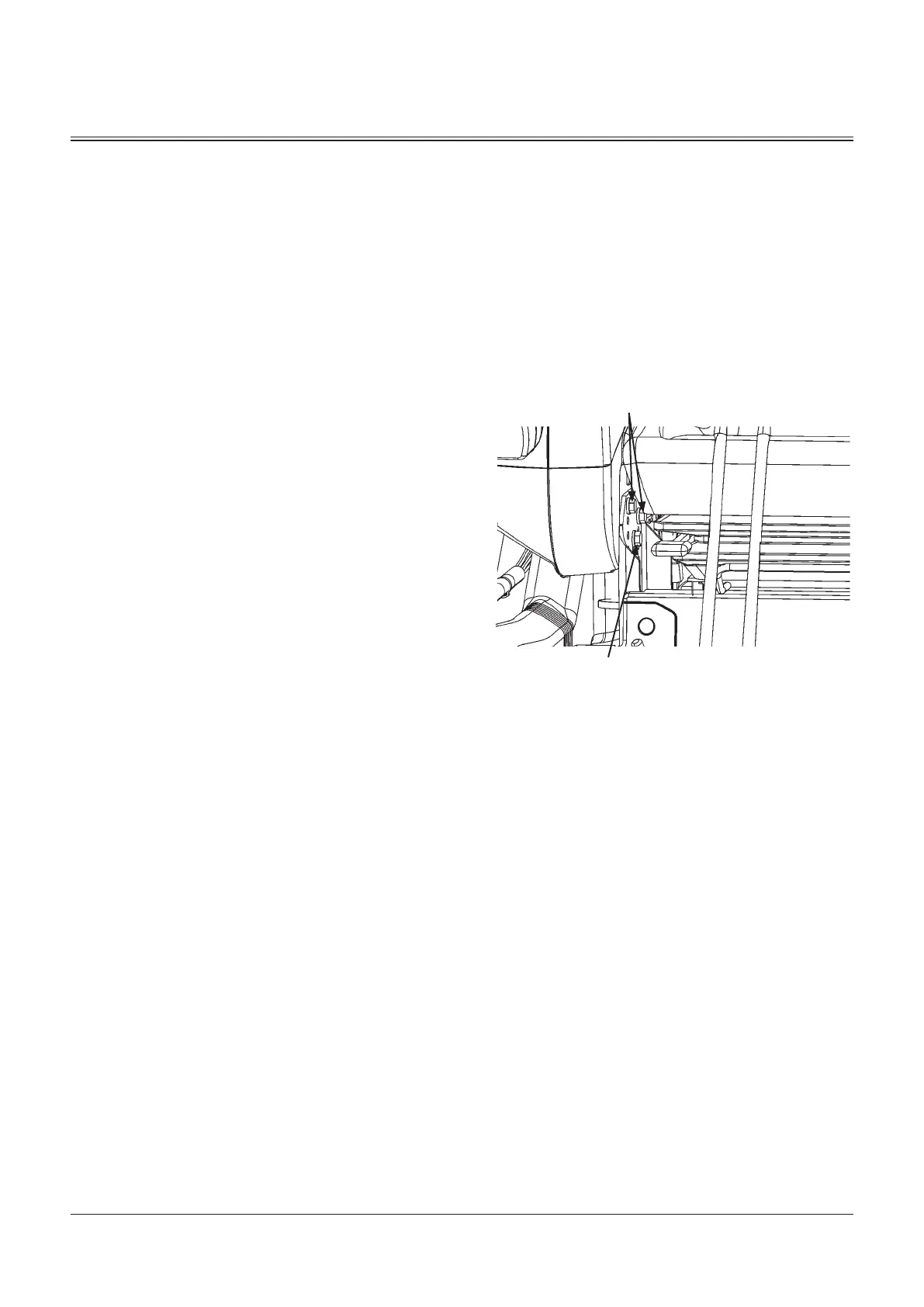OPERATOR'S STATION
1-148
Console Height Adjustment
Adjust the console height to the operator's comfort and/or
work conditions.
Console height can be vertically adjusted to 3 positions at 20
mm intervals.
d
CAUTION: Before adjusting the console, support
the console. Failure to do so may result in the console
dropping suddenly, possibly causing personal injury.
Adjusting Procedures
1. Lower the bucket to the ground. Stop the engine.
2. Move the pilot control shut-off lever to the LOCK
position.
3. Remove left and right console holding bolts (1). Loosen
bolts (2) to adjust the console height.
4. After adjusting, tighten bolts (1) and (2).
Tightening Torque: 50 N·m (5.0 kgf·m)
1
2
M1U1-01-030
