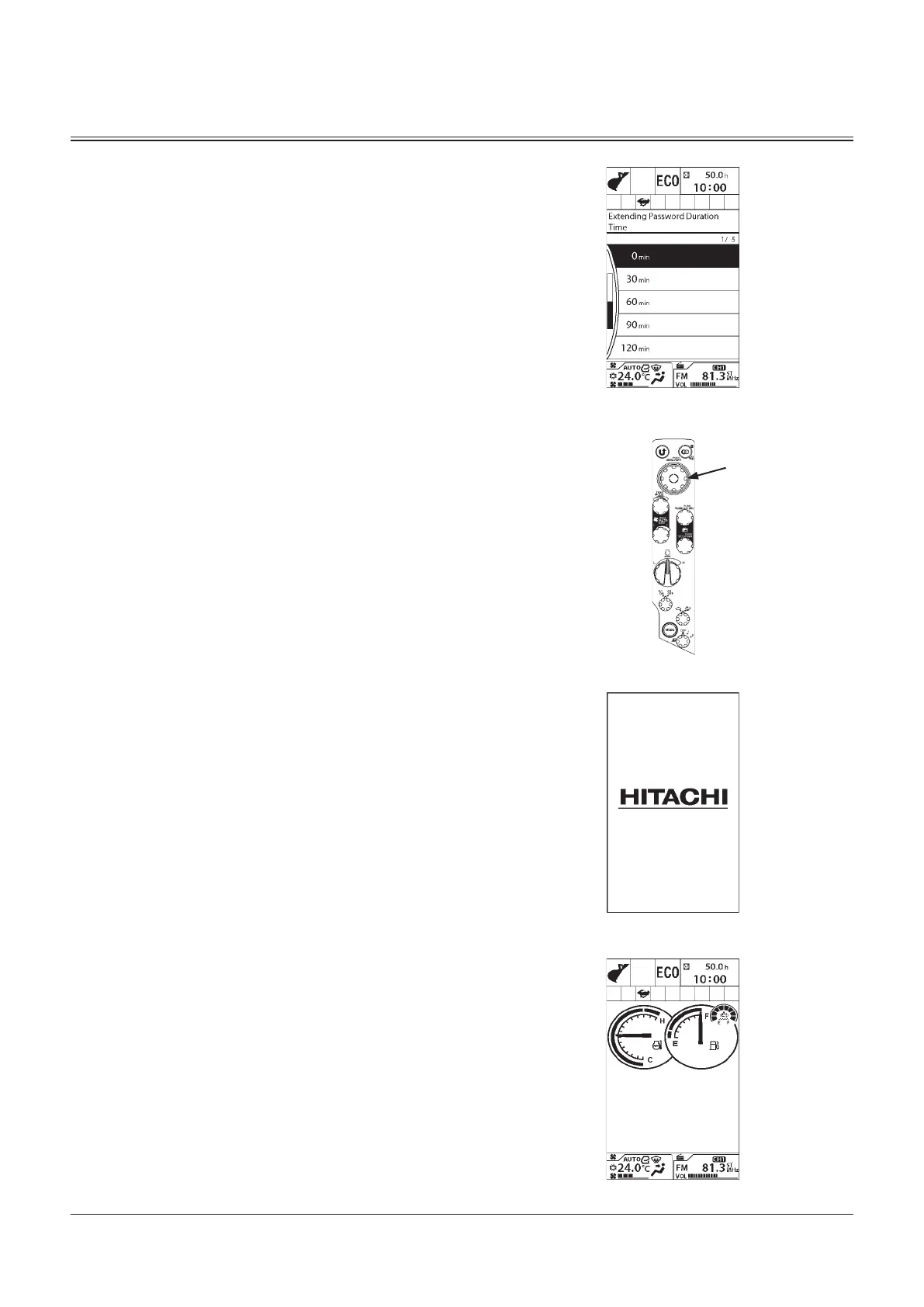OPERATOR'S STATION
1-18
Extending Password Duration Time
IMPORTANT: This operation is applicable only to
machines that require a password.
By using the password duration screen, password duration
time can be set. When restarting the machine, a password
need not be input within the specified timeframe.
1. When turning the key switch from ON to ACC position,
the monitor unit displays the password duration screen
for 10 seconds.
2. While the password duration screen is still displayed,
rotate selector knob (1) to highlight the relevant time.
Pushing selector knob (1) sets the password duration
time.
Duration time 0 minute
Duration time 30 minute
Duration time 60 minute
Duration time 90 minute
Duration time 120 minute
f
NOTE: If the password duration time is not set explicitly, a
duration of 0 is assumed.
3. If turning the key switch to the ON position within the
password duration time, the monitor unit displays the
basic screen after the starting screen.
Password Duration Screen (Key Switch: OFF)
Starting Screen
1
MDAA-01-087EN
MDAA-01-003EN
MDC1-01-001
MDCD-01-026
