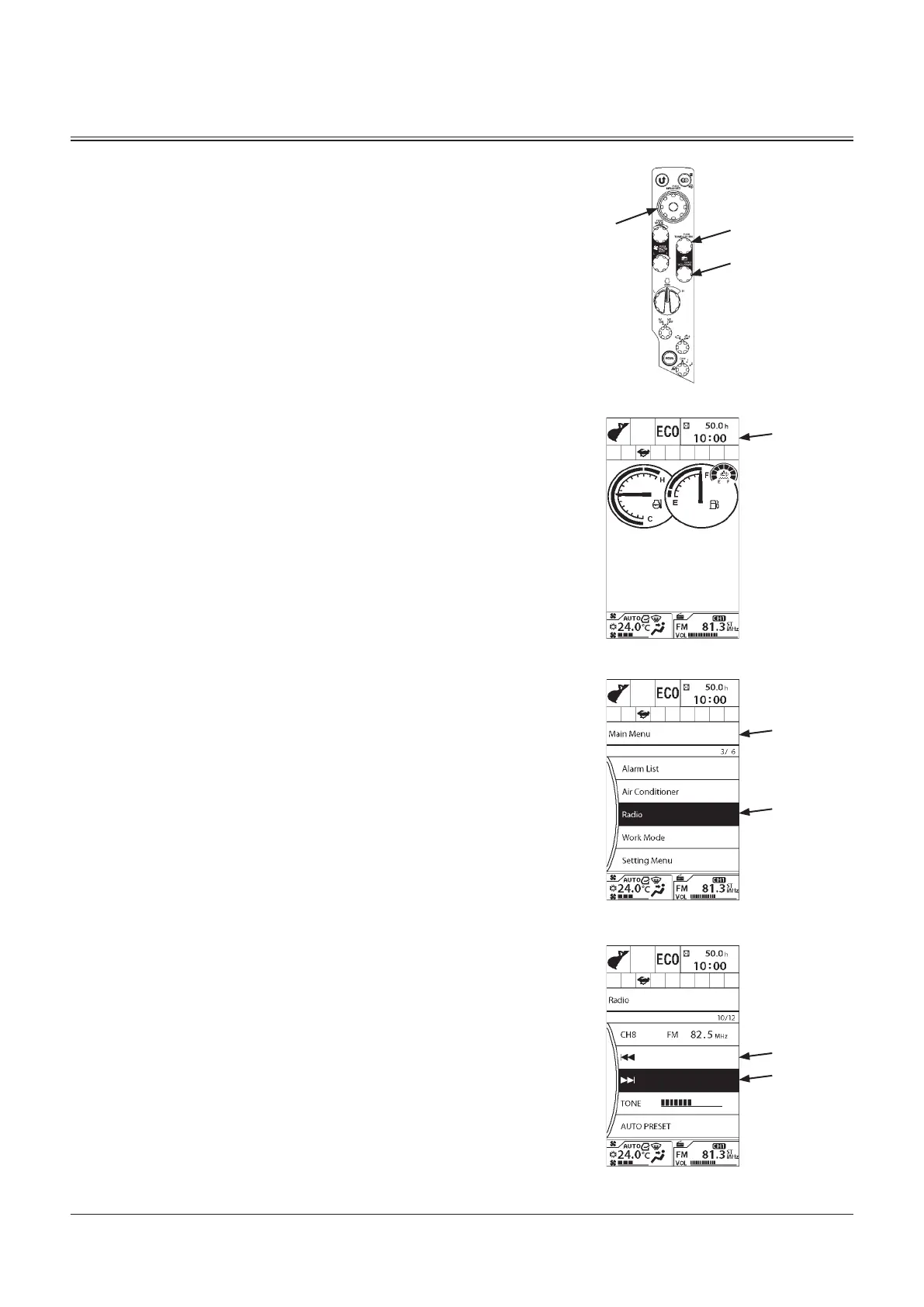OPERATOR'S STATION
1-121
AM/FM Radio Operation
d
CAUTION: Refrain from listening to the radio in the
cab while operating the machine.
Controls on the Radio
1- AM/FM Selector/Tuning Switch
"FM" or "AM" is switched over alternately each time the
switch is pressed. Rotate tuning switch (1) clockwise
to increase frequency, counterclockwise to decrease
frequency.
2- Power Switch/Volume Control Knob
Push: Turns power ON/OFF. Rotate the volume control
knob (2) clockwise to increase the sound volume. Rotate
it counterclockwise to decrease the sound volume.
Tuning Procedure
Manual Tuning Procedure
Rotate tuning switch (1) until the desired station is
reached.
Automatic Search Function
1. Push selector knob (3) while displaying Basic Screen (4)
to display Main Menu screen (5).
2. Rotate selector knob (3) to highlight Radio (6).
Push selector knob (3) to display the Radio screen.
Rotate selector knob (3) to highlight Seek (8). Push
selector knob (3) to go to the next higher frequency
station. Push selector knob (3).
Rotate selector knob (3) to highlight seek (7). Push
selector knob (3) to go to the next lower frequency
station. Push selector knob (3).
4
5
6
7
8
1
2
3
MDAA-01-092EN
MDAA-01-095EN
MDCD-01-026
MDC1-01-001
