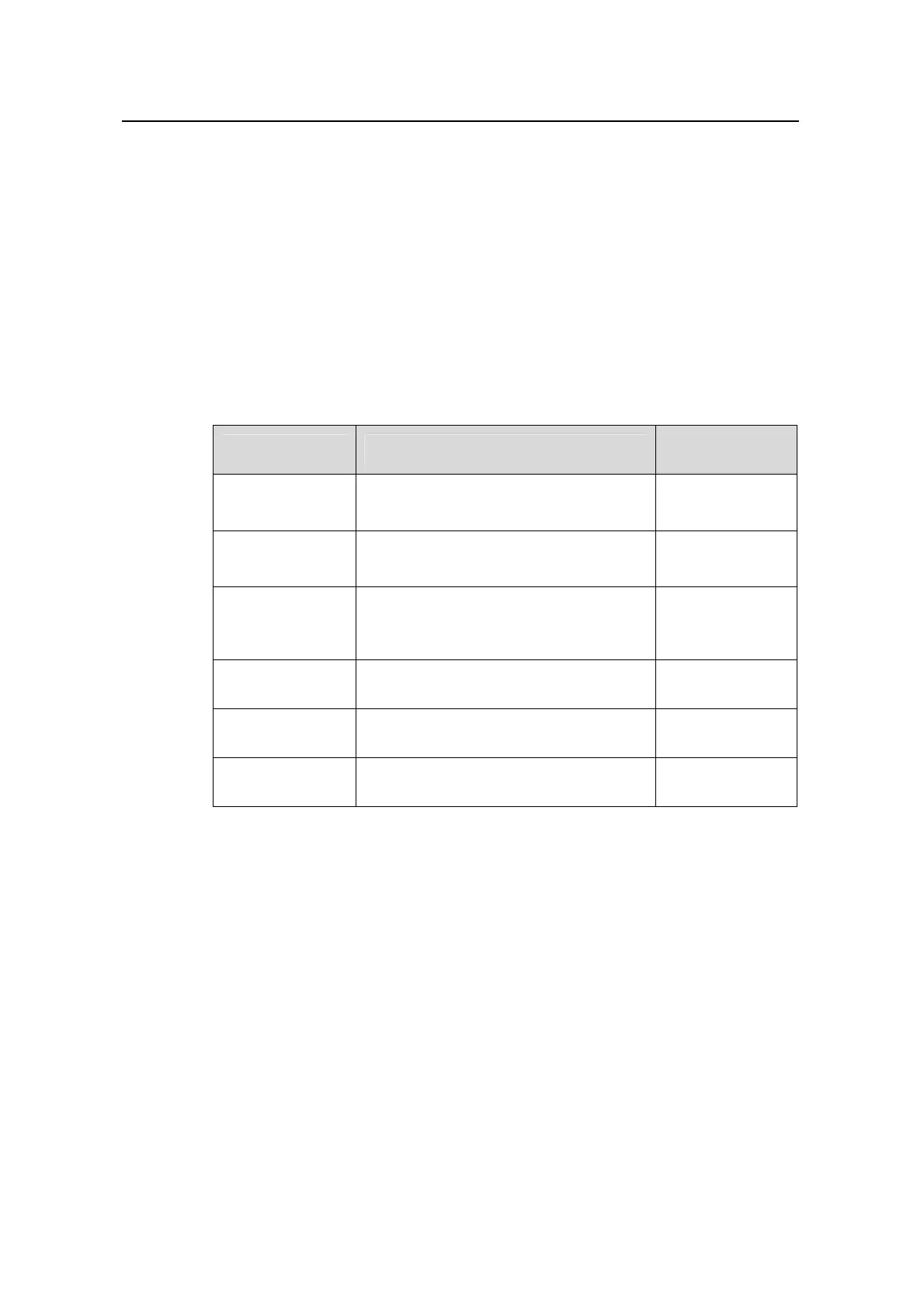Operation Manual – Port
Quidway S3100 Series Ethernet Switches Chapter 1
Basic Port Configuration
Huawei Technologies Proprietary
1-1
Chapter 1 Basic Port Configuration
1.1 Ethernet Port Overview
1.1.1 Types and Numbers of Ethernet Ports
Table 1-1 lists the types and numbers of the Ethernet ports and the numbers of the
expansion slots available on the S3100 series Ethernet switches.
Table 1-1 Description of Ethernet ports and expansion slots
Device Model Type and number of fixed ports
Number of
expansion slots
S3126T Ethernet
switch
24 × 10/100BASE-TX auto-sensing ports
Two 10/100/1000BASE-T ports
None
S3116T Ethernet
switch
16 × 10/100BASE-TX auto-sensing ports
One 10/100/1000BASE-T port
None
S3108T Ethernet
switch
Eight 10/100BASE-TX auto-sensing
ports
One 10/100/1000BASE-T port
None
S3126C Ethernet
switch
24 × 10/100BASE-TX auto-sensing ports
2
S3116C Ethernet
switch
16 × 10/100BASE-TX auto-sensing ports
2
S3108C Ethernet
switch
Eight 10/100BASE-TX auto-sensing
ports
1
The Ethernet ports of the S3100 series switches have the following characteristics:
z The 10/100BASE-TX Ethernet ports support MDI/MDI-X autosensing. By manual
configuration or autonegotiation, they can operate in 100 Mbps
half-duplex/full-duplex or 10 Mbps half-duplex/full-duplex.
z The 10/100/1000BASE-T Ethernet ports support manual MDI/MDI-X configuration.
By manual configuration or autonegotiation, they can operate in 1000 Mbps
full-duplex, 100 Mbps half-duplex/full-duplex and 10 Mbps half-duplex/full-duplex.
1.1.2 Link Types of Ethernet Ports
An Ethernet port of the S3100 switch can operate in three different link types:
z Access: An access port can belong to only one VLAN, and is generally used to
connect user PCs.