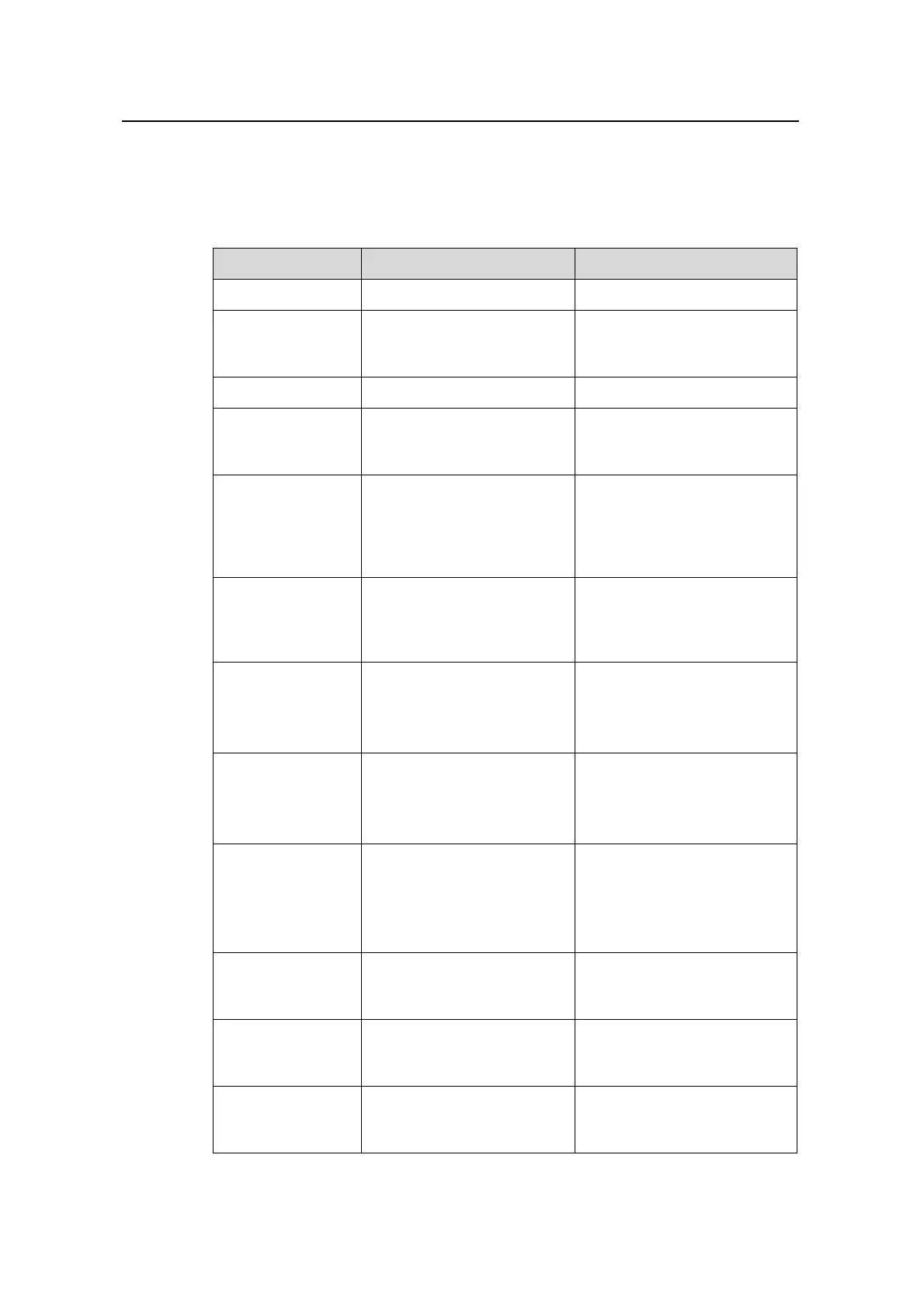Operation Manual – Stack&Cluster
Quidway S3100 Series Ethernet Switches Chapter 2
Cluste
Huawei Technologies Proprietary
2-8
2.2.6 Configuring Cluster Parameters
I. Configuring cluster parameters manually
Table 2-7 Configure cluster parameters manually
Operation Command Description
Enter system view
system-view
—
Specify the
management
VLAN
management-vlan vlan-id
This is to specify the
management VLAN on the
switch
Enter cluster view
cluster
—
Configure an IP
address pool for
the cluster
ip-pool
administrator-ip-address
{ ip-mask | ip-mask-length }
Optional
Configure a cluster
with the current
switch as the
management
device
build name
Optional
The name argument is the
name to be assigned to the
cluster.
Configure a
multicast MAC
address for the
cluster
cluster-mac H-H-H
Optional
This is to set a multicast MAC
address for the cluster.
Set the interval for
the management
device to send
multicast packets
cluster-mac syn-interval
time-interval
Optional
The time-interval argument is
the interval to send multicast
packets.
Configure the
holdtime for a
switch
holdtime seconds
Optional
The seconds argument is the
holdtime, which is 60 seconds
by default.
Set the interval to
send handshake
packets
timer interval
Optional
The interval argument is the
interval to send handshake
packets, which is 10 seconds
by default.
Configure an
internal FTP server
for a cluster
ftp-server ip-address
Optional
Configure an
internal TFTP
server for a cluster
tftp-server ip-address
Optional
Configure an
internal logging
host for a cluster
logging-host ip-address
Optional