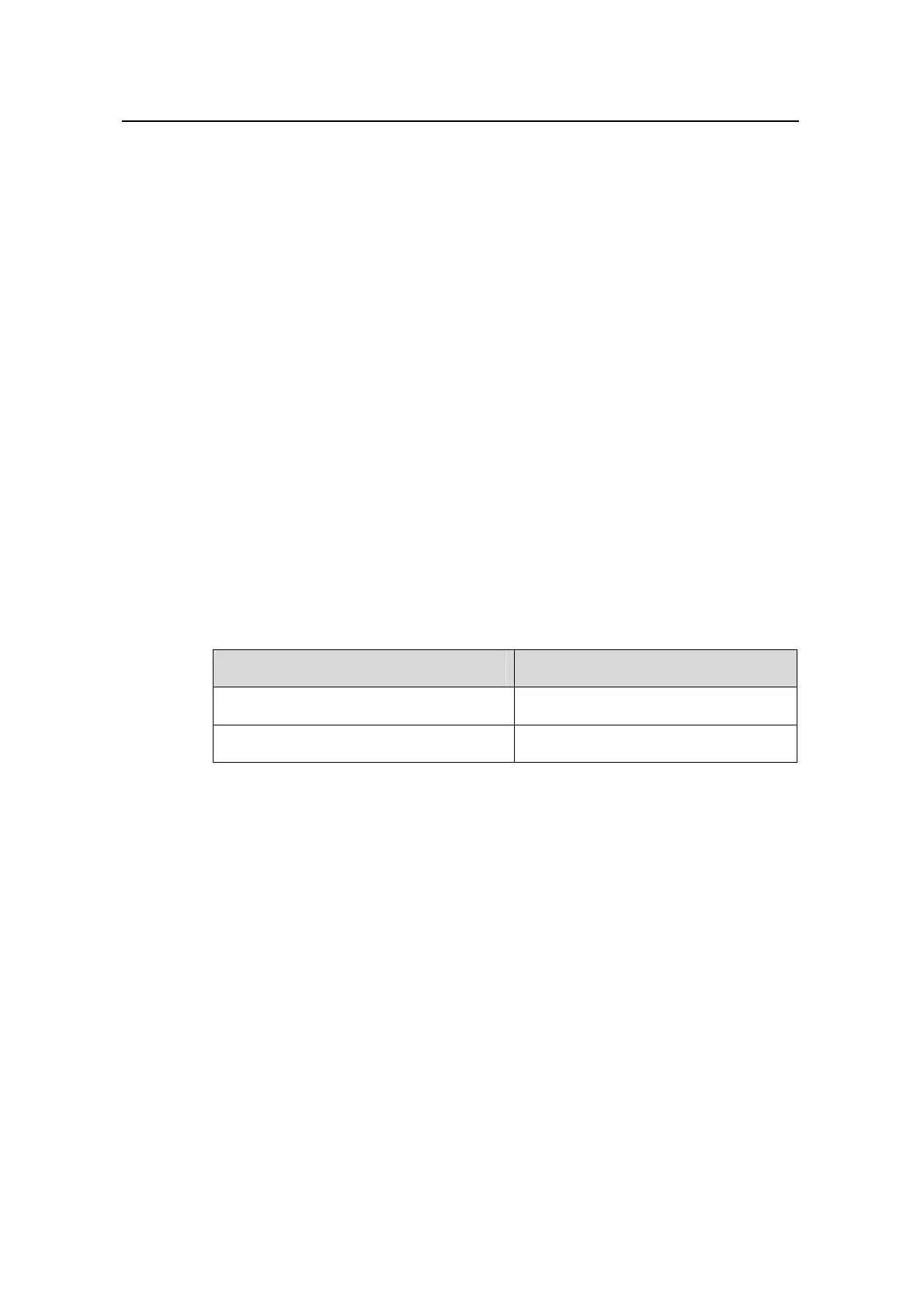Operation Manual – ACL
Quidway S3100 Series Ethernet Switches Chapter 1
ACL Configuration
Huawei Technologies Proprietary
1-2
1.2 Time Range-based ACL
1.2.1 Introduction to Time Range
A time range can be either a periodic time range or an absolute time range.
z A period time range is defined in terms of the days of a week.
z An absolute time range is defined by specifying the start and end times.
1.2.2 Implementation of Time Range-based ACL
A time range-based ACL enables packets to be filtered only in specific time ranges.
Each rule of an ACL can be configured with a time range. Although a time range-based
ACL rule can be created with the time range not specified (the system will prompt you
for the time range when you define a time range-based ACL rule), it does not take
effect in this case. A time range-based ACL rule takes effect only when it is configured
with a time range and the system time is within the time range.
1.3 ACL Supported by S3100 Series Switches
The following table lists the ACLs supported by S3100 series switches.
Table 1-1 ACLs supported by the S3100 series switches
ACL ACL number range
Basic ACLs identified by numbers 2000 to 2999
Advanced ACLs identified by numbers 3000 to 3999
The ACLs defined on S3100 series switches cannot be delivered to hardware, they
can only be used by upper layer module.
1.4 Time Range Configuration
You can configure multiple time ranges for an ACL rule, and the time ranges
configured for an ACL rule are coordinate.
Time range configuration includes periodic time range configuration and absolute time
range configuration.