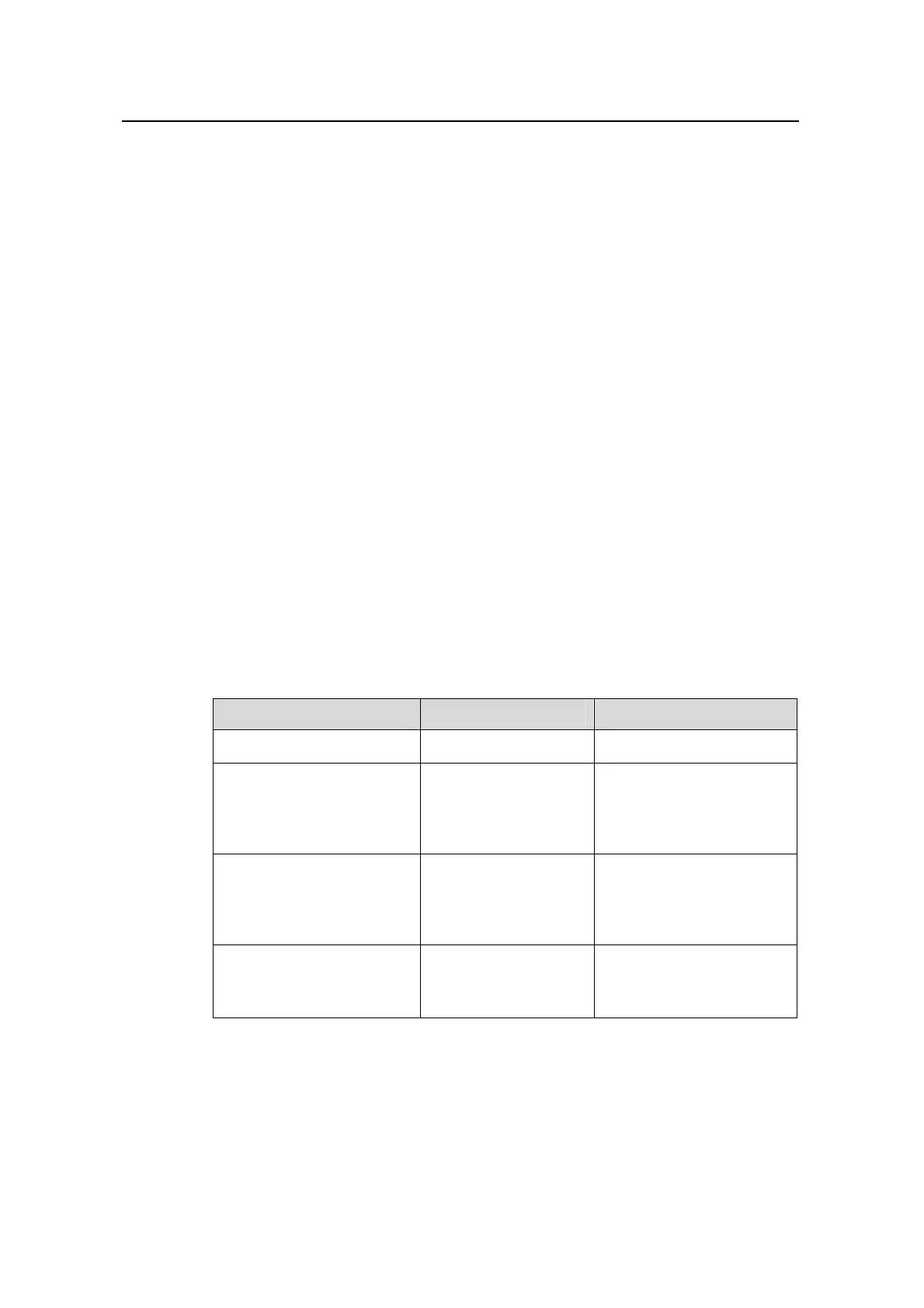Operation Manual – System Maintenance and Debugging
Quidway S3100 Series Ethernet Switches Chapter 3
IP Performance Configuration
Huawei Technologies Proprietary
3-1
Chapter 3 IP Performance Configuration
3.1 IP Performance Configuration
3.1.1 Introduction to TCP Attributes
You can configure the following TCP attributes of the Ethernet switch:
z synwait timer: When a SYN packet is sent, TCP starts the synwait timer. If no
response packet is received before the synwait timer times out, the TCP
connection is terminated. The timeout time of this timer ranges from 2 seconds to
600 seconds and defaults to 75 seconds.
z finwait timer: When the TCP connection status changes from FIN_WAIT_1 to
FIN_WAIT_2, the finwait timer is started. If no FIN packet is received before the
finwait timer times out, the TCP connection is terminated. The timeout time of this
timer ranges from 76 seconds to 3,600 seconds and defaults to 675 seconds.
z The sizes of receiving and sending buffers of connection-oriented sockets, which
range from 1 KB to 32 KB and default to 8 KB.
3.1.2 Configuring TCP Attributes
Table 3-1 Configure TCP attributes
Operation Command Description
Enter system view
system-view
—
Set the timeout time of the
TCP synwait timer
tcp timer syn-timeout
time-value
Optional
By default, the timeout time
of the TCP synwait timer is
75 seconds.
Set the timeout time of the
TCP finwait timer
tcp timer fin-timeout
time-value
Optional
By default, the timeout time
of the TCP finwait timer is
675 seconds.
Set the transceive buffer
size of the TCP socket
tcp window
window-size
Optional
By default, the transceive
buffer size is 8 KB.