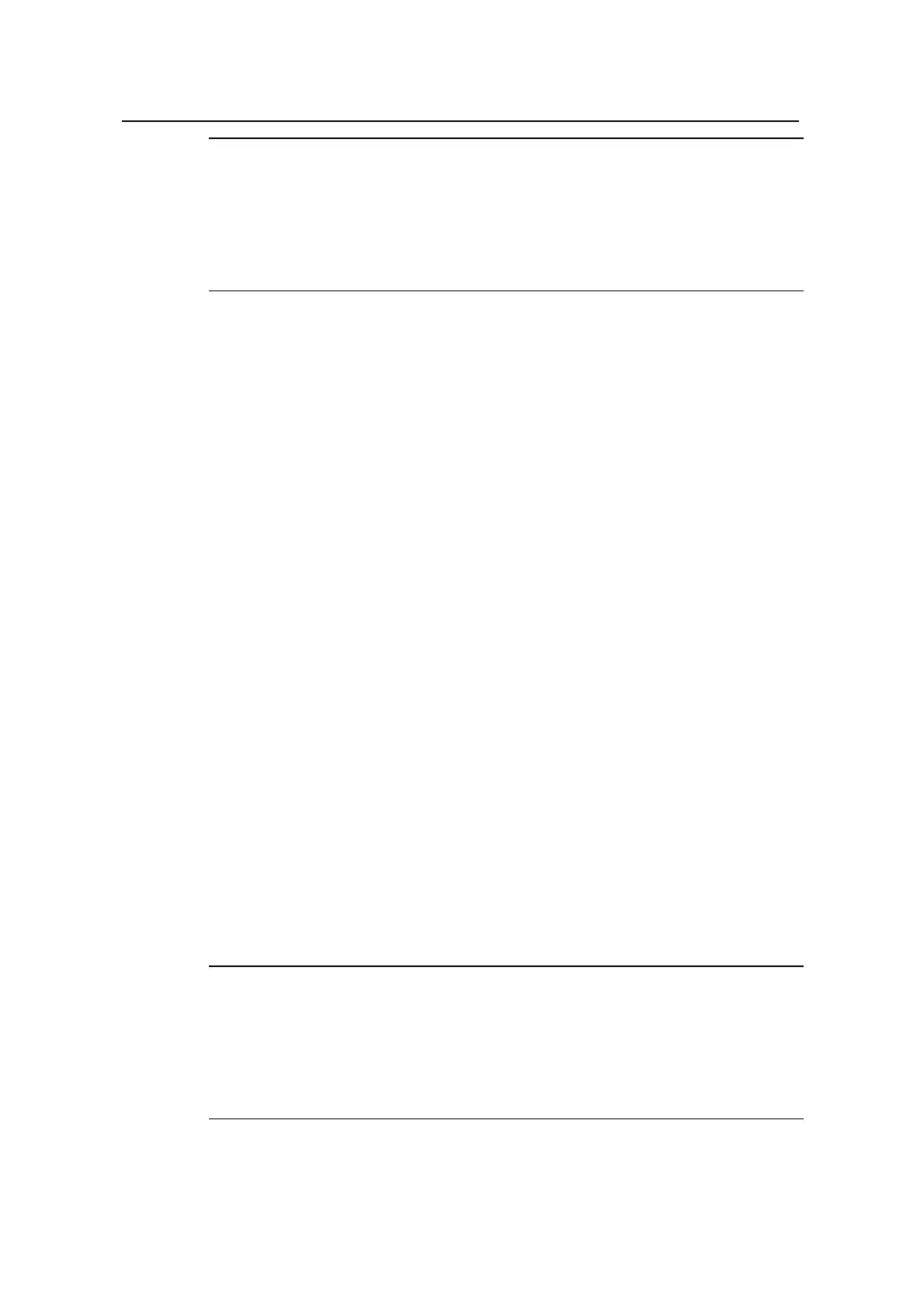Operation Manual – System Maintenance and Debugging
Quidway S3100 Series Ethernet Switches Chapter 1
BootROM and Host Software Loading
Huawei Technologies Proprietary
1-2
Note:
The loading process of the BootROM software is the same as that of the host software,
except that during the former process, you should press <Ctrl+U> and <Enter> after
entering the Boot Menu and the system gives different prompts. The following text
mainly describes the BootROM loading process.
1.2.1 Boot Menu
Starting......
***********************************************************
* *
* Quidway S3108T BOOTROM, Version 321 *
* *
***********************************************************
Copyright(c) 1998-2005 Huawei Technologies Co.,Ltd.
Creation date : Dec 3 2005, 15:40:04
CPU type : BCM4704
CPU Clock Speed : 200MHz
BUS Clock Speed : 33MHz
Memory Size : 64MB
Mac Address : 00e0fc001234
Press Ctrl-B to enter Boot Menu... 5
Press <Ctrl+B>. The system displays:
Password :
Note:
To enter the Boot Menu, you should press <Ctrl+B> within five seconds after the
information “Press Ctrl-B to enter Boot Menu...” appears. Otherwise, the system starts
to decompress the program; and if you want to enter the Boot Menu at this time, you will
have to restart the switch.