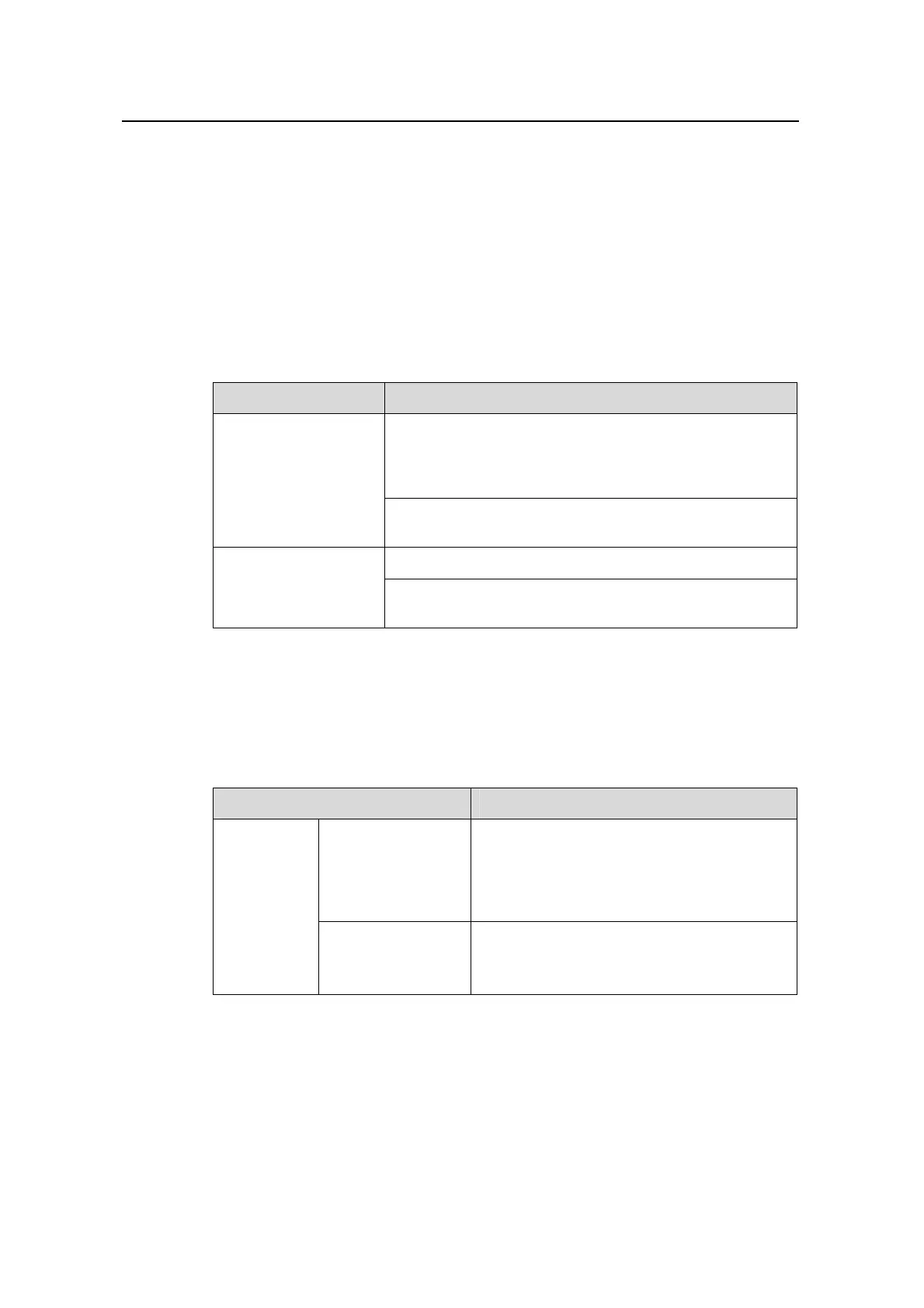Operation Manual – Login
Quidway S3100 Series Ethernet Switches Chapter 3 Logging in through Telnet
Huawei Technologies Proprietary
3-1
Chapter 3 Logging in through Telnet
3.1 Introduction
You can telnet to a remote switch to manage and maintain the switch. To achieve this,
you need to configure both the switch and the Telnet terminal properly.
Table 3-1 Requirements for Telnet to a switch
Item Requirement
The management VLAN of the switch is created and the
route between the switch and the Telnet terminal is
available. (Refer to the Management VLAN Configuration
module for more.)
Switch
The authentication mode and other settings are
configured. Refer to
Table 3-2 and Table 3-3.
Telnet is running.
Telnet terminal
The IP address of the management VLAN of the switch is
available.
3.1.1 Common Configuration
Table 3-2 lists the common Telnet configuration.
Table 3-2 Common Telnet configuration
Configuration Description
Configure the
command level
available to users
gging into the
VTY user interface
lo
Optional
By default, commands of level 0 is available
to users logging into a VTY user interface.
VTY user
interface
configuration
Configure the
protocols the user
interface supports
Optional
By default, Telnet and SSH protocol are
supported.