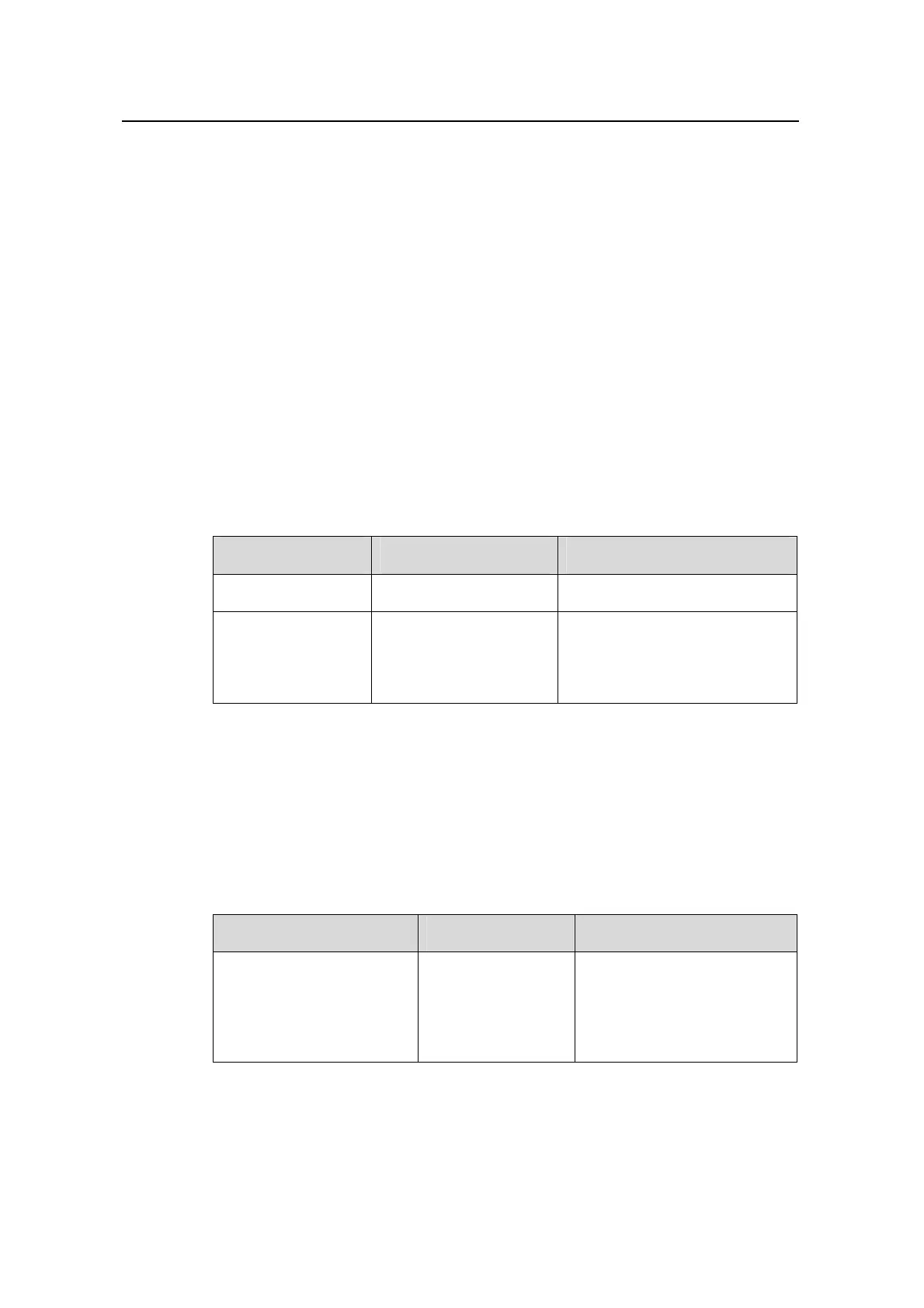Operation Manual – DHCP-Snooping
Quidway S3100 Series Ethernet Switches Chapter 1 DHCP-Snooping Configuration
Huawei Technologies Proprietary
1-3
II. DHCP-Snooping Entry Updating
As DHCP-Snooping entries do not age, the size of a DHCP-Snooping table increases
with number of the IP addresses listened. And a DHCP-Snooping entry remains in a
DHCP-Snooping table even if the IP address contained in it is released by the DHCP
client. In this case, you can remove invalid DHCP-Snooping entries by disabling the
DHCP-Snooping function.
For a DHC-Snooping-enabled switch with large amount of hosts attached to it, you can
enable 802.1x authentication and MAC address authentication as well for the switch to
enable DHCP-Snooping entries to be added/removed dynamically when the users go
offline/online, and thus to prevent memory overuse.
1.2 DHCP-Snooping Configuration
1.2.1 Enabling the DHCP-Snooping Function
Table 1-1 Enable the DHCP-snooping function
Operation Command Description
Enter system view
system-view
—
Enable the
DHCP-snooping
function
dhcp-snooping
Required
By default, the DHCP-snooping
function is disabled.
1.3 Displaying DHCP-Snooping
After the above configuration, you can execute the display command in any view to
display the correspondence between user IP addresses and MAC addresses recorded
by the DHCP-snooping function.
Table 1-2 Display DHCP-snooping
Operation Command Description
Display the
correspondence between
user IP addresses and
MAC addresses recorded
display
dhcp-snooping
You can execute this
command in any view.