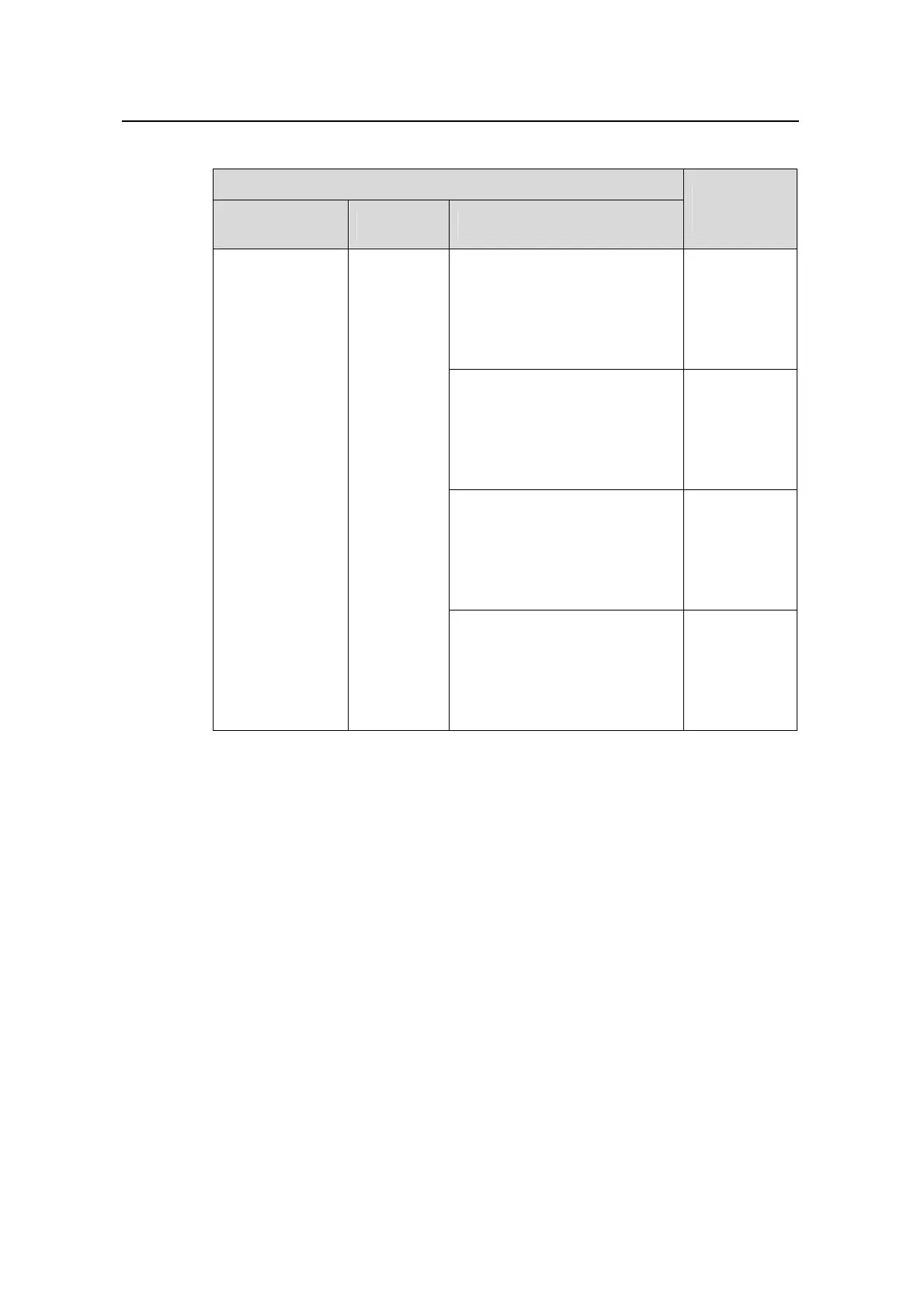Operation Manual – Login
Quidway S3100 Series Ethernet Switches Chapter 2 Logging in through the Console Port
Huawei Technologies Proprietary
2-15
Table 2-9 Determine the command level
Scenario
Authentication
mode
User type Command
Command
level
The user privilege level level
command is not executed, and
the service-type terminal
[ level level ] command does
not specify the available
command level.
Level 0
The user privilege level level
command is not executed, and
the service-type terminal
[ level level ] command
specifies the available
mmand level.
co
Determined
by the
service-type
terminal
[ level level ]
command
The user privilege level level
command is executed, and the
service-type terminal [ level
level ] command does not
specify the available command
level.
Level 0
authentication-
mode scheme
Users
logging into
the Console
port and
pass
AAA&RADI
US or local
authenticati
on
The user privilege level level
command is executed, and the
service-type terminal [ level
level ] command specifies the
available command level.
Determined
by the
service-type
terminal
[ level level ]
command
2.6.2 Configuration Example
I. Network requirements
Assume that you are a level 3 VTY user and want to perform the following configuration
for users logging in through the Console port:
z Configure the name of the local user to be “guest”.
z Set the authentication password of the local user to 123456 (in plain text).
z Set the service type of the local user to Terminal.
z Configure to authenticate users logging in through the Console port in the scheme
mode.
z The commands of level 2 are available to users logging into the AUX user
interface.
z The baud rate of the Console port is 19,200 bps.
z The screen can contain up to 30 lines.
z The history command buffer can store up to 20 commands.