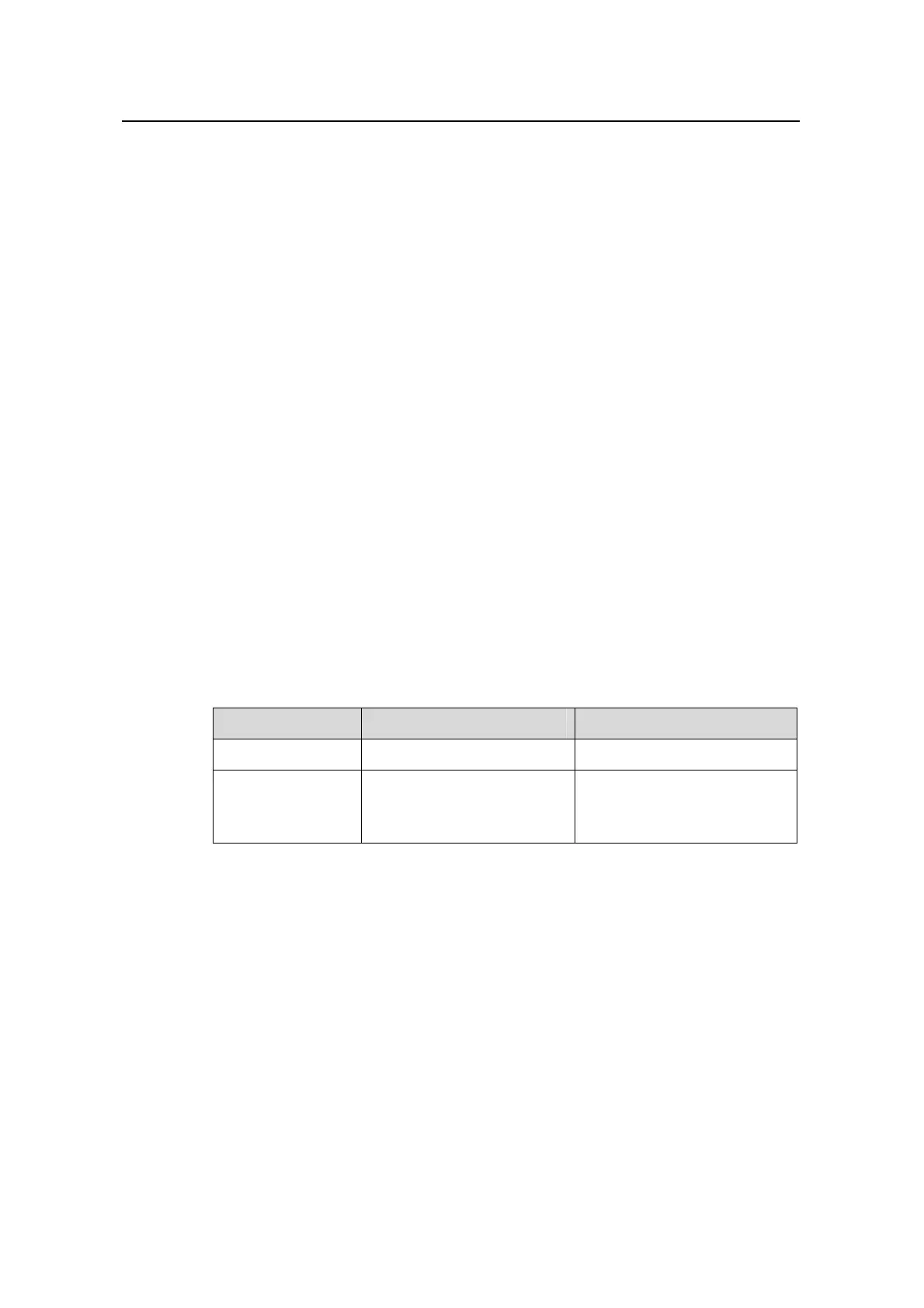Operation Manual – 802.1x
Quidway S3100 Series Ethernet Switches Chapter 3
System-guard Configuration
Huawei Technologies Proprietary
3-1
Chapter 3 System-guard Configuration
3.1 System-guard Overview
The system-guard function checks system-guard-enabled ports regularly to determine
if the ports are under attack. With this function enabled, if the number of the packets
received by a system-guard-enabled port exceeds the set threshold, the port is
regarded to be under attack. The switch then limits the rate of the port and resumes port
checking operation after a specific period elapses.
3.2 System-guard Configuration
The system guard configuration includes:
z Enabling the system-guard function
z Configuring system-guard-related parameters
z Specifying system-guard-enabled ports
3.2.1 Enabling the System-guard function
Table 3-1 lists the operations to enable the system-guard function.
Table 3-1 Enable the system-guard function
Operation Commands Description
Enter system view
system-view
—
Enable the
system-guard
function
system-guard enable
Required
By default, The system-guard
function is disabled.
3.2.2 Configuring system-guard-related Parameters
Table 3-2 lists the operations to configure system-guard-related parameters, including
system-guard mode, checking interval, threshold (in terms of the number of the
received packets), and controlling period. Note that the configuration takes effect only
after you enable the system-guard function.