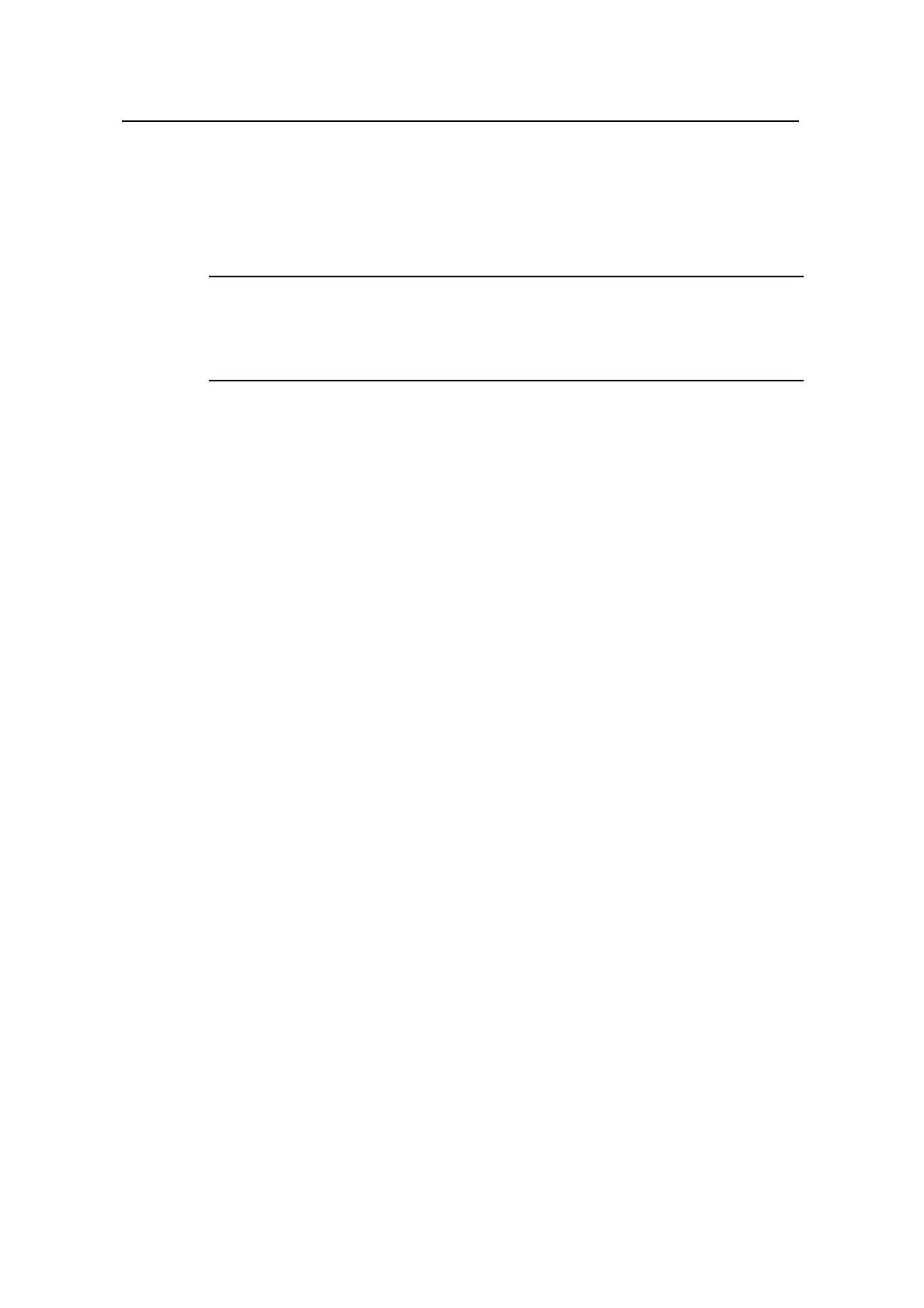Operation Manual – Stack&Cluster
Quidway S3100 Series Ethernet Switches Chapter 1
Stack
Huawei Technologies Proprietary
1-1
Chapter 1 Stack
Note:
Among S3100 series switches, S3126T, S3126C and S3116C switches support stacks
formed by 1000 Mbps stack boards.
1.1 Stack Function Overview
A stack is a management domain formed by a group of Ethernet switches
interconnected through their stack ports. A stack contains a main switch and multiple
slave switches.
Logically, you can consider a stack a single device and manage all the switches in a
stack through the main switch.
1.1.1 The Main Switch of a Stack
You can configure multiple Ethernet switches interconnected through their stack ports
to form a stack by performing configurations on one of the switches. In this case, the
switch becomes the main switch of the stack.
You can perform the following operations on a main switch:
z Configuring an IP address pool for the stack
z Creating the stack
z Switching to slave switch view
Before creating a stack, you need to configure an IP address pool for the stack on the
main switch. When adding a switch to a stack, the main switch picks an IP address from
the IP address pool and assigns the IP address to it automatically.
After a stack is created, the main switch automatically adds the switches that
connected to its stack ports to the stack. If a stack port connection is disconnected, the
corresponding slave switch quits the stack automatically.
1.1.2 The Slave Switches of a Stack
All the switches in a stack except the main switch are slave switches.
You can configure a slave switch in a stack on the main switch.