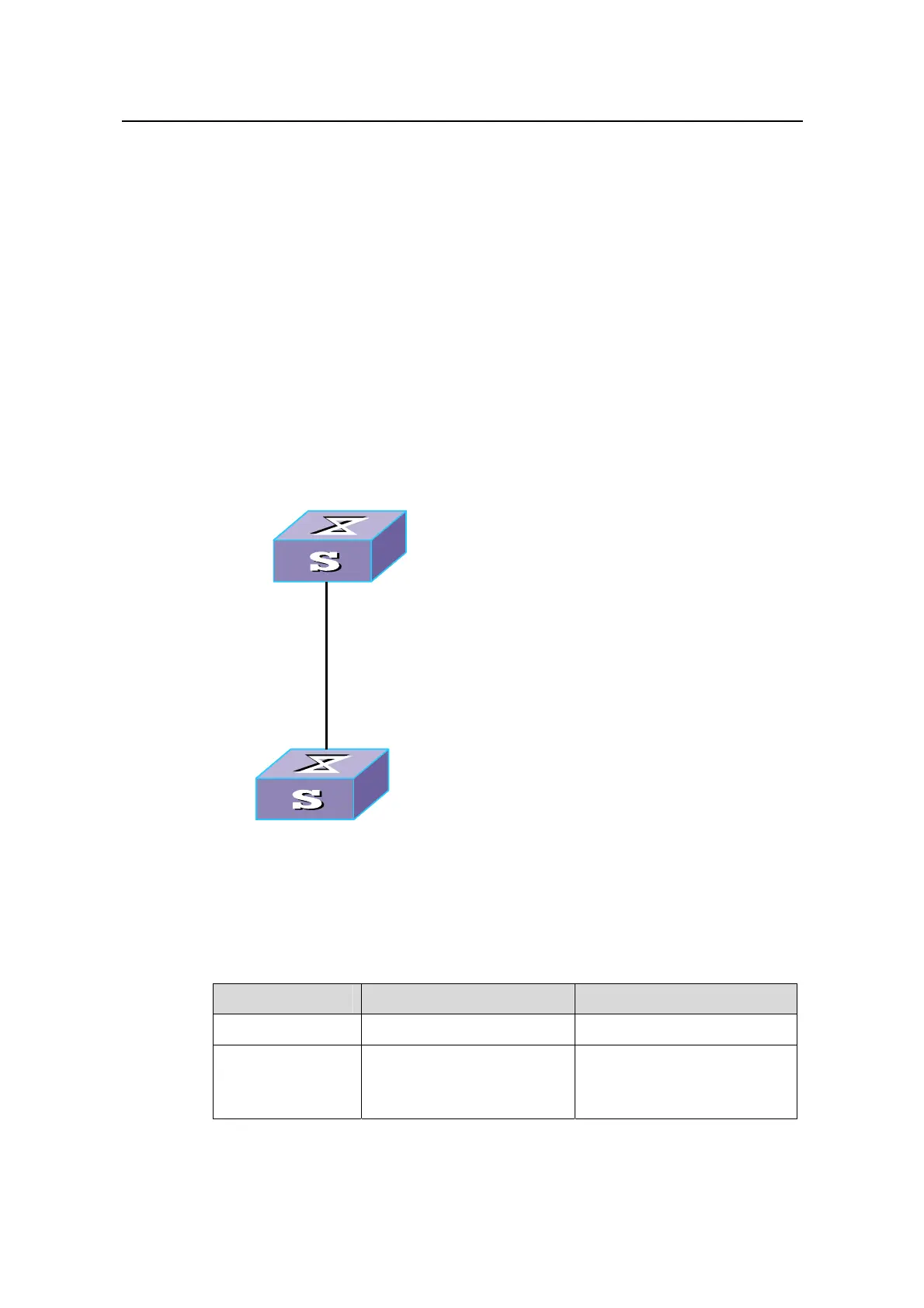Operation Manual – MSTP
Quidway S3100 Series Ethernet Switches Chapter 1
MSTP Configuration
Huawei Technologies Proprietary
1-40
instead of waiting for agreement packets from the upstream switch. This enables
designated ports of the upstream switch to change their states rapidly.
1.7.2 Rapid Transition Configuration
I. Prerequisites
As shown in Figure 1-5, an S3100 series switch is connected to a partner's switch. The
former operates as the downstream switch, and the latter operates as the upstream
switch. The network operates normally.
The upstream switch is running a proprietary spanning tree protocol that is similar to
RSTP in the way to implement rapid transition on designated ports. Port 1 is a
designated port.
The downstream switch is running MSTP. Port 2 is the root port.
Port 1
Quidway Switch
Sw itch coming from other manufacturers
Port 2
Port 1
Quidway Switch
Sw itch coming from other manufacturers
Port 2
Figure 1-5 Network diagram for rapid transition configuration
II. Configuration procedure
Table 1-36 Configure the rapid transition feature in system view
Operation Command Description
Enter system view
system-view
—
Enable the rapid
transition feature
stp interface interface-type
interface-number
no-agreement-check
Required
By default, the rapid transition
feature is disabled on a port.