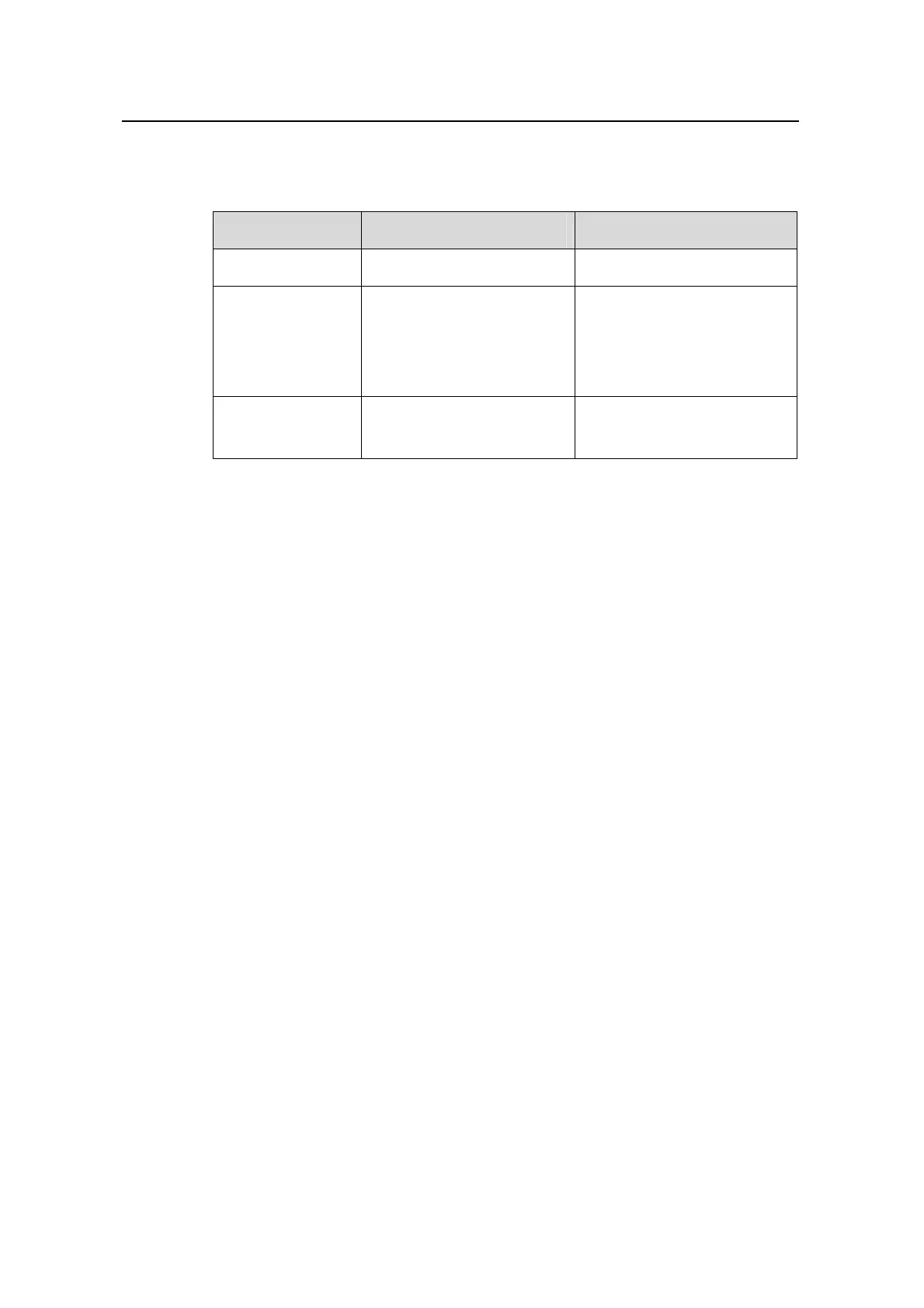Operation Manual – ACL
Quidway S3100 Series Ethernet Switches Chapter 1
ACL Configuration
Huawei Technologies Proprietary
1-3
1.4.1 Configuration Procedure
Table 1-2 Configure time range
Operation Command Description
Enter system view
system-view
—
Configure a time
range
time-range time-name
{ start-time to end-time days
| from time1 date1 [ to time2
date2 ] | to time2 date2 }
Required
Display the time
range
display time-range { all |
time-name }
You can Use the display
command in any view
z A time range-based ACL rule with only a periodic time range configured takes
effect only when the system time is within the periodic time range.
z A time range-based ACL rule with only an absolute time range configured takes
effect only when the system time is within the absolute time range.
z A time range-based ACL rule with both periodic and absolute time ranges
configured takes effect only when the system time is within both the time ranges.
z A time range-based ACL rule with only the end time of the time range configured
takes effect from the time when it is created to the specified end time.
z A time range-based ACL rule with the end time of the time range not configured
takes effect from the time when it is created to the most forward time the system
can hold.
For example, assume that a time range contains the following two time ranges:
z An absolute time: from 00: 00 Jan 1, 2004 to 23:59 Dec 31, 2004
z An periodic time: 12:00 to 14:00 Wednesday
The time range-based ACL rules configured with this time range take effect from 12:00
to 14:00 on each Wednesday in 2004.
1.4.2 Configuration Example
# Configure a time range that ranges from 8:00 to 18:00 on Monday to Friday.
<Quidway> system-view
[Quidway] time-range test 8:00 to 18:00 working-day
[Quidway] display time-range test
Current time is 00:32:52 Apr/2/2000 Sunday
Time-range : test ( Inactive )
08:00 to 18:00 working-day