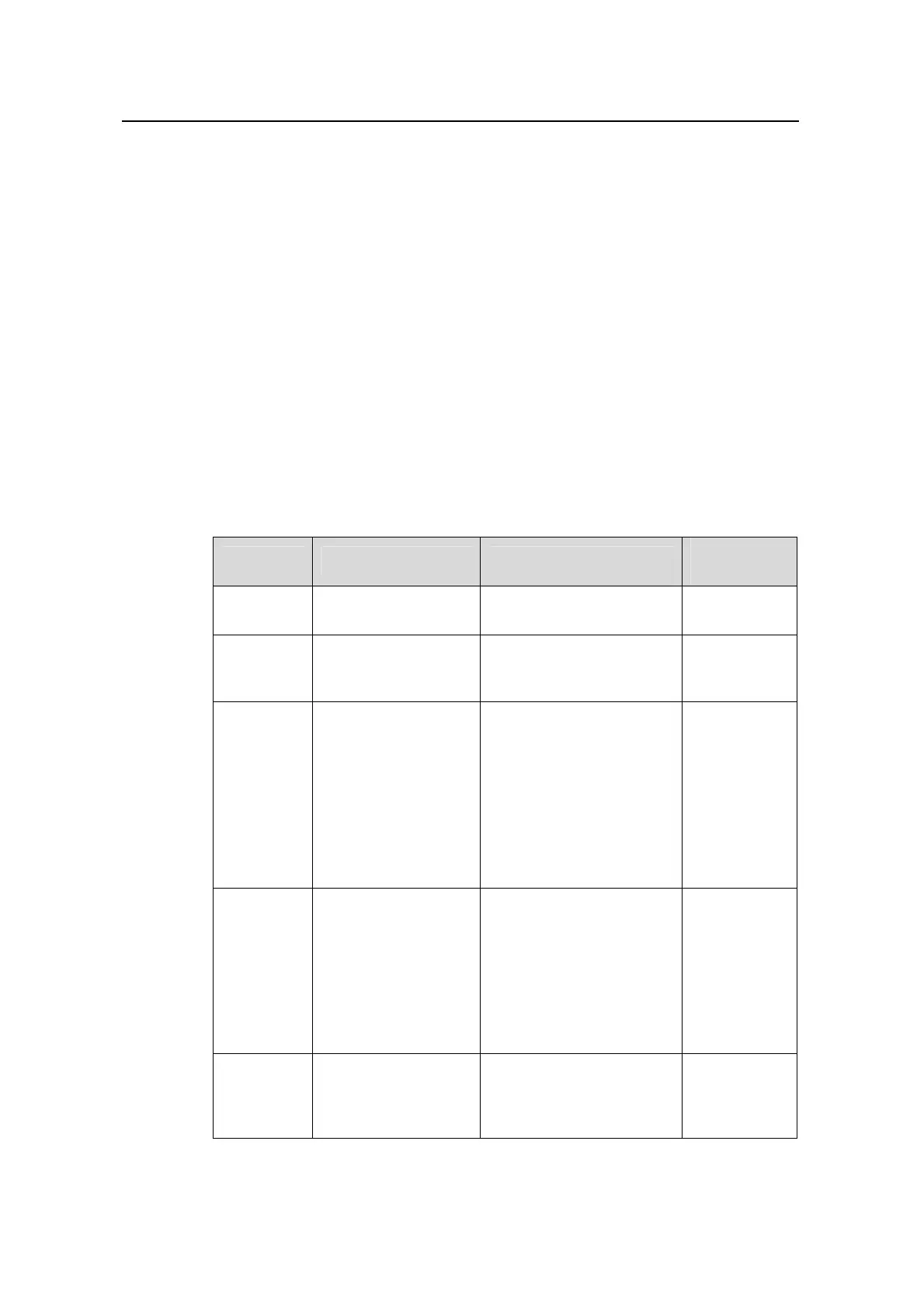Operation Manual – QoS
Quidway S3100 Series Ethernet Switches Chapter 1
QoS Configuration
Huawei Technologies Proprietary
1-3
IV. Local port monitoring
Local port monitoring copies inbound packets of a given port to the local monitoring port
for network detection and troubleshooting.
V. RSPAN
Remote switched port analyzer (RSPAN) breaks through the limitation that the
monitored port and monitoring port have to be located on the same switch, and permits
them to reside across multiple network devices. Therefore, it enhances the way
network administrator can manage remote switches.
VI. Port rate limit
Refers to rate limit of a given port. It limits the rate that a port receives or sends packets.
1.2 QoS Functions and Related Commands
Table 1-1 QoS functions and related commands
QoS Specifications Related Command
Related
section
Port priority Support
priority priority-level
Configuring
Port Priority
Packet trust
priority
Support
priority trust
Configuring
Packet Trust
Priority
Priority to
local
precedence
queue
mapping
Support
qos
cos-local-precedence-m
ap
qos
ip-precedence-local-prec
edence-map
qos
dscp-local-precedence-
map
Configuring
Priority - Local
Precedence
Queue
Mapping
Priority
options
The following options
are available:
z According to dscp
precedence
z According to
ip-precedence
z According to CoS
priority
priority-trust { dscp |
ip-precedence | cos }
Configuring
Packet
Priority
Queue
scheduler
WRR, HQ+WRR
queue-scheduler
Configuring
Queue
Scheduling
Algorithm