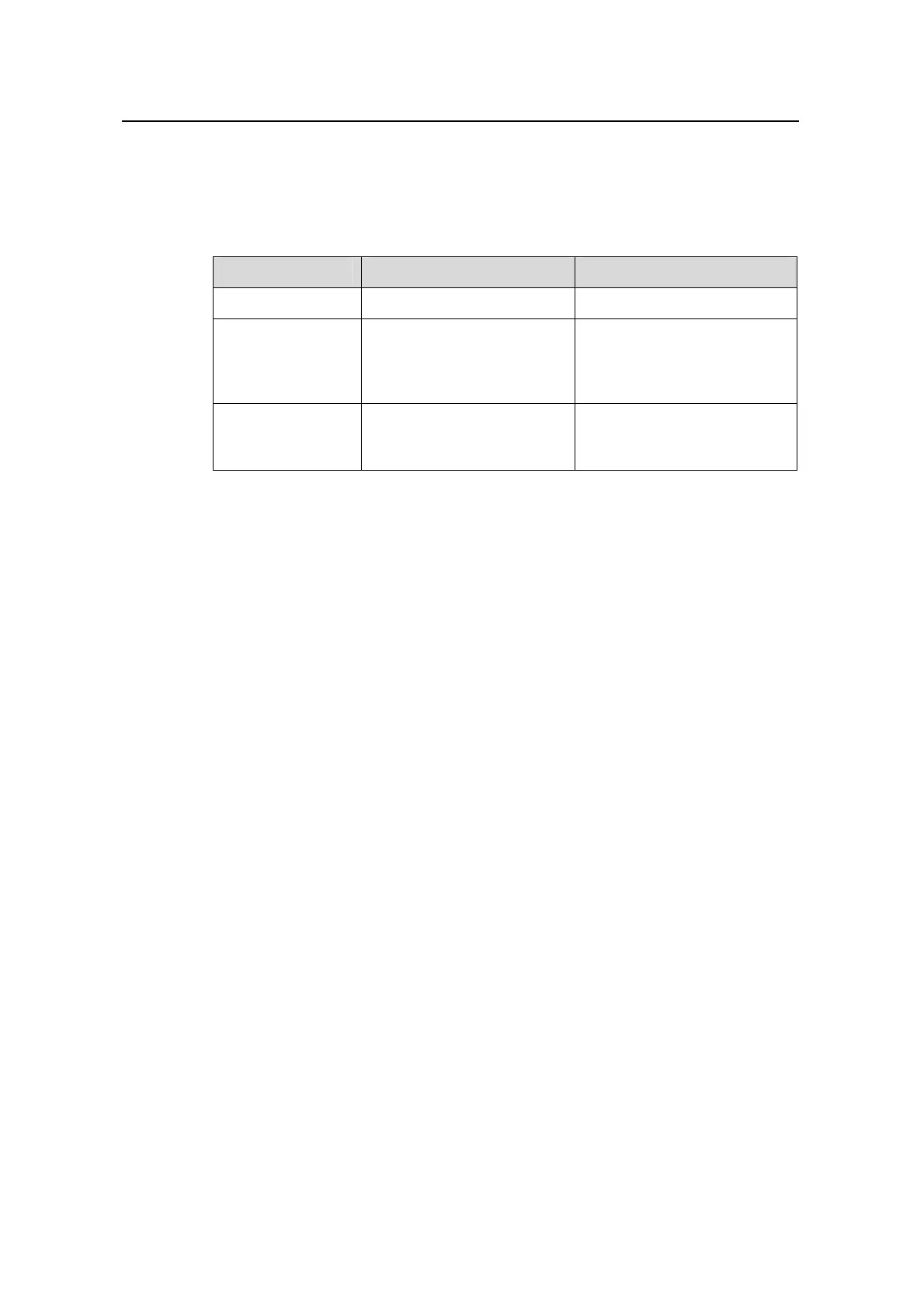Operation Manual – QoS
Quidway S3100 Series Ethernet Switches Chapter 1
QoS Configuration
Huawei Technologies Proprietary
1-22
1.11 Configuring Unknown Multicast Packet Discarding
1.11.1 Configuration Procedure
Table 1-21 Configure unknown multicast packet discarding
Operation Command Description
Enter system view
system-view
—
Enable the
unknown multicast
packet discarding
function
unknown-multicast drop
enable
Required
Display unknown
multicast packet
discarding settings
display
current-configuration
Can be executed in any view.
1.11.2 Configuration Example
I. Network requirements
Enable the unknown multicast packet discarding function.
II. Configuration procedure
<Quidway> system-view
System View: return to User View with Ctrl+Z.
[Quidway] unknown-multicast drop enable
[Quidway] display current-configuration
#
sysname Quidway
#
vfs check check-method fix
#
unknown-multicast drop enable
---- More ----
1.12 Displaying and Maintaining QoS
To display and verify the QoS information after the above configuration, enter the
following commands.