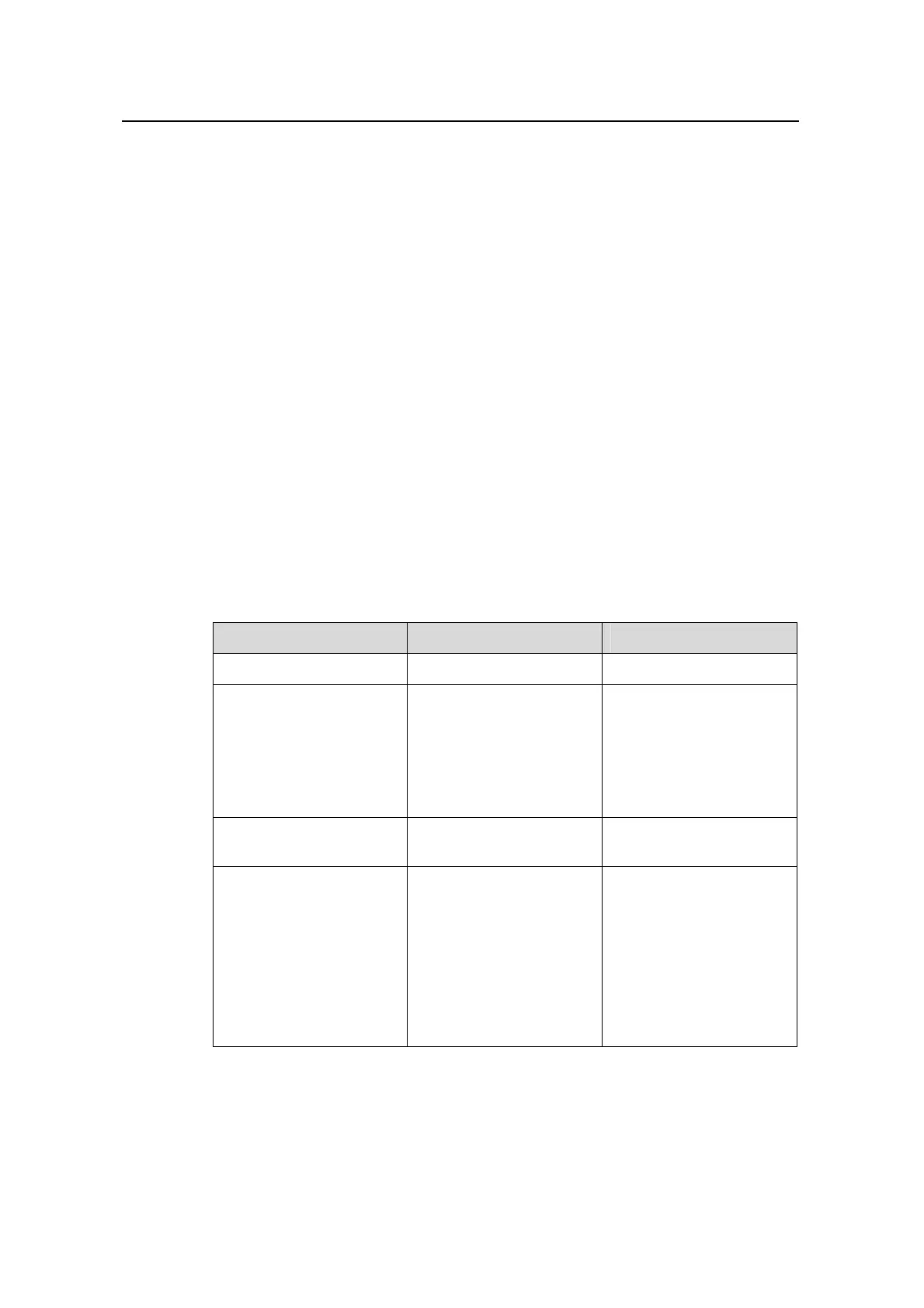Operation Manual – IGMP Snooping
Quidway S3100 Series Ethernet Switches
Chapter 3 Multicast MAC Address Entry
Configuration
Huawei Technologies Proprietary
3-1
Chapter 3 Multicast MAC Address Entry
Configuration
3.1 Introduction
In Layer 2 multicast, the system can add multicast forwarding entries dynamically
through Layer 2 multicast protocol. However, you can also statically bind a port to a
multicast address entry by configuring a multicast MAC address manually.
Generally, when receiving a multicast packet whose multicast address has not yet been
registered on the switch, the switch broadcasts the packet in the VLAN. However, you
can configure a static multicast MAC address entry to avoid this case.
3.2 Configuring a Multicast MAC Address Entry
The following table describes how to configure a multicast MAC address entry.
Table 3-1 Configure a multicast MAC address entry
Operation Command Description
Enter system view
system-view
—
Add a multicast MAC
address entry
mac-address multicast
mac-address interface
interface-list vlan vlan-id
Required
mac-address must be a
multicast MAC address.
vlan-id is the ID of the
VLAN to which the port
belongs.
Enter Ethernet port view
interface interface-type
interface-number
—
Add a multicast MAC
address entry.
mac-address multicast
mac-address vlan vlan-id
Optional
This command is used in
Ethernet port view. It has
the same effect as the
above mac-address
multicast interface vlan
command used in system
view with the same port
specified.
You can use the corresponding undo command to cancel the configuration.