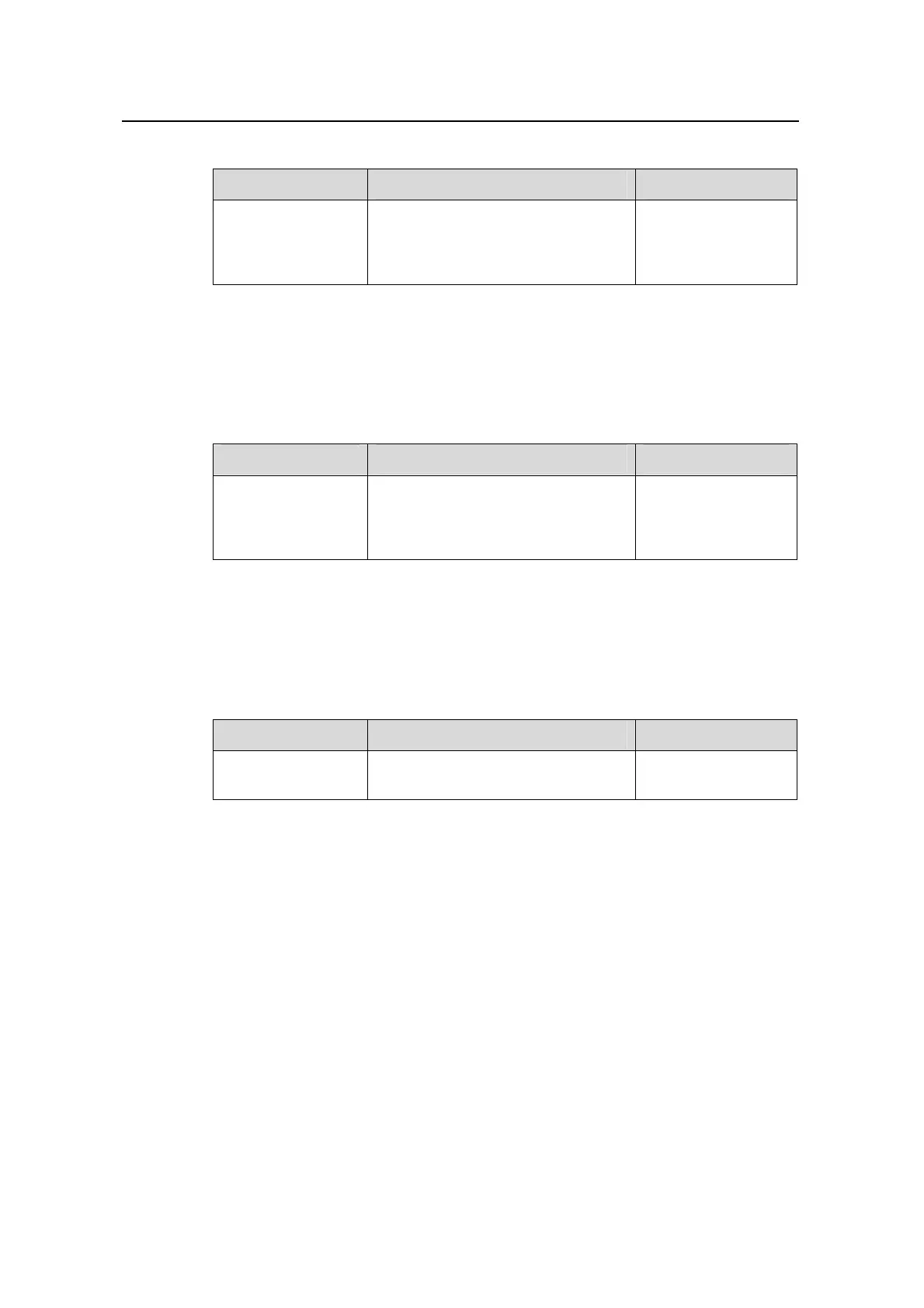Operation Manual – System Maintenance and Debugging
Quidway S3100 Series Ethernet Switches
Chapter 2 Basic System Configuration
& Debugging
Huawei Technologies Proprietary
2-3
Table 2-6 Return from current view to lower level view
Operation Command Description
Return from current
view to lower level
view
quit
This operation will
result in exiting the
system if current
view is user view.
2.1.7 Returning from Current View to User View
Perform the following operation in any view.
Table 2-7 Return from current view to user view
Operation Command Description
Return from current
view to user view
return
The composite key
<Ctrl+Z> has the
same effect with the
return command.
2.1.8 Entering System View from User View
Perform the following configuration in user view.
Table 2-8 Enter system view from user view
Operation Command Description
Enter system view
from user view
system-view —
2.2 Displaying the System Status
You can use the following display commands to check the status and configuration
information about the system. For information about protocols and ports, and the
associated display commands, refer to relevant sections.
Perform the following operations in any view.