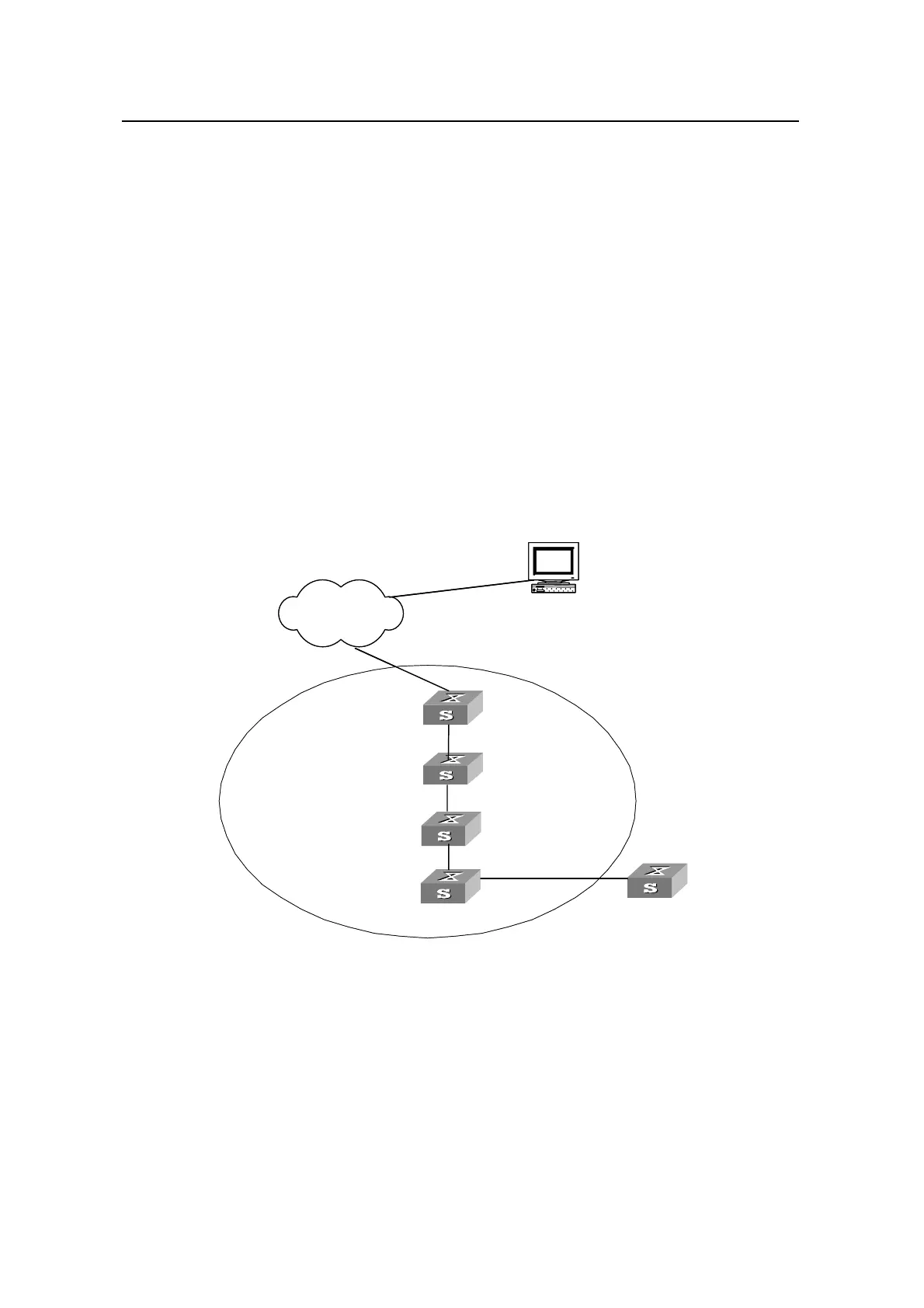Operation Manual – Stack&Cluster
Quidway S3100 Series Ethernet Switches Chapter 2
Cluste
Huawei Technologies Proprietary
2-1
Chapter 2 Cluster
2.1 Cluster Overview
2.1.1 Introduction to Cluster
A cluster is implemented through HGMP V2. By employing HGMP V2, a network
administrator can manage multiple switches using the public IP address of a switch
known as a management device. The switches under the management of the
management device are member devices. The management device, along with the
member devices, forms a cluster. Normally, a cluster member device is not assigned a
public IP address. Management and maintenance operations intended for the member
devices in a cluster are redirected by the management device.
Figure 2-1 illustrates a
typical cluster implementation.
Management Device
Member Device
Member Device
69.110.1.1
Network Management Device
Cluster
6
Candidate Device
9.110.1.100
Network
Member Device
Management Device
Member Device
Member Device
69.110.1.1
Network Management Device
Cluster
6
Candidate Device
9.110.1.100
Network
Member Device
Figure 2-1 A cluster implementation
HGMP V2 offers the following advantages:
z The procedures to configure multiple switches remarkably simplified. When the
management device is assigned a public IP address, you can configure/manage a
specific member device on the management device instead of logging into it in
advance.
z Functions of topology discovery and display provided, which assist network
monitoring and debugging