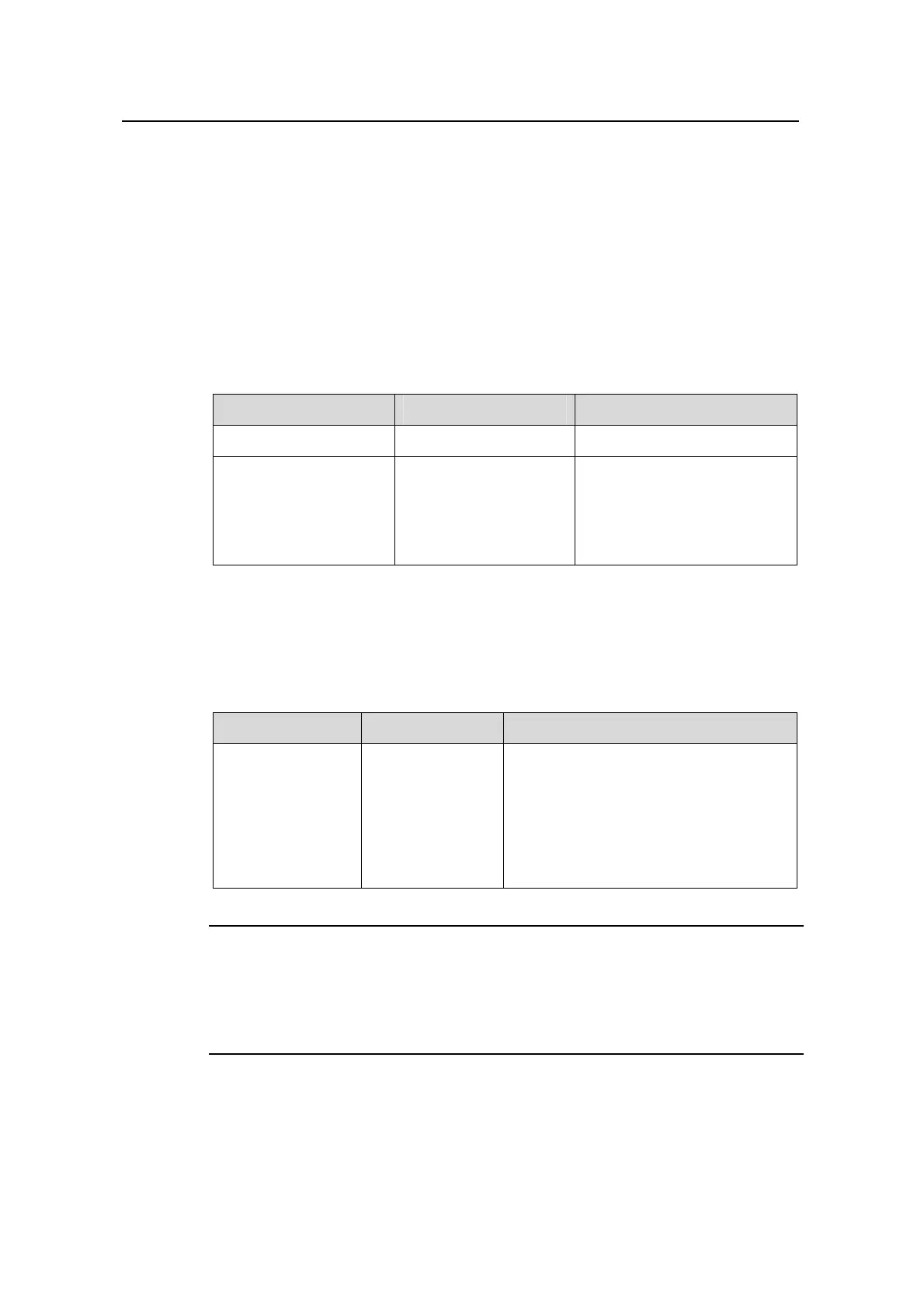Operation Manual – CLI
Quidway S3100 Series Ethernet Switches Chapter 1 CLI Overview
Huawei Technologies Proprietary
1-2
1.2.1 Switching between User Levels
A user can switch the user level from one to another by executing a related command
after logging into a switch. The administrator can also set user level switching
passwords so that users can switch their levels from lower ones to higher ones only
when they input the correct passwords.
I. Setting a user level switching password
Table 1-1 lists the operations to set a user level switching password.
Table 1-1 Set a user level switching password
Operation Command Description
Enter system view
system-view
—
Set a password for
switching from a lower
user level to the user
level identified by the
level argument
super password
[ level level ] { simple |
cipher } password
Optional
A password is necessary only
when a user switches from a
lower user level to a higher
user level.
II. Switching to another user level
Table 1-2 lists operations to switch to another user level.
Table 1-2 Switch to another user level
Operation Command Description
Switch to the user
level identified by
the level argument
super [ level ]
Required
If a password for switching to the user
level identified by the level argument is
set and you want to switch to a lower
user level, you will remain at the lower
user level unless you provide the correct
password after executing this command.
Note:
For security purpose, the password a user enters when switching to a higher user level
is not displayed. A user will remain at the original user level if the user has tried three
times to enter the correct password but fails to do this.