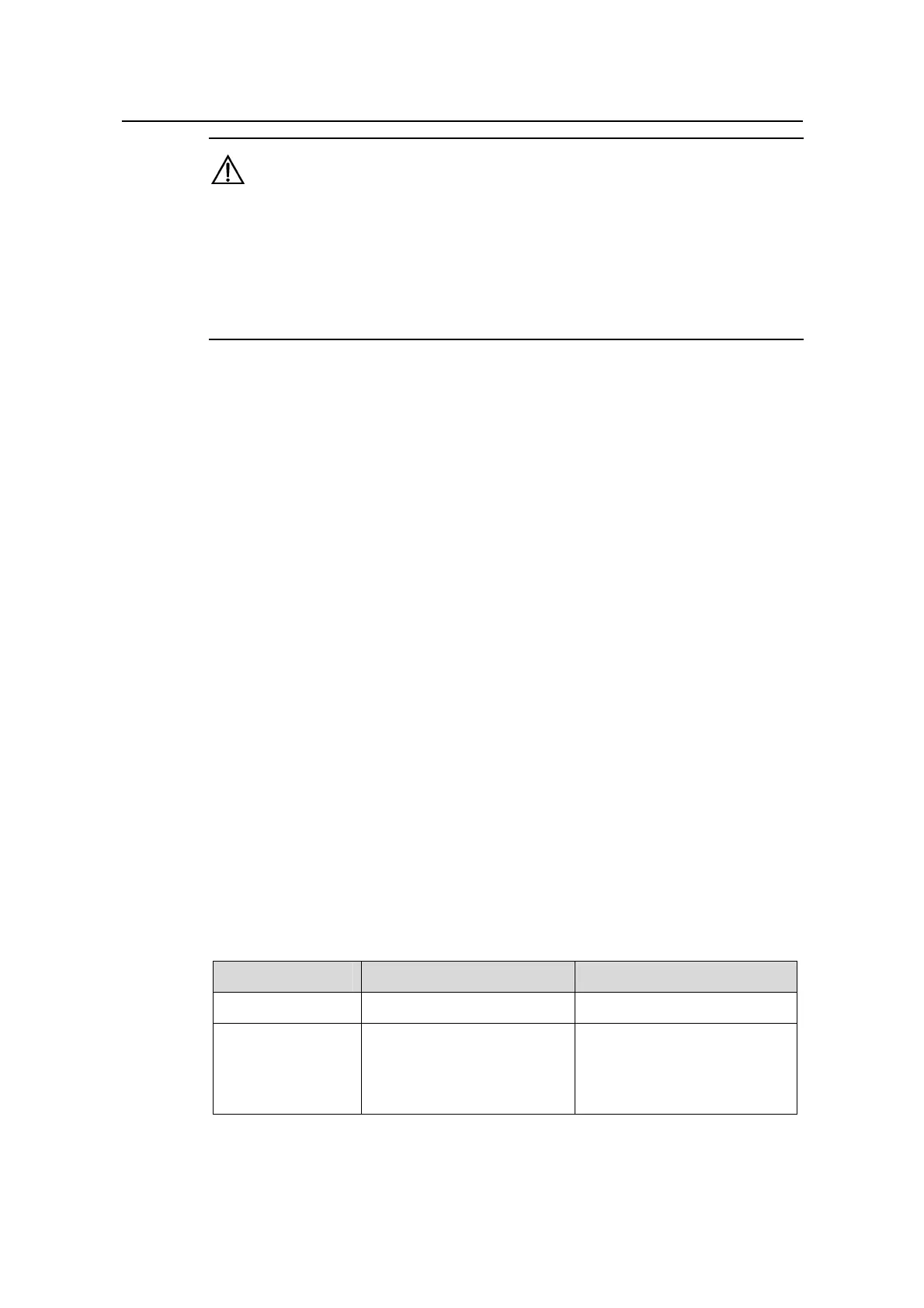Operation Manual – MSTP
Quidway S3100 Series Ethernet Switches Chapter 1
MSTP Configuration
Huawei Technologies Proprietary
1-13
Caution:
z Once you specify a switch as the root bridge or a secondary root bridge by using the
stp root primary or stp root secondary command, the bridge priority of the switch
is not configurable.
z During the selection of root bridge, if multiple switches have the same bridge priority,
the one with the least MAC address will become the root bridge.
II. Configuration example
# Set the bridge priority of the current switch to 4,096 in spanning tree instance 1.
<Quidway> system-view
System View: return to User View with Ctrl+Z.
[Quidway] stp instance 1 priority 4096
1.2.5 MSTP Operation Mode Configuration
A MSTP-enabled switch can operate in one of the following operation modes:
z STP-compliant mode: In this mode, the protocol packets sent out of the ports of
the switch are STP packets. If the switched network contains STP-enabled
switches, you can configure the current MSTP-enabled switch to operate in this
mode by using the stp mode stp command.
z RSTP-compliant mode: In this mode, the protocol packets sent out of the ports of
the switch are RSTP packets. If the switched network contains RSTP-enabled
switches, you can configure the current MSTP-enabled switch to operate in this
mode by using the stp mode rstp command.
z MSTP mode: In this mode, the protocol packets sent out of the ports of the switch
are MSTP packets, or STP packets if the ports have STP-enabled switches
connected. In this case, the multiple spanning tree function is enabled as well.
I. Configuration procedure
Table 1-7 Configure MSTP operation mode
Operation Command Description
Enter system view
system-view
—
Configure the
MSTP operation
mode for the
switch
stp mode { stp | rstp |
mstp }
Required
A MSTP-enabled switch
operates in the MSTP mode
by default.