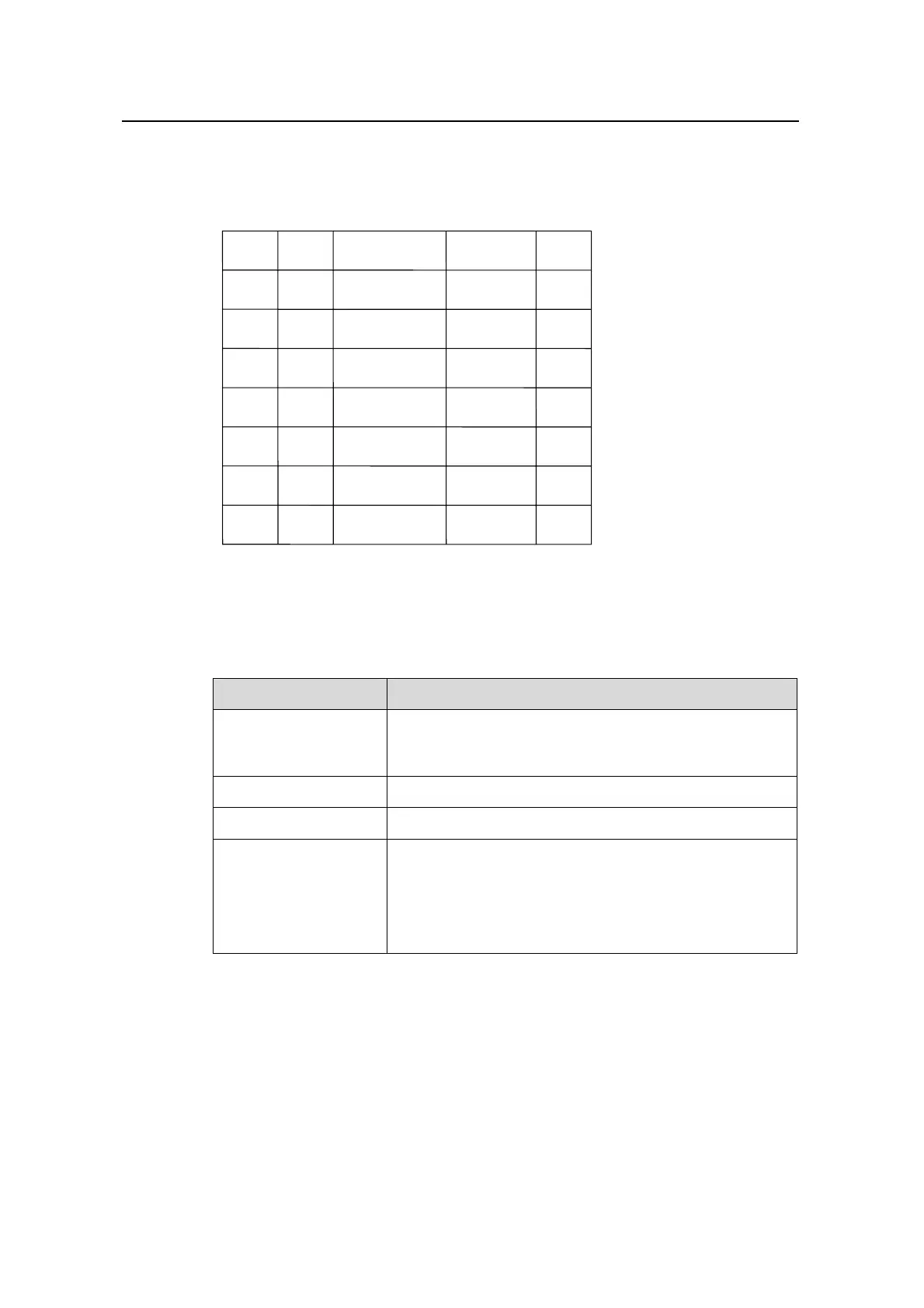Operation Manual – ARP
Quidway S3100 Series Ethernet Switches Chapter 1 ARP Configuration
Huawei Technologies Proprietary
1-3
address-to-MAC address mapping table known as ARP mapping table, as illustrated in
Figure 1-2. An entry of an ARP mapping table contains the IP address and the MAC
address of a host recently communicating with the local host.
Entry n
…
Entry 5
Entry 4
Entry 3
Entry 2
Entry 1
IP adPhysical addressIF index
Typedress
Figure 1-2 An ARP table
Table 1-3 describes the APR mapping table fields.
Table 1-3 Description on the fields of an ARP table
Field Description
IF index
Index of the physical interface/port on the device owning
the physical address and IP address contained in the
entry
Physical address Physical address of the device, that is, the MAC address
IP address IP address of the device
Type
Entry type, which can be:
z 1: An entry falling out of the following three cases
z 2: Invalid entry
z 3: Dynamic entry
z 4: Static entry
1.1.4 ARP Implementation Procedure
The ARP mapping table of a host is empty when the host is just started up. And when a
dynamic ARP mapping entry is not in use for a specified period of time, it is removed
from the ARP mapping table so as to save the memory space and shorten the interval
for the switch to look up entries in the ARP mapping table.